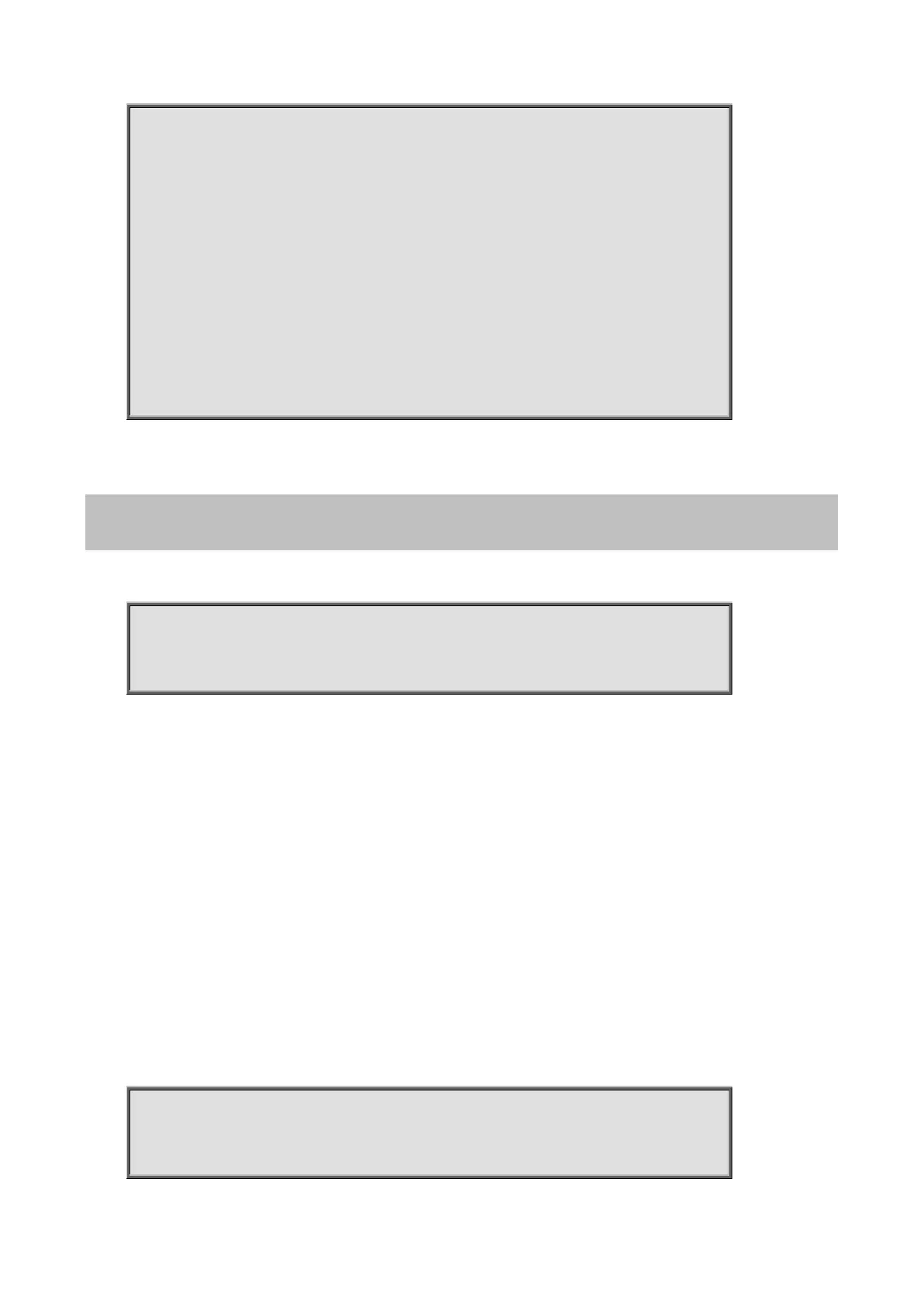Command Guide of WGSW-28040
329
14:35:39 DLS(UTC+9) Sep 25 2012
Time source is sntp
Time zone:
Acronym is DFL
Offset is UTC+8
Summertime:
Acronym is DLS
Recurring every year.
Begins at 2 0 3 2:0
Ends at 1 0 11 2:0
4.28.6 sntp
Command:
sntp host HOSTNAME [port <1-65535>]
Parameter:
Specify ip address or hostname of sntp server
Specify server port of sntp server
Mode:
Global Configuration
Usage Guide:
Use the sntp command to set remote SNTP server. Default server port is 123. Use the no form of this command to
default setting.
Example:
The example shows how to set remote SNTP server of switch. You can verify settings by the following show show
sntp command.
switch(config)# clock source sntp
switch(config)# sntp host 192.168.1.100
switch(config)# show sntp
