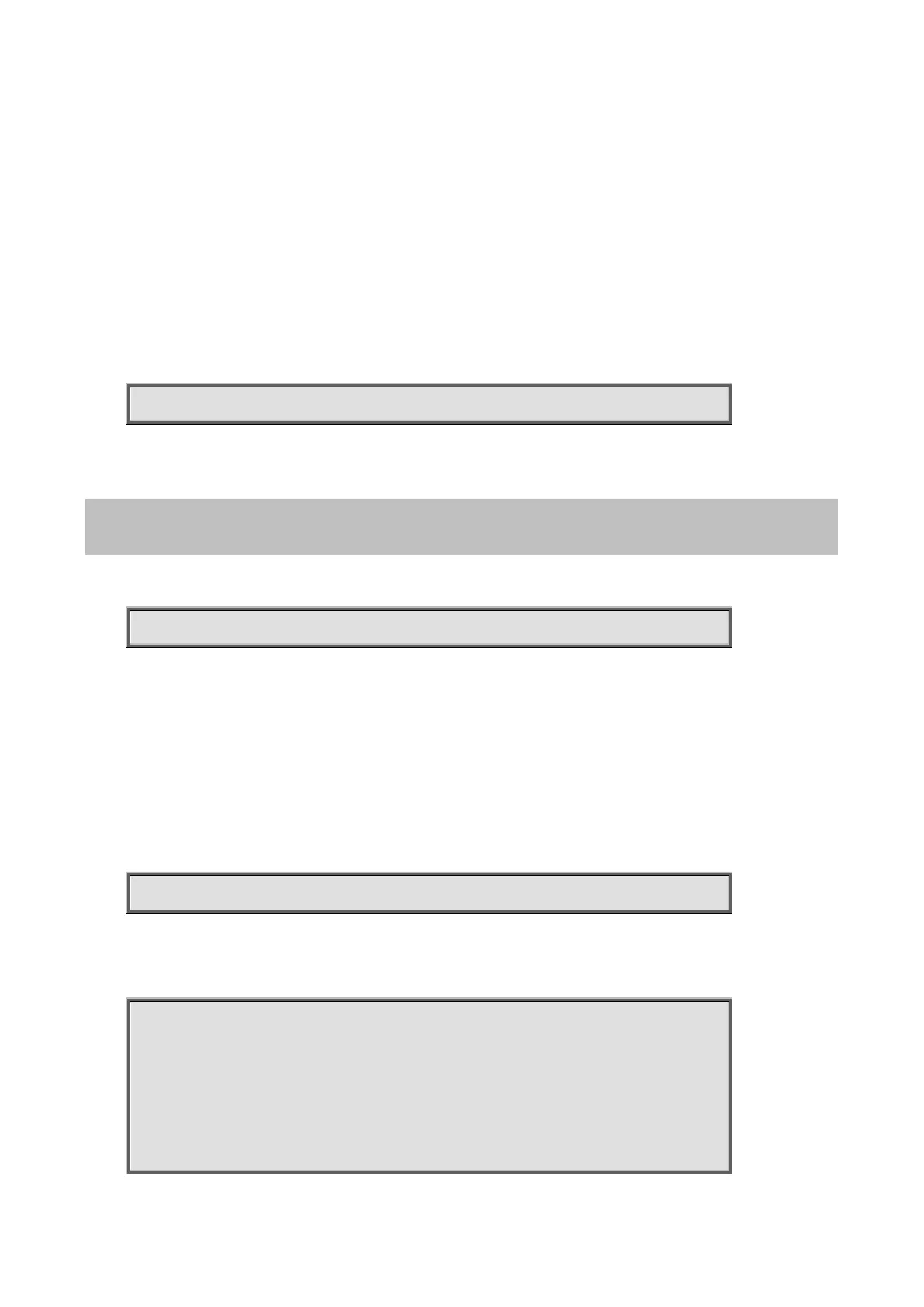Command Guide of WGSW-28040
91
Clear all telnet sessions.
Mode:
Privileged EXEC
Usage Guide:
Use “clear service” command to kill all existing sessions for the select service.
Example:
This example shows how to enable telnet service and show current telnet service status.
Switch# clear telnet
4.4.28 ssl
Command:
ssl
Mode:
Global Configuration
Usage Guide:
Use “ssl” command to generate security certificate files such as RSA, DSA.
Example:
This example shows how to generate certificate files.
Switch(config)# ssl
This example shows how to show the certificate file lists.
Switch# show flash
File Name File Size Modified
------------------------ ---------------- ------------------------
startup-config 1191 2000-01-01 00:00:23
rsa1 974 2000-01-01 00:00:18
rsa2 1675 2000-01-01 00:00:18
