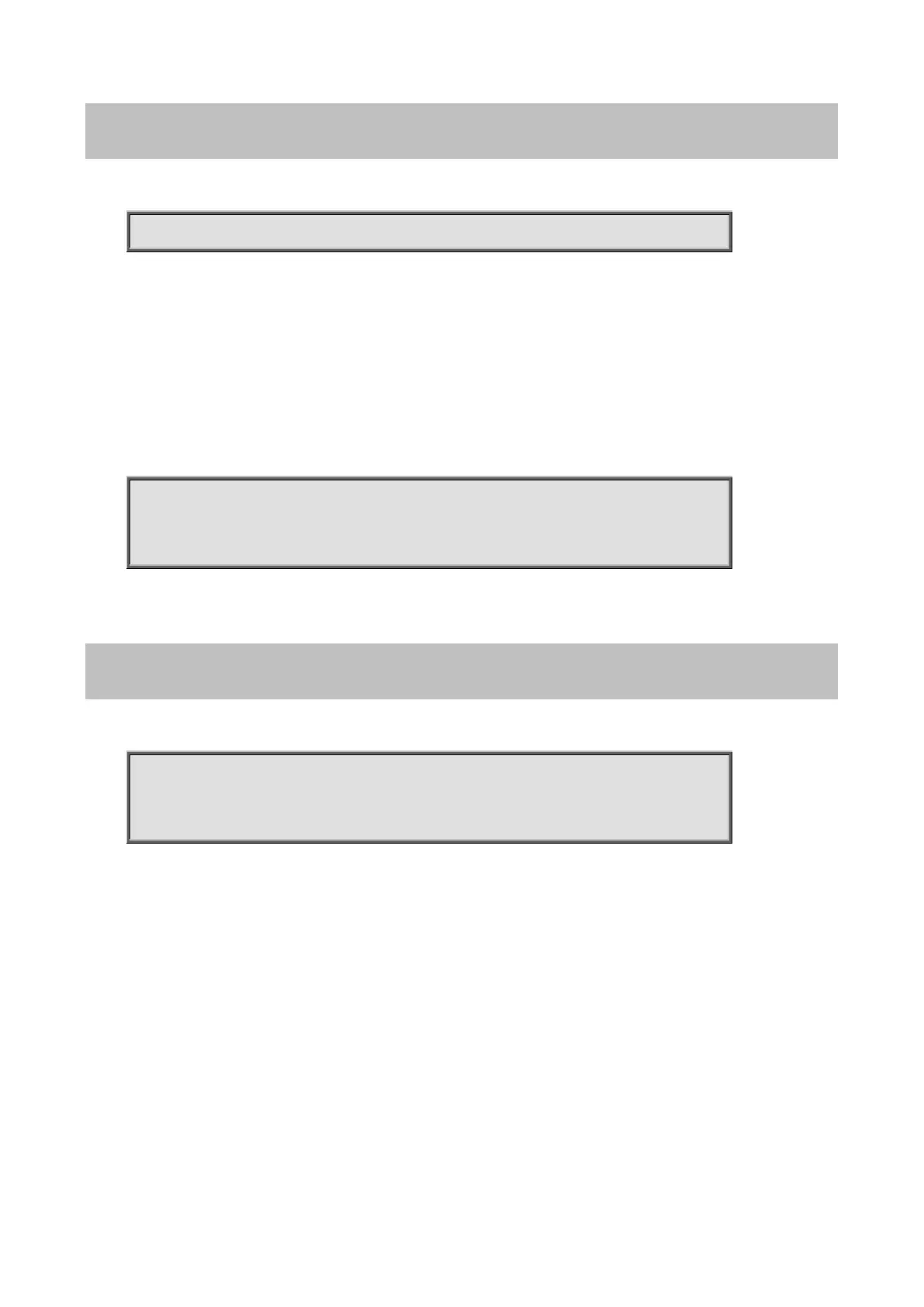Command Guide of WGSW-28040
129
4.8.7 show ip arp inspection
Command:
show ip arp inspection
Mode:
Global Configuration
Usage Guide:
Use the show ip arp inspection command to show settings of Dynamic Arp Inspection
Example:
The example shows how to show settings of Dynamic Arp Inspection
switch(config)# show ip arp inspection
Dynamic ARP Inspection : enabled
4.8.8 show ip arp inspection interface
Command:
show ip arp inspection interfaces IF_PORTS
show ip arp inspection interfaces IF_PORTS statistics
Parameter:
specifies ports to show statistics
Mode:
Global Configuration
Usage Guide:
Use the show ip arp inspection interfaces command to show settings or statistics of interface.
Example:
The example shows how to show settings of interface gi1.
