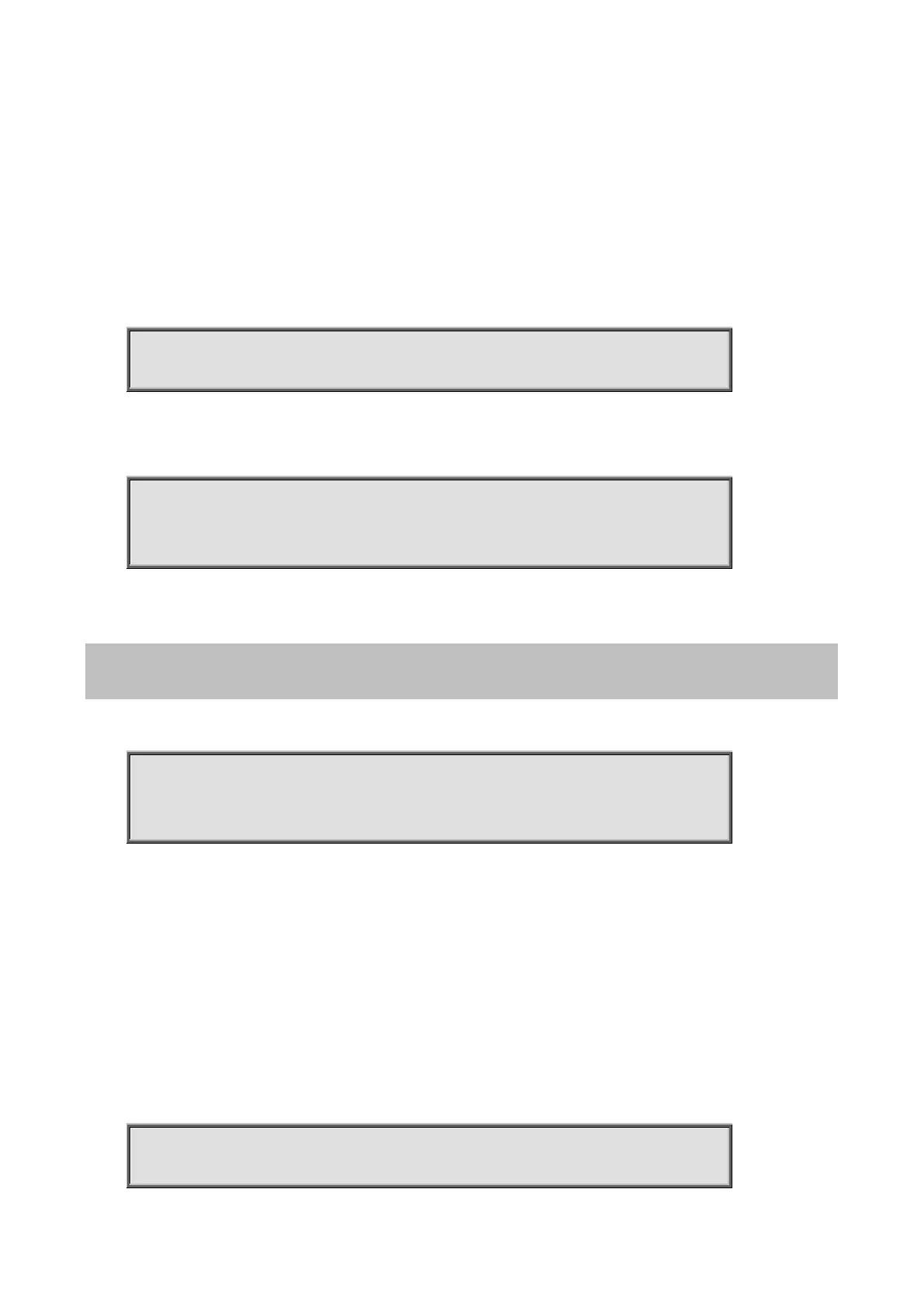Command Guide of WGSW-28040
252
Mode:
Interface Configuration
Usage Guide:
Use “jumbo-frame” command to modify maximum frame size.
The only way to show this configuration is using “show running-config” command.
Example:
This example shows how to modify maximum frame size on gi1 to 9216 bytes.
Switch(config)# interface gi1
Switch(config-if)# jumbo-frame 9216
This example shows how to show current jumbo-frmae size
Switch# show running-config interface gi1
interface gi1
4.20.7 protected
Command:
protected
Mode:
Interface Configuration
Usage Guide:
Use “protected” command to make port to be protected. Protected port is only allowed to communicate with
unprotected port. In other words, protected port is not allowed to communicate with another protected port.
Use no form to make port unprotected.
Example:
This example shows how to configure port fa1 and fa2 to be protected port.
Switch(config)# interface range gi1-2
Switch(config-if-range)# protected
