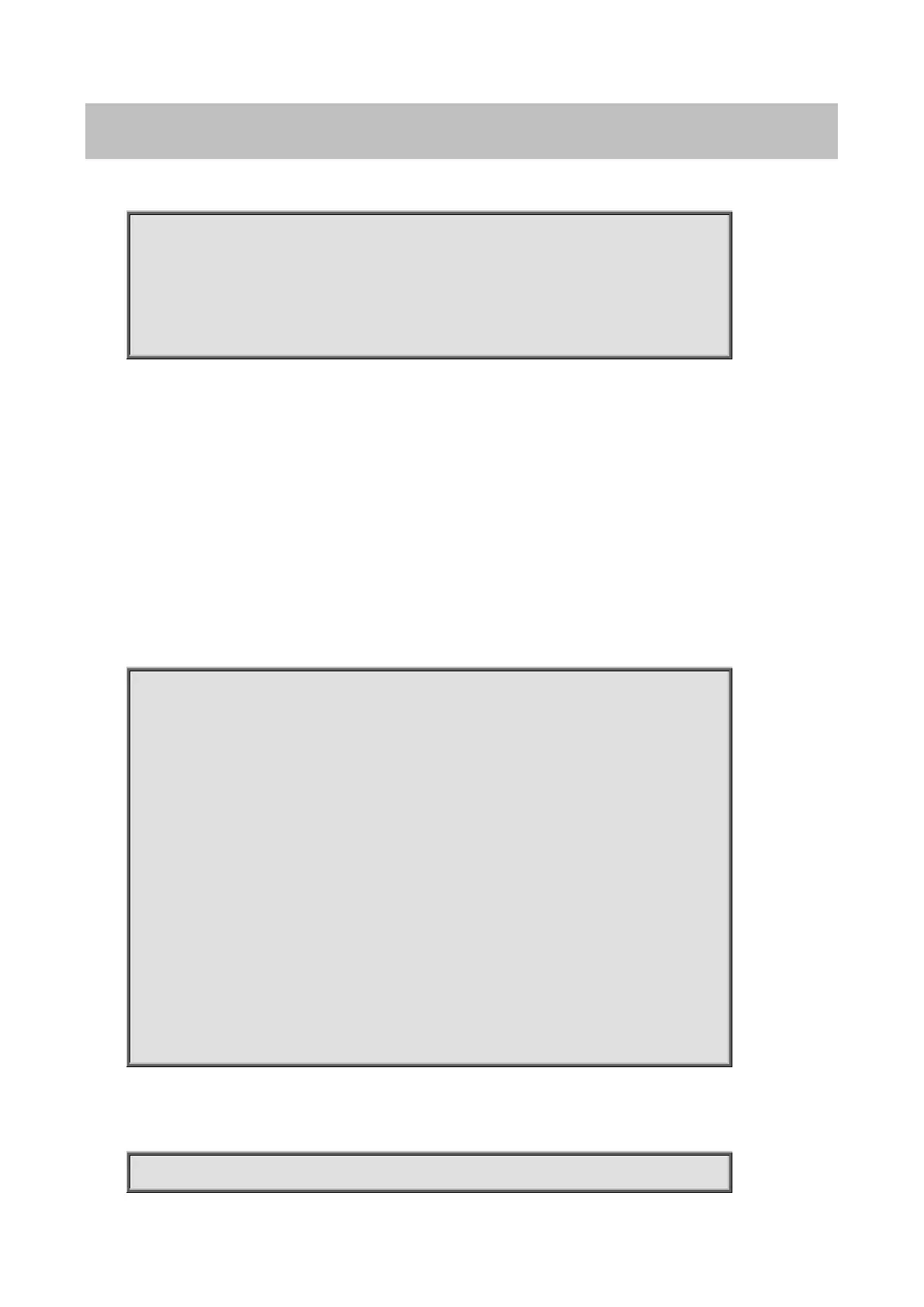Command Guide of WGSW-28040
255
4.20.10 show interface
Command:
show interfaces IF_PORTS
show interfaces IF_PORTS status
show interfaces IF_PORTS potected
Parameter:
Mode:
Privileged EXEC
Usage Guide:
Use “show interface” command to show port counters, parameters and status.
Example:
This example shows how to show current counters
Switch# show interfaces gi1
Hardware is Gigabit
Auto-duplex, Auto-speed, media type is Copper
flow-control is off
0 packets input, 0 bytes, 0 throttles
Received 0 broadcasts (0 multicasts)
0 runts, 0 giants, 0 throttles
0 input errors, 0 CRC, 0 frame, 0 overrun, 0 ignored
0 multicast, 0 pause input
0 input packets with dribble condition detected
0 packets output, 0 bytes, 0 underrun
0 output errors, 0 collisions, 0 interface resets
0 babbles, 0 late collision, 0 deferred
This example shows how to show current protected port state.
Switch# show interfaces gi1-2 protected
