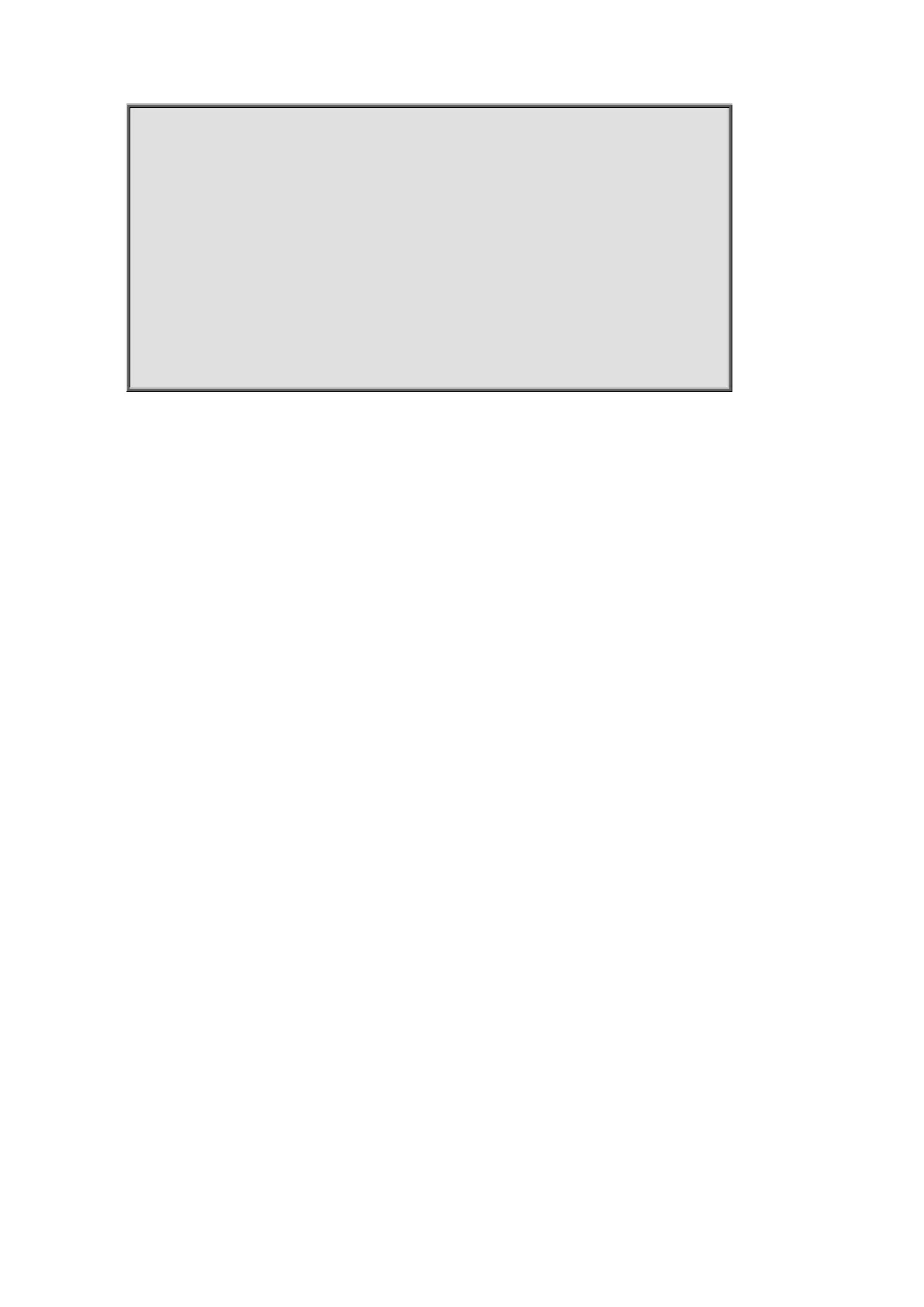Command Guide of WGSW-28040
327
[<1-1440>]
clock summer-time ACRONYM recurring (usa|eu) [<1-1440>]
clock summer-time ACRONYM recurring (<1-5>|first|last)
(sun|mon|tue|wed|thu|fri|sat) (jan|feb|mar|apr|may|jun|jul|aug|sep|oct|nov|dec)
HH:MM (<1-5>|first|last) (sun|mon|tue|wed|thu|fri|sat)
(jan|feb|mar|apr|may|jun|jul|aug|sep|oct|nov|dec) HH:MM [<1-1440>]
Parameter:
(jan|feb|mar|apr|ma
y|jun|jul|aug|sep|oc
t|nov|dec) <1-31>
<2000-2037>
Specify acronym name of time zone
Specify adjust offset of daylight saving time
usa
Using daylight saving time in the United States that starts on the second Sunday of
March and ends on the first Sunday of November
eu
Using daylight saving time in the Europe that starts on the last Sunday in March and
ending on the last Sunday in October
(<1-5>|first|last)
(sun|mon|tue|wed|t
hu|fri|sat)
(jan|feb|mar|apr|ma
y|jun|jul|aug|sep|oc
Specify ecurring daylight saving time duration.
Mode:
Global Configuration
Usage Guide:
Use the clock summer-time command to set daylight saving time for system time. The “usa” or “eu” means that use
the global daylight saving policy which defined by international organization. In both the “date”and “recurring”, the
first part of the command specifies when summer time begins, and the second part specifies when it ends. All times
are relative to the local time zone. The “recurring” means that adjust time every year within the month . Use the no
form of this command to default setting.
