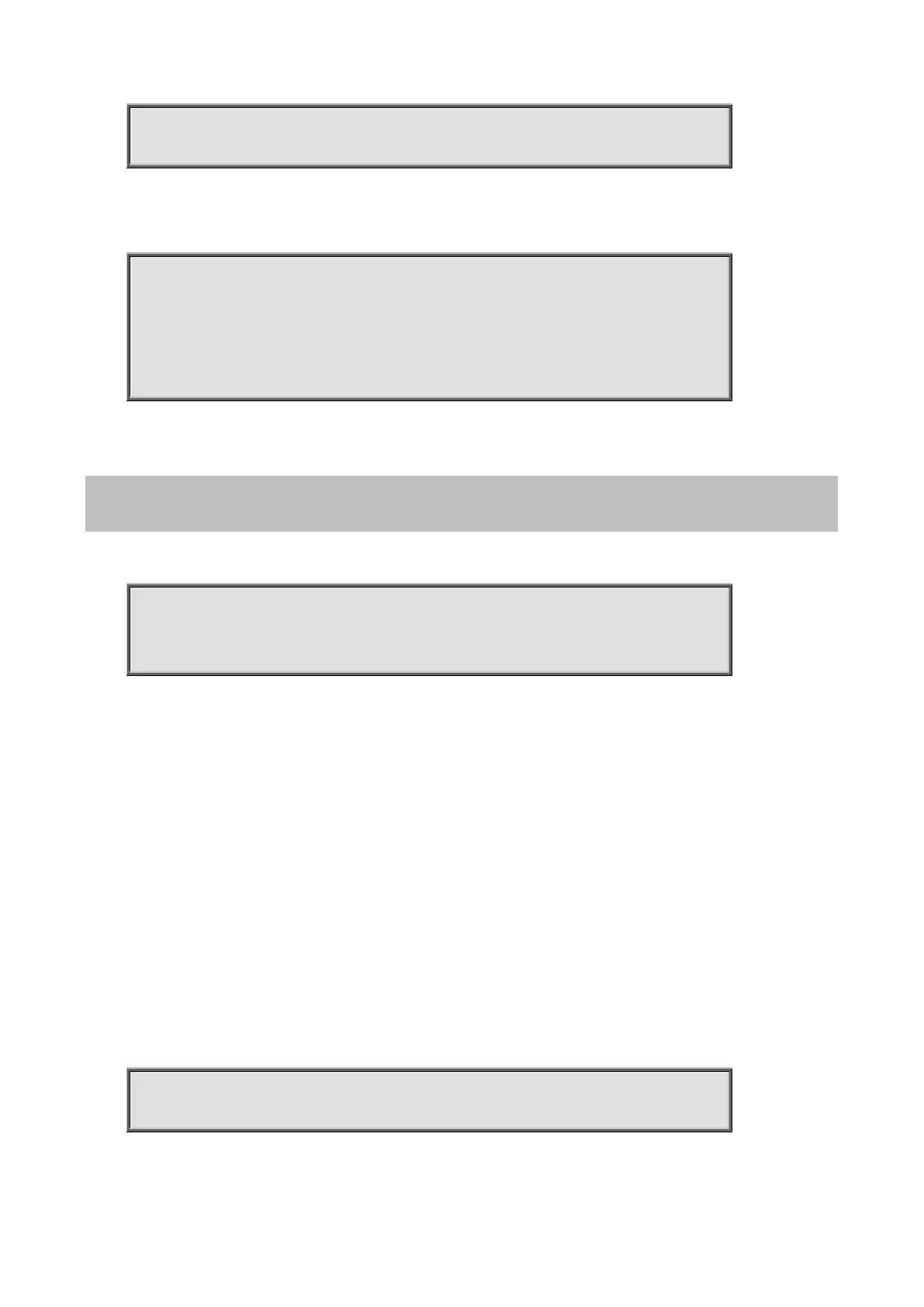Command Guide of WGSW-28040
298
Switch(config-if)# storm-control broadcast
Switch(config-if)# storm-control broadcast level 200
This example shows how to show current storm control configuration on interface gi1
Switch# show storm-control interfaces gi1
Port | State | Broadcast | Unkown-Multicast | Unknown-Unicast | Action
| | pps | pps | pps |
---------+-------+------------+--------------------+-----------------|-----------
gi1 enable 200 Off( 10000) Off( 10000) Shutdown
4.25.4 storm-control action
Command:
storm-control action (drop | shutdown)
Parameter:
Storm-control action for drop|flood|router-port
Default:
Default storm control action is drop.
Mode:
Interface Configuration
Usage Guide:
The storm control mechanism allows you to drop packets which exceed storm control rate or just shutdown port.
Use no form to restore to default action.
Example:
This example shows how to configure storm control action to shutdown port on interface gi1.
Switch(config)# interface gi1
Switch(config-if)# storm-control action shutdown
This example shows how to show storm control action on interface gi1.
