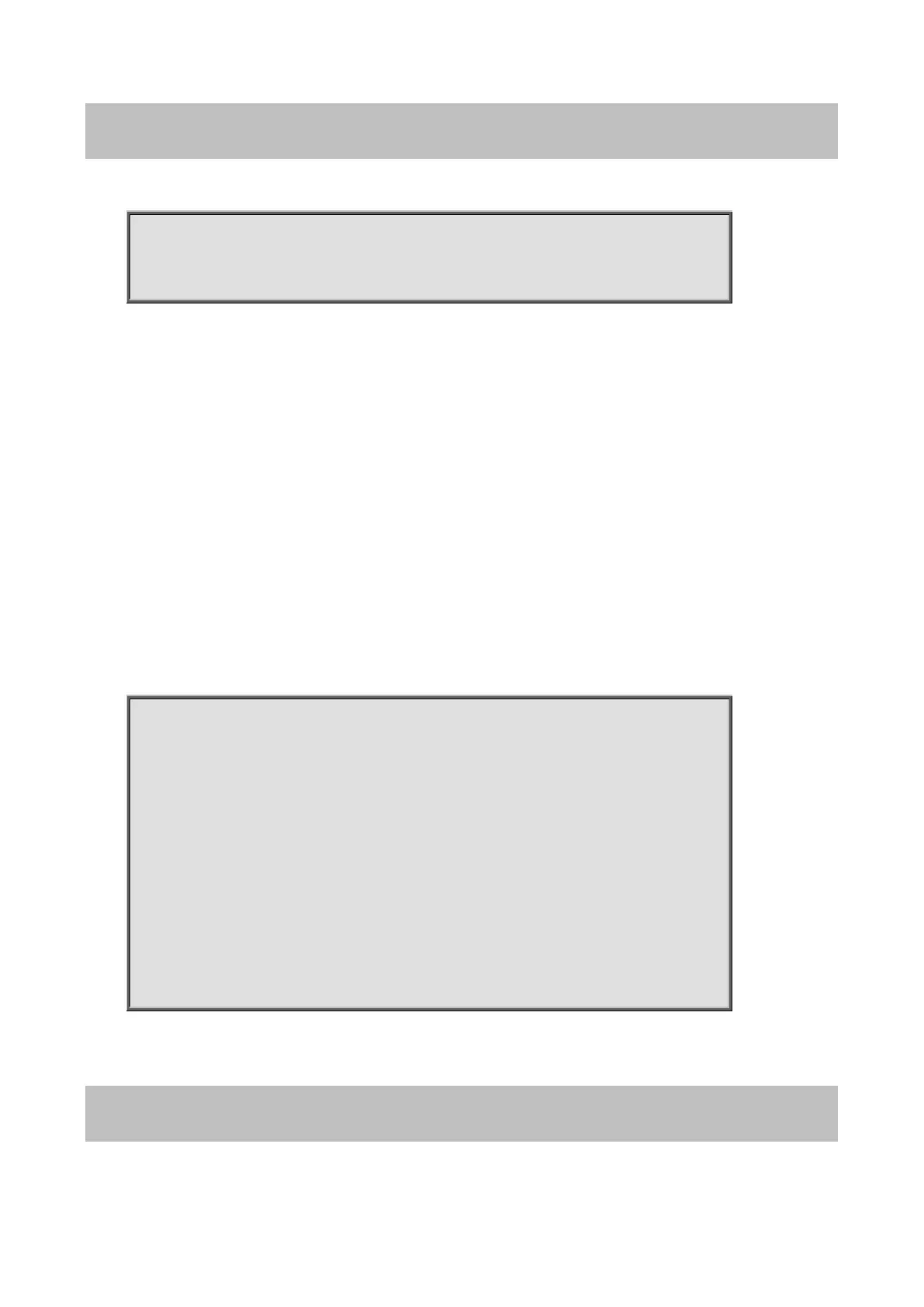Command Guide of WGSW-28040
26
4.1.5 dot1x timeout quiet-period
Command:
dot1x timeout quiet-period <0-65535>
no dot1x timeout quite-period
Parameter:
Specify the quiet period.
Default:
36 seconds
Mode:
Interface Configuration
Usage Guide:
Use the “dot1x timeout quiet-period” command to configure the quiet period. Use the no form of this command to
restore the period to default value.
Example:
The example shows how to configure quiet period to 300 sec. on port 1.
switch(config)# interface gi1
switch(config-if)# dot1x timeout quite-period 300
switch(config-if)# exit
switch(config)# show dot1x interfaces gi1
Port | Mode | Current State | Reauth Control | Reauth Period
--------+--------------------+----------------------+---------------------+-----------------
gi1 Authentication | Initialize | Enabled | 3600
Quiet Period: 300 Second
Supplicant timeout: 30 Second
Max req: 2
Session Time (HH:MM:SS): 0: 0: 0: 0
4.1.6 dot1x timeout supp-timeout
Command:
