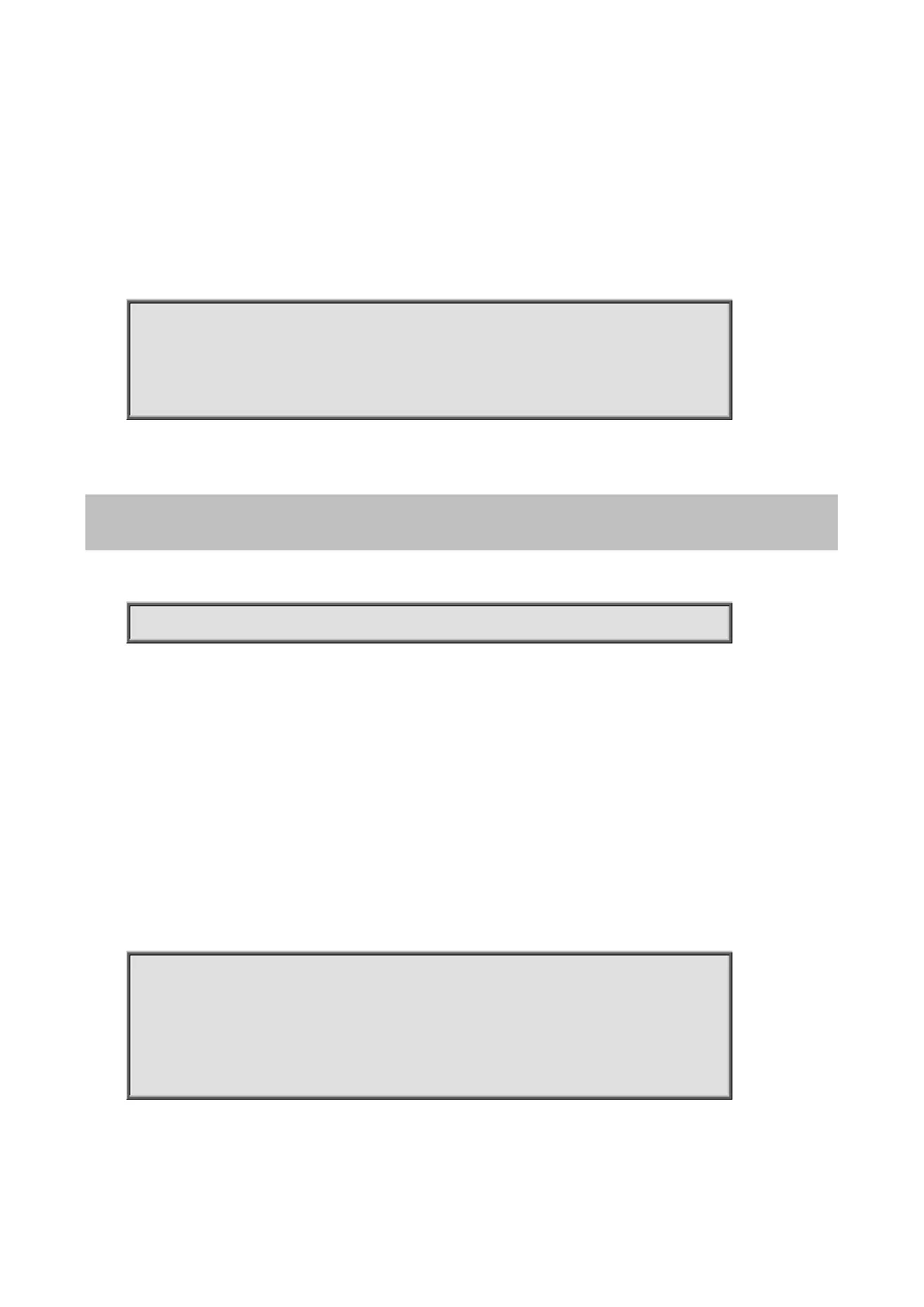Command Guide of WGSW-28040
236
Mode:
privileged mode
Usage Guide:
This command will display ipv6 mld snooping forward all info.
Example:
This example shows how to show ipv6 mld snooping forward-all
Switch# show ipv6 mld snooping forward-all
MLD Snooping VLAN : 1
MLD Snooping static port : None
MLD Snooping forbidden port : None
4.17.20 show ipv6 mld profile
Command:
show ipv6 mld profile [<1-128>]
Parameter:
Show specifies index profile info
Mode:
privileged mode
Usage Guide:
This command will display ipv6 mld profile info.
Example:
This example shows how to show ipv6 mld profile
Switch# show ipv6 mld profile
IPv6 mld profile index: 1
IPv6 mld profile action: permit
Range low ip: ff13::1
