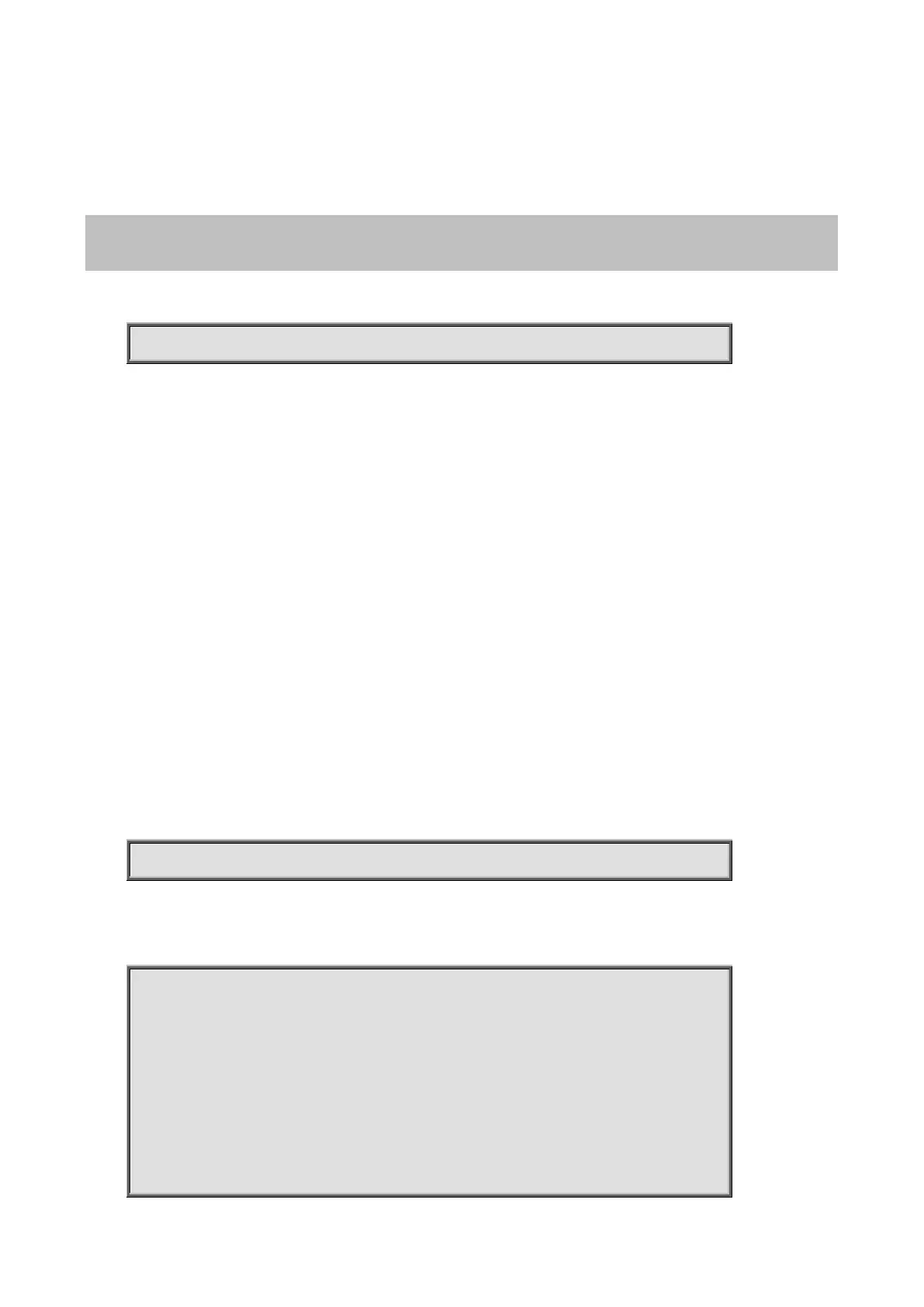Command Guide of WGSW-28040
168
4.12 Link Aggregation
4.12.1 lag load-balance
Command:
lag load-balance (src-dst-mac | src-dst-mac-ip)
Parameter:
src-dst-mac
Specify algorithm to balance traffic by using source and destination MAC address for all
src-dst-mac-ip
Specify algorithm to balance traffic by using source and destination IP address for IP
packets and using source and destination MAC address for non-IP packets.
Default:
Default load balance algorithm is src-dst-mac
Mode:
Global Configuration
Usage Guide:
Link aggregation group port should transmit packets spread to all ports to balance traffic loading. There are two
algorithm supported and this command allow you to select the algorithm.
Example:
This example shows how to change load balance algorithm to src-dst-mac-ip.
Switch(config)# lag load-balance src-dst-mac-ip
This example shows how to show current load balance algorithm.
Switch# show lag
Load Balancing: src-dst-mac-ip.
Group ID | Type | Ports
---------+----------+----------------------------------------
1 | --------- |
2 | --------- |
3 | --------- |
