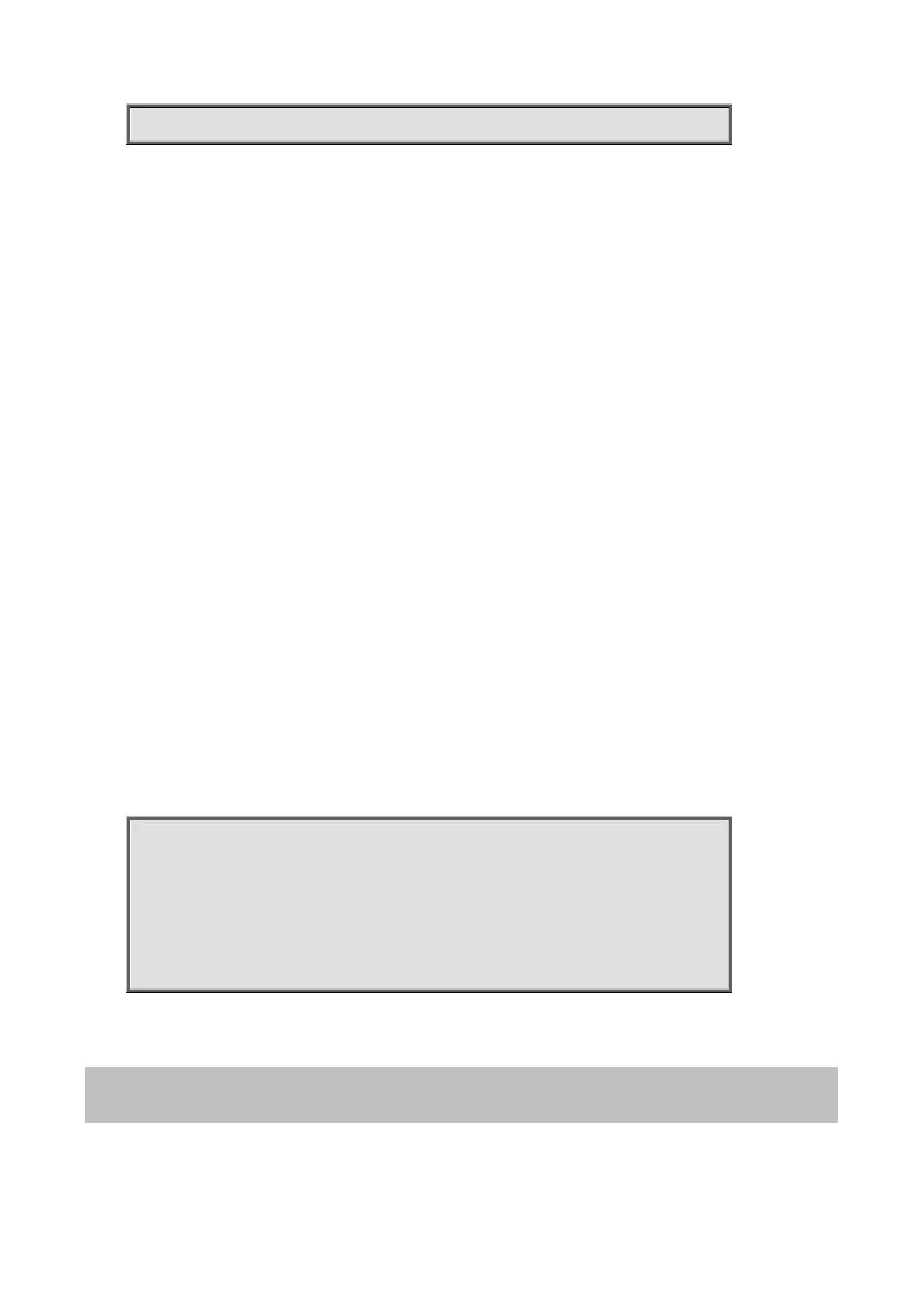Command Guide of WGSW-28040
52
no sequence <1-2147483647>
Parameter:
<1-2147483647>
(Optional) Specify sequence index of ACE, the sequence index represent the priority of
an ACE in ACL.
(A:B:C:D:E:F/A:B:C
Specify the source MAC address and mask of packet or any MAC address.
(A:B:C:D:E:F/A:B:C
Specify the destination MAC address and mask of packet or any MAC address
(Optional) Specify the vlan ID of packet.
(Optional) Specify the Class of Service value and mask of packet.
[ethtype
(Optional) Specify Ethernet protocol number of packet
Mode:
MAC ACL Configuration
Usage Guide:
Use the permit command to add permit conditions for a mac ACE that bypass those packets hit the ACE. The
“sequence” also represents hit priority when ACL bind to an interface. An ACE not specifies “sequence” index would
assign a sequence index which is the largest existed index plus 20. If packet content can match more than one ACE,
the lowest sequence ACE is hit. An ACE can not be added if has the same conditions as existed ACE.
Example:
The example shows how to add an ACE that permit packets with source MAC address 22:33:44:55:66:77 、VLAN 3
and Ethernet type 1999. You can verify settings by the following show acl command
Switch(config)# mac acl test
Switch(mac-al)# sequence 999 permit 22:33:44:55:66:77/FF:FF:FF:FF:FF:FF any vlan
3 ethtype 1999
Switch(mac-al)# show acl
MAC access list test
sequence 999 permit 22:33:44:55:66:77/FF:FF:FF:FF:FF:FF any vlan 3 ethtype 1999
4.3.3 deny (MAC)
Command:
