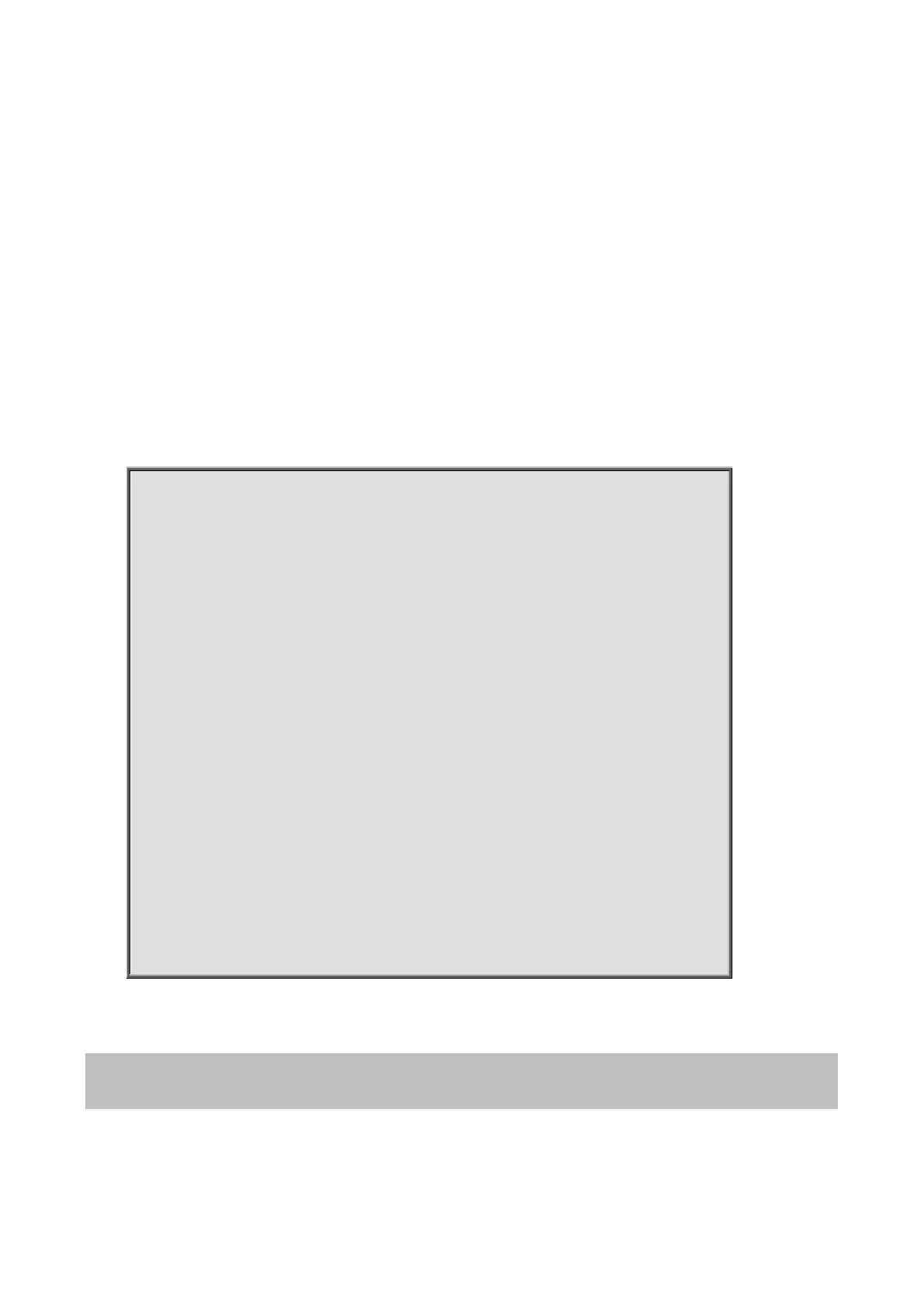Command Guide of WGSW-28040
204
Disable the capability to log message to flash. Once the logging capability of flash is disabled, the status of logging
flash service will be removed from the service list shown by the command “show logging”.
no logging buffered
Disable the capability to log message to RAM.
show logging
Display the logging status. It will show the logging configuration of the system, including the global logging status, and
the lists of logging services. When the local logging capability is enabled, the status of the local logging (flash or
buffered) will be shown by the command “show logging”; Otherwise, the logging entry will be removed from the
service list.
Example:
Switch(config)# show logging
Logging service is enabled
TARGET | STATUS | Server (PORT) | FACILITY | LOG LEVEL
----------+----------+---------------------------------+----------+----------------------------------
buffered | enabled | | |emerg, alert, crit, error, warning, notice, info
Switch(config)# no logging buffer
Switch(config)# show logging
Logging service is enabled
TARGET | STATUS | Server (PORT) | FACILITY | LOG LEVEL
----------+----------+---------------------------------+----------+----------------------------------
Switch(config)# logging buffered
Switch(config)# logging flash severity 5
Switc(config)h# show logging
Logging service is enabled
TARGET | STATUS | Server (PORT) | FACILITY | LOG LEVEL
----------+----------+---------------------------------+----------+----------------------------------
buffered | enabled | | |emerg, alert, crit, error, warning, notice, info
flash | enabled | | |emerg, alert, crit, error, warning, notice
4.14.3 logging host
Command:
