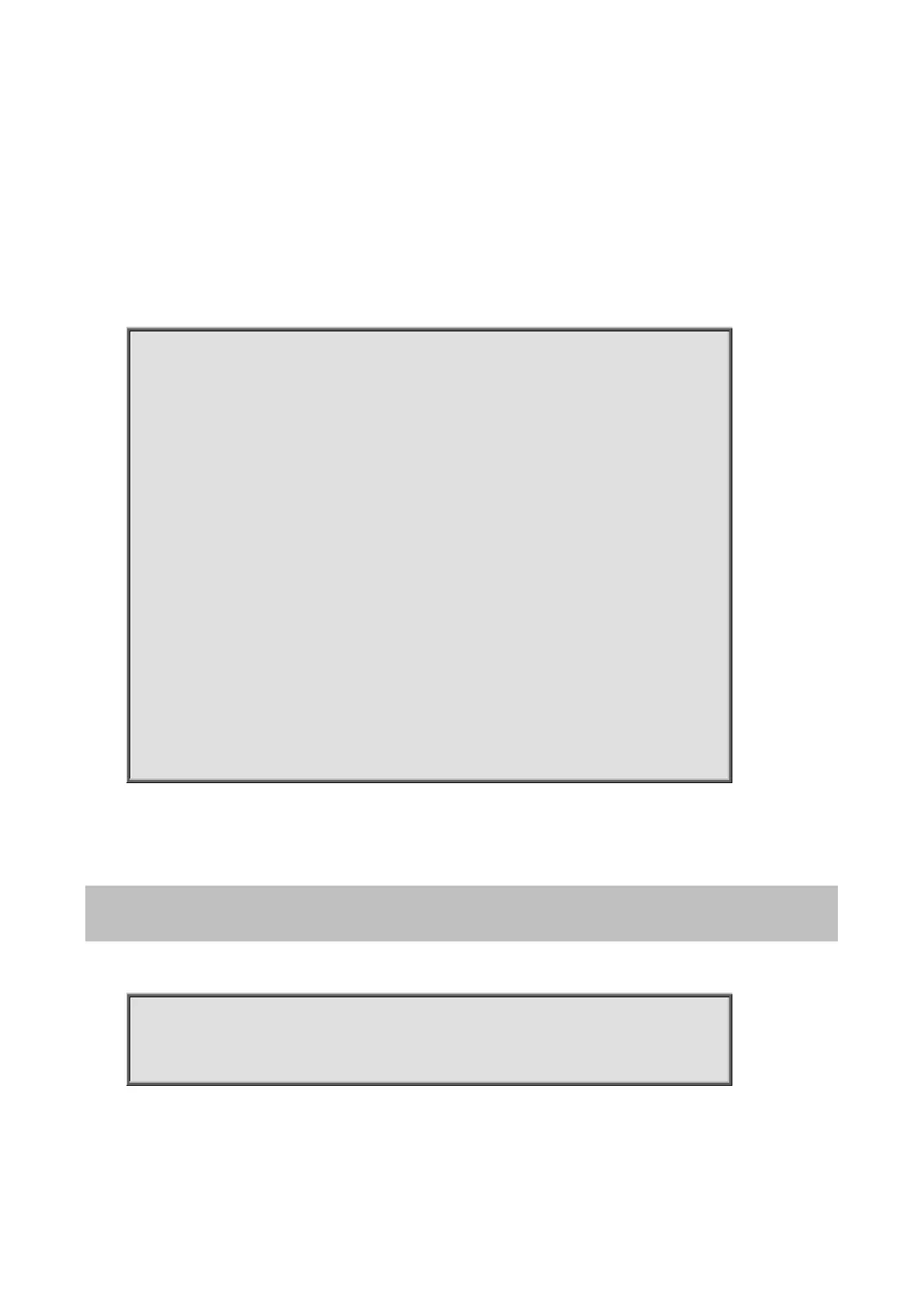Command Guide of WGSW-28040
191
Usage Guide:
The command per port configures the LLDP MED location data. The “no lldp med location” command clear the
location data. The “coordinate”, “civic-address”, “ecs-elin” locations are independent, so at most three location TLVs
could be sent if their data are not empty. The configuration of location could be shown by “show lldp interface PORT
med” command.
Example:
This example sets location data for interface gi1.
Switch(config)# aaa authentication login test1 tacacs+ radius local
Switch(config)# interface gi1
Switch(config-if)# lldp med location coordinate
112233445566778899AABBCCDDEEFF00
Switch(config-if)# lldp med location civic-address 112233445566
Switch(config-if)# lldp med location ecs-elin 112233445566778899AA
Switch(config)# show lldp interfaces gi1 med
Port | Capabilities | Network Policy | Location | Inventory | POE
------ + ------------- + -------------- + -------- + ----------+ -----
gi1 | Yes | Yes | Yes | Yes | Yes
Port ID: gi1
Network policies: 1, 32
Location:
Coordinates: 112233445566778899AABBCCDDEEFF00
Civic-address: 112233445566
Ecs-elin: 112233445566778899AA
4.13.18 show lldp
Command:
show lldp
show lldp interface IF_NMLPORTS
Parameter:
Specify the ports to display information
