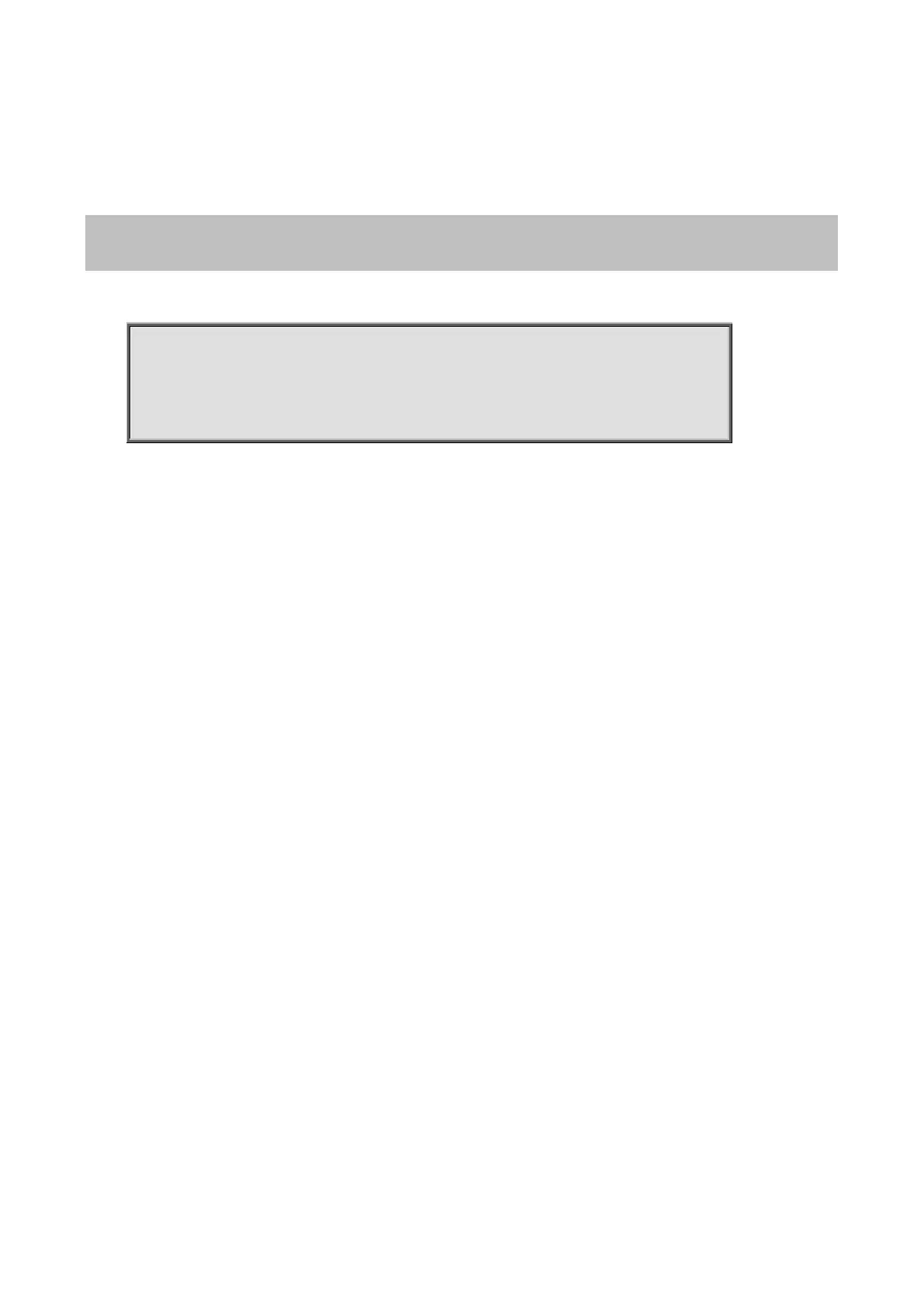Command Guide of WGSW-28040
35
4.2 AAA
4.2.1 aaa authentication
Command:
aaa authentication (login | enable) (default | LISTNAME) METHODLIST
[METHODLIST] [METHODLIST] [METHODLIST]
no aaa authentication (login | enable) LISTNAME
Parameter:
Add/Edit login authentication list
Add/Edit enable authentication list
Edit default authentication list
Specify the list name for authentication type
Specify the authenticate method, including none, local, enable, tacacs+, radius.
Default:
Default authentication list name for type login is “default” and default method is “local”.
Default authentication list name for type enable is “default” and default method is “enable”
Mode:
Global Configuration
Usage Guide:
Login authentication is used when user try to login into the switch. Such as CLI login dialog and WEBUI login web
page.
Enable authentication is used only on CLI for user trying to switch from User EXEC mode to Privileged EXEC mode.
Both of them support following authenticate methods.
Local: Use local user account database to authenticate. (This method is not supported for enable authentication)
Enable: Use local enable password database to authenticate.
Tacacs+: Use remote Tacas+ server to authenticate.
Radius: Use remote Radius server to authenticate.
None: Do nothing and just make user to be authenticated.
Each list allows you to combine these methods with different orders. For example, we want to authenticate login user
with remote Tacacs+ server, but server may be crashed. Therefore, we need a backup plan, such as another Radius
server. So we can configure the list with Tacacs+ server as first authentication method and Radius server as second
one.
