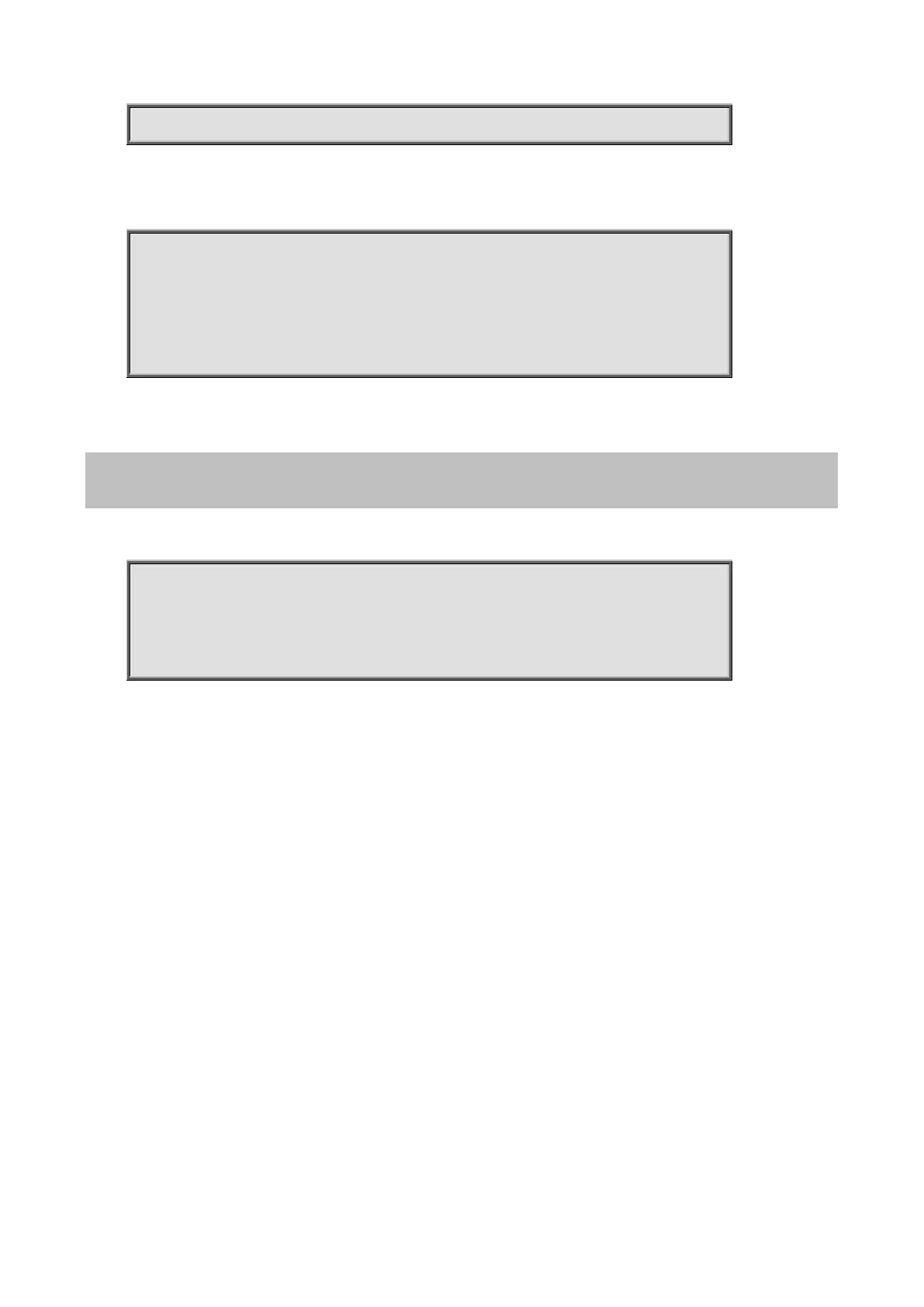Command Guide of WGSW-28040
48
5 | 20 | radiuskey
This example shows how to create a new radius server with above default config and show results.
Switch(config)# radius host 192.168.1.111
Switch# show radius
Prio | IP Address | Auth-Port| Retries| Timeout| Usage-Type| Key
------+-----------------+----------+--------+--------+-----------+---------
1 | 192.168.1.111 | 1812 | 5 | 20 | All | radiuskey
4.2.12 radius host
Command:
radius host HOSTNAME [auth-port <0-65535>] [key RADIUSKEY] [priority
<0-65535>] [retransmit <1-10>] [timeout <1-30>] [type (login|802.1x|all)]
no radius [host HOSTNAME]
Parameter:
Specify radius server host name, both IP address and domain name are available.
auth-port
Specify radius server udp port
Specify radius server key string
Specify radius server priority
Specify radius server retransmit times
Specify radius server timeout value
type
login
802.1X
Usage type of this server
Use for login
Use for 802.1x authentication
Use for both login and 802.1x authentication
Default:
Default radius key is “”.
Default radius timeout is 3 seconds.
Mode:
