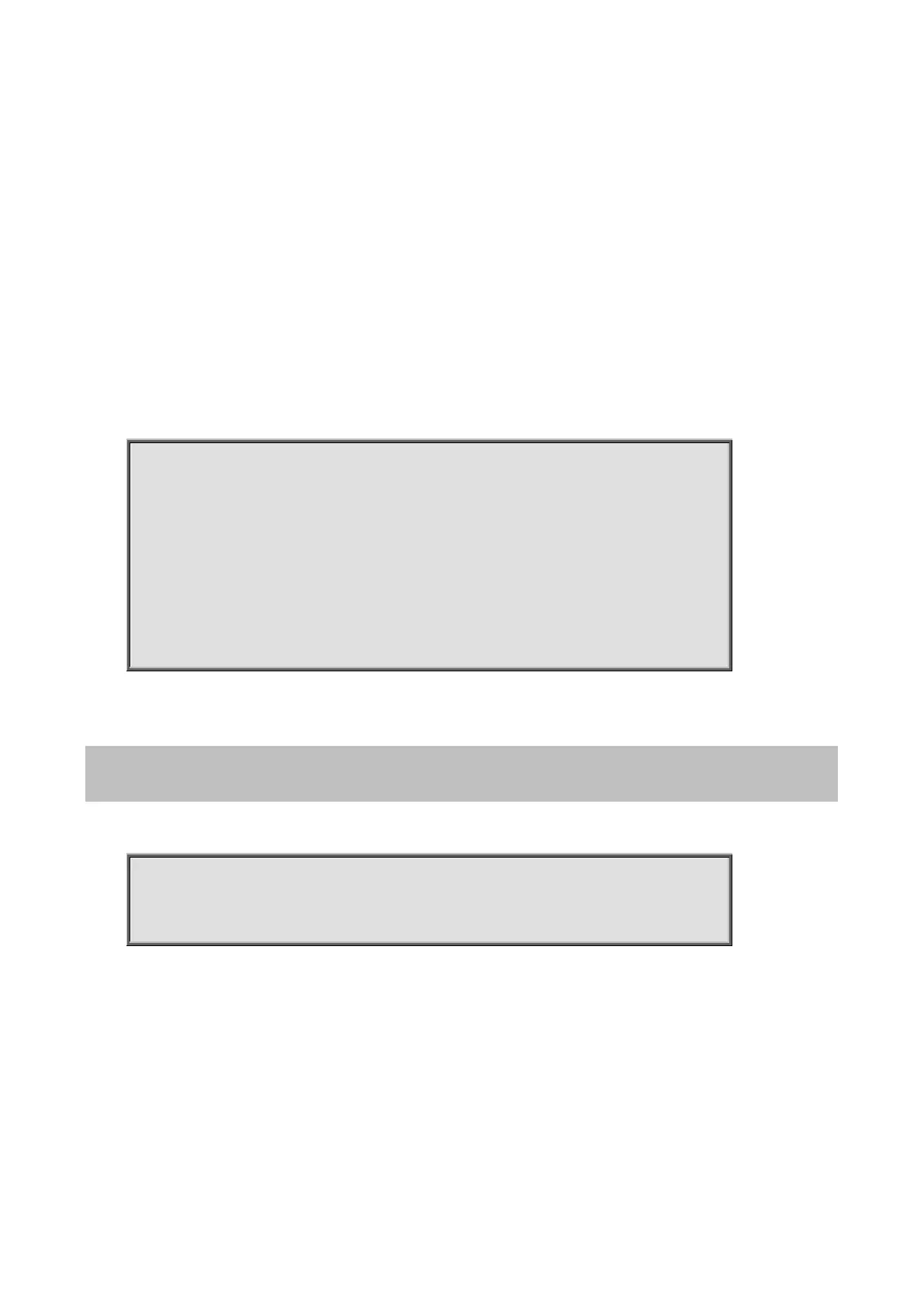Command Guide of WGSW-28040
190
Mode:
Global Configuration
Usage Guide:
The command globally configures the network policy voice auto mode enable status. In voice auto mode, if
network-policy TLV is selected, a voice type network policy would be attached to PDU that contents comes from voice
VLAN configuration. This works for voice VLAN module to exchange voice VLAN information with link partner. If voice
auto mode is enabled, user can not manually create an voice type network policy; if an voice type network policy is
created, the voice auto mode can not be enabled. The configuration of network policy auto mode could be shown by
“show lldp med” command.
Example:
This example sets network policy auto mode to enable and then disable.
Switch(config)# lldp med network-policy auto
Switch(config)# show lldp med
Fast Start Repeat Count: 10
lldp med network-policy voice: auto
Switch(config)# no lldp med network-policy auto
Switch(config)# show lldp med
Fast Start Repeat Count: 10
lldp med network-policy voice: manual
4.13.17 lldp med location
Command:
lldp med location (coordination|civic-address|ecs-elin) ADDR
no lldp med location (coordination|civic-address|ecs-elin)
Parameter:
(coordination|civic-
Location type to be configured. “ecs-elin” is abbreviation of emergency call service –
emergency location identifier number
ADDR
Specify the location data. Input format is hexadecimal values without colon (for
example: 1234AB). For coordination location type, the length of ADDR is 16 bytes. For
civic-address, the length is 6 to 160 bytes. For ecs-elin, the length is 10 to 25 bytes.
Mode:
Interface Configuration
