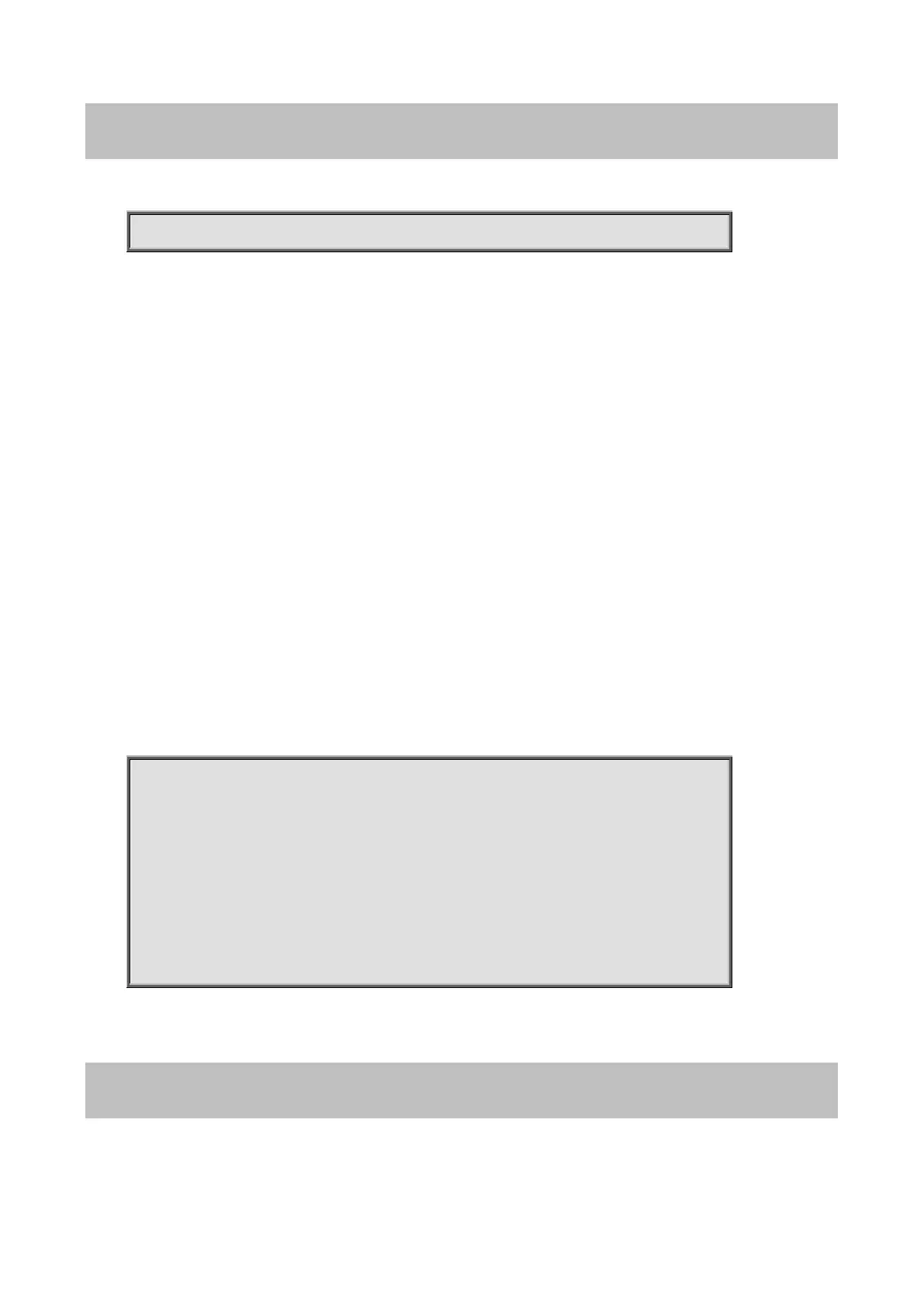Command Guide of WGSW-28040
182
4.13.9 lldp lldpdu
Command:
lldp lldpdu (filtering|flooding|bridging)
Parameter:
(filtering|flooding|b
ridging)
Specifies that when LLDP is globally disabled, received LLDP packets are filtered
(dropped), flooded (forwarded to all interfaces) or bridged (flooded to VLAN member
Default:
Lldp lldpdu flooding
Mode:
Global Configuration
Usage Guide:
This command globally configures the LLDP PDU handling behavior when LLDP is globally disabled. It should be
noticed that if LLDP is globally enabled and per port LLDP RX status is configured to disabled, the received LLDP
PDU would be dropped instead of taking the global disable behavior. The configuration could be shown by “show lldp”
command.
Example:
This example sets LLDP disable action to bridging.
Switch(config)# lldp lldpdu bridging
Switch(config)# show lldp
State: Enabled
Timer: 30 Seconds
Hold multiplier: 4
Reinit delay: 2 Seconds
Tx delay: 2 Seconds
LLDP packet handling: Bridging
4.13.10 lldp tx/rx
Command:
