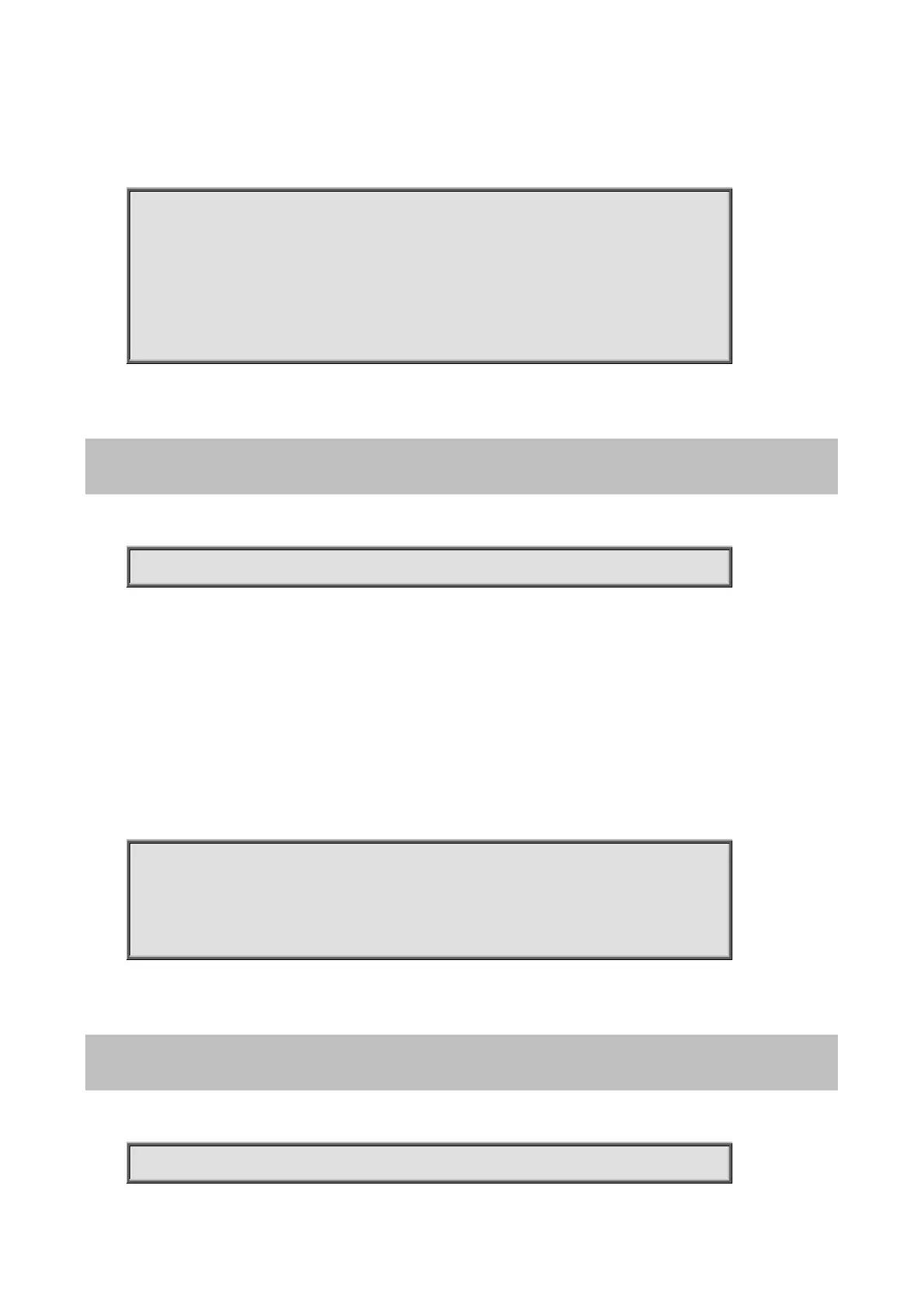Command Guide of WGSW-28040
97
Example:
This example shows how to show existing user accounts.
Switch# show username
Priv | Type | User Name | Password
------+--------+--------------------+------------------------
01 | secret | | dnXencJRwflV6
15 | secret | admin | FzjrGO6vfbERY
15 | secret | test | 7p57T9yMkViSUS
4.4.36 show ip
Command:
show ip
Mode:
User EXEC
Privileged EXEC
Usage Guide:
Use “show ip” command to show system IPv4 address, net mask and default gateway.
Example:
This example shows how to show current ipv4 address of the switch.
Switch# show ip
IP Address: 192.168.1.200
Subnet Netmask: 255.255.255.0
Default Gateway: 192.168.1.254
4.4.37 show ip dhcp
Command:
show ip dhcp
