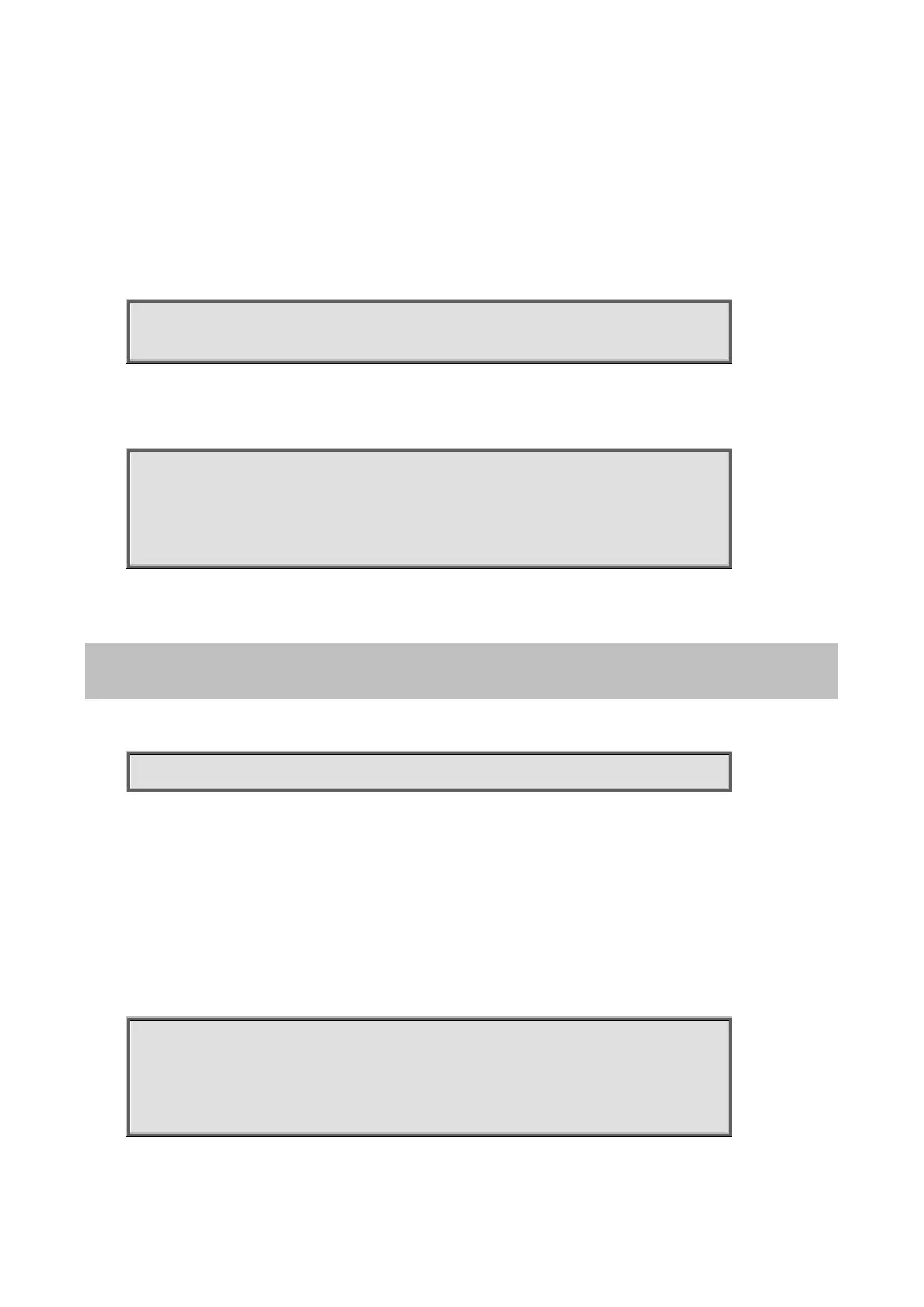Command Guide of WGSW-28040
49
Global Configuration
Usage Guide:
Use “radius host” command to add or edit an existing radius server.
Use no form to delete one or all radius servers from database.
Example:
This example shows how to create a new radius server
Switch(config)# radius host 192.168.1.111 auth-port 12345 key radiuskey priority 100
retransmit 5 timeout 10 type all
This example shows how to show existing radius server.
Switch# show radius
Prio | IP Address | Auth-Port| Retries| Timeout| Usage-Type| Key
-----+----------------+----------+--------+--------+-----------+---------
100 | 192.168.1.111 | 12345 | 5 | 10 | All |radiuskey
4.2.13 show radius default-config
Command:
show radius default-config
Mode:
Privileged EXEC
Usage Guide:
Use “show radius default-config” command to show radius default configurations.
Example:
This example shows how to show default radius configurations.
Switch# show radius default-config
Retries| Timeout| Key
-------+--------+---------
