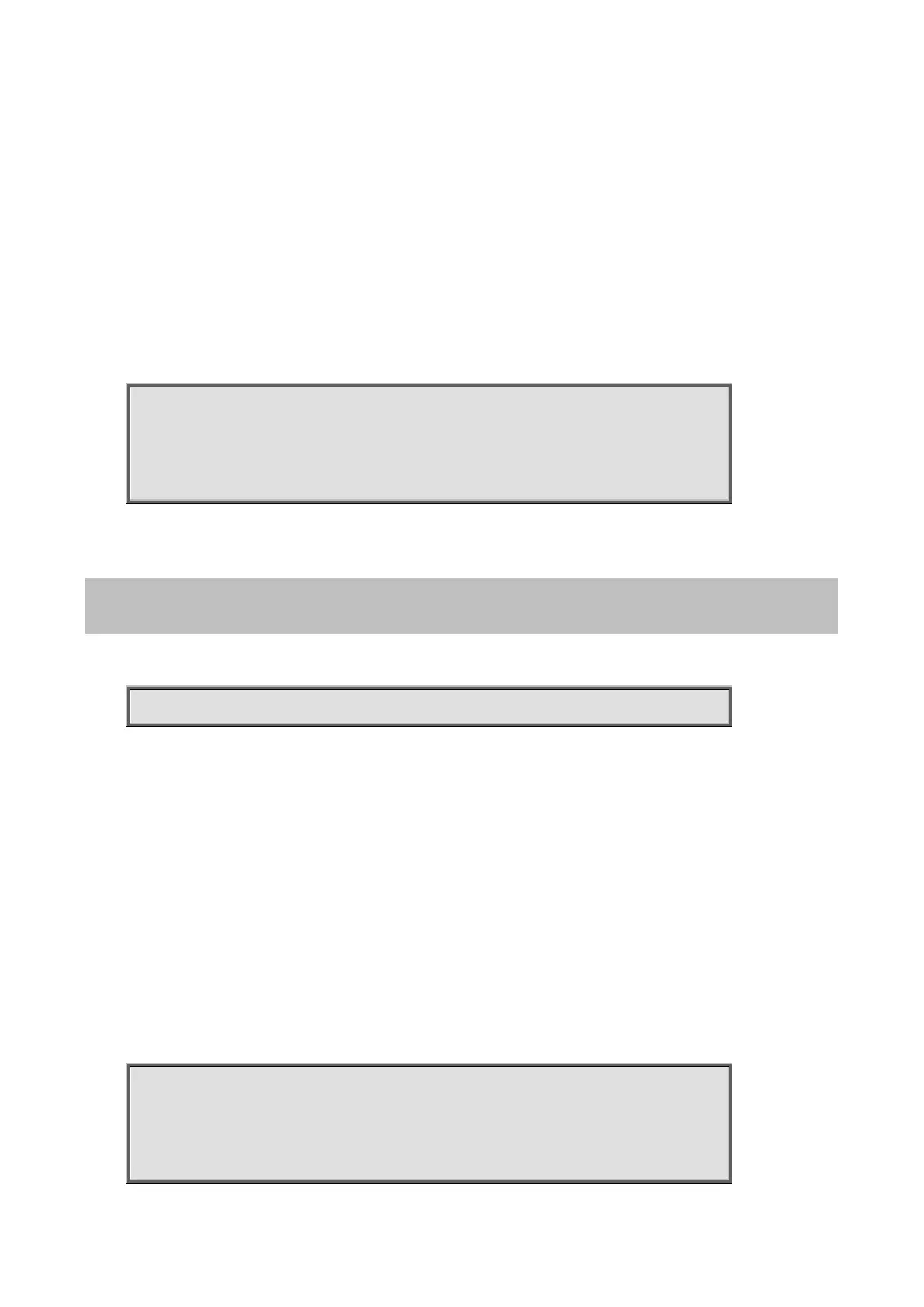Command Guide of WGSW-28040
166
Parameter:
Mode:
Global Configuration
Usage Guide:
Use the show ip source interface command to show settings of IP Source Guard of interface
Example:
The example shows how to show settings of IP Source Guard of interface gi1
switch# show ip source interfaces gi1
Port | Status | Max Entry | Current Entry
----------+--------------------+-------------+---------------
gi1 | Verify MAC+IP | No Limit | 0
4.11.4 show ip source binding
Command:
show ip source binding [(dynamic|static)]
Parameter:
Show entries that added by DHCP snooping learn
Show entries that added by user
Mode:
Global Configuration
Usage Guide:
Use the show ip source binding command to show binding entries of IP Source Guard.
Example:
The example shows how to show static binding entries of IP Source Guard.
switch# show ip source binding
Bind Table: Maximun Binding Entry Number 192
Port | VID | MAC Address | IP | Type | Lease Time
--------+------+---------------------+---------------------------------------+-------------+-----------
