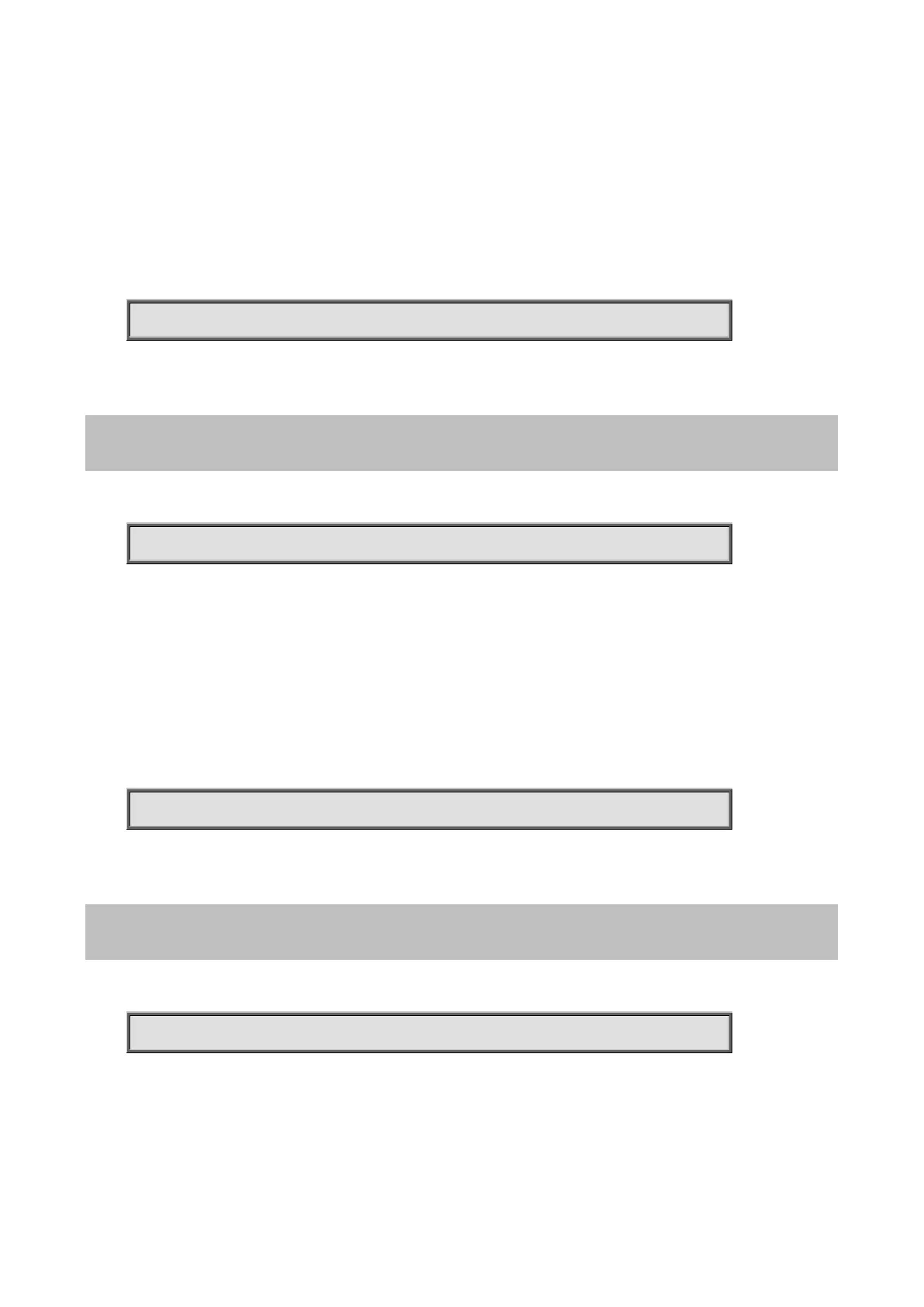Command Guide of WGSW-28040
291
Mode:
privileged mode
Usage Guide:
This command will snmp status.
Example:
The following example specifies that show snmp test
Switch# show snmp
4.24.10 show snmp trap
Command:
show snmp trap
Mode:
privileged mode
Usage Guide:
This command will display snmp trap class auth/linkupdown/cold-start/warm-start/port-security/. Status.
Example:
The following example specifies that display snmp trap test
Switch# show snmp trap
4.24.11 show snmp view
Command:
show snmp view
Mode:
privileged mode
Usage Guide:
This command will display the snmp view entry.
