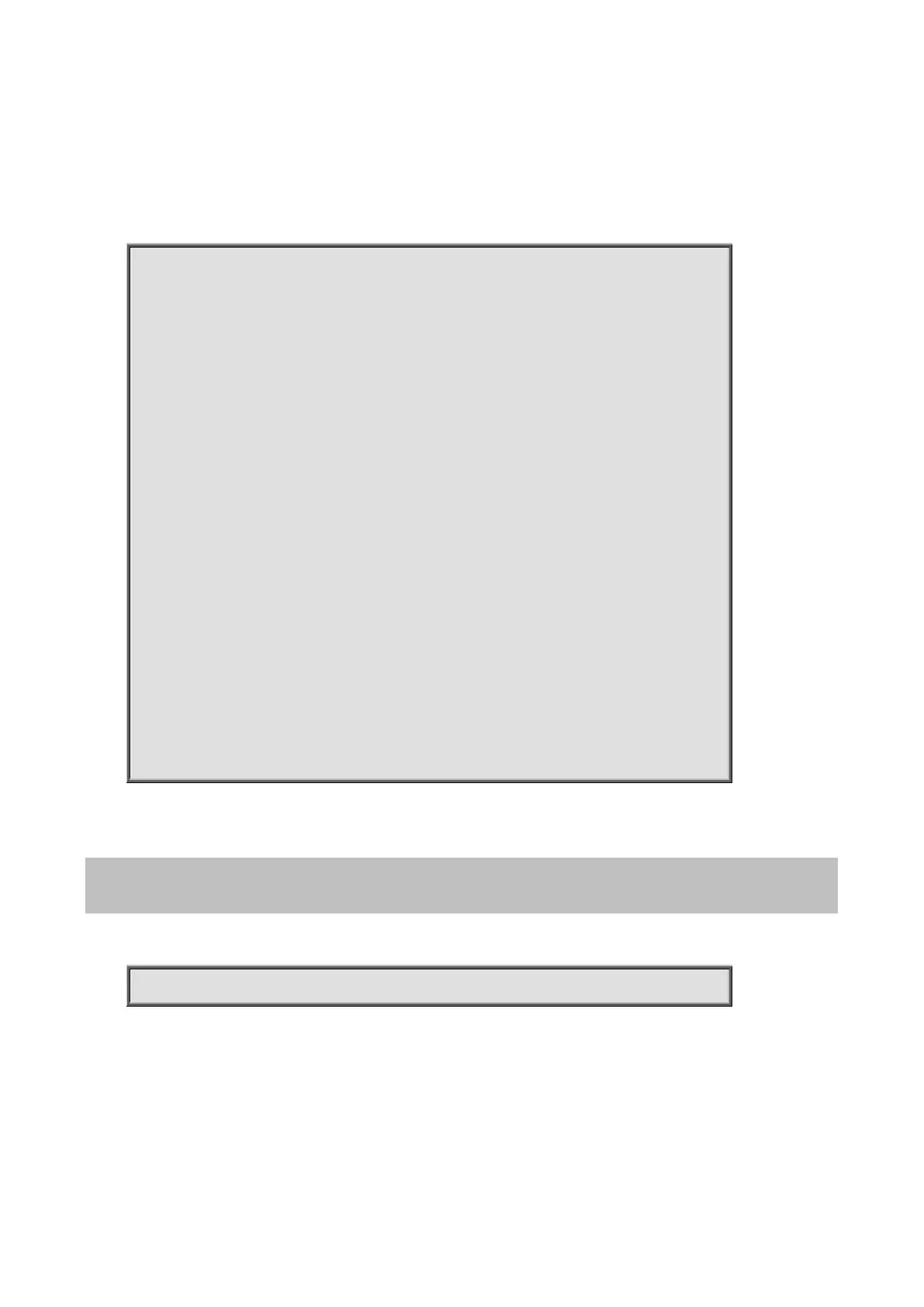Command Guide of WGSW-28040
141
When action is router-port to flood or drop, it will delete the unknown multicast group entry.
The configure can use ‘show ip igmp snooping’.
Example:
The following example specifies that set ip igmp unknown multicast action router-port test.
Switch(config)# ip igmp snooping
Switch(config)# ip igmp snooping unknown-multicast action router-port
Switch# show ip igmp snooping
IGMP Snooping Status
--------------------
Snooping : Enabled
Report Suppression : Disabled
Operation Version : v2
Forward Method : mac
Unknown Multicast Action : Router Port
Switch(config)# no ip igmp snooping
Switch# show ip igmp snooping
IGMP Snooping Status
--------------------
Snooping : Disabled
Report Suppression : Disabled
Operation Version : v2
Forward Method : mac
Unknown Multicast Action : Flood
4.10.5 ip igmp snooping forward-method
Command:
ip igmp snooping forward-method (mac |src-dst-ip)
Parameter:
Multicast lookup method is DMAC OR DIP+SIP
Default:
ip igmp snooping forward-method mac
