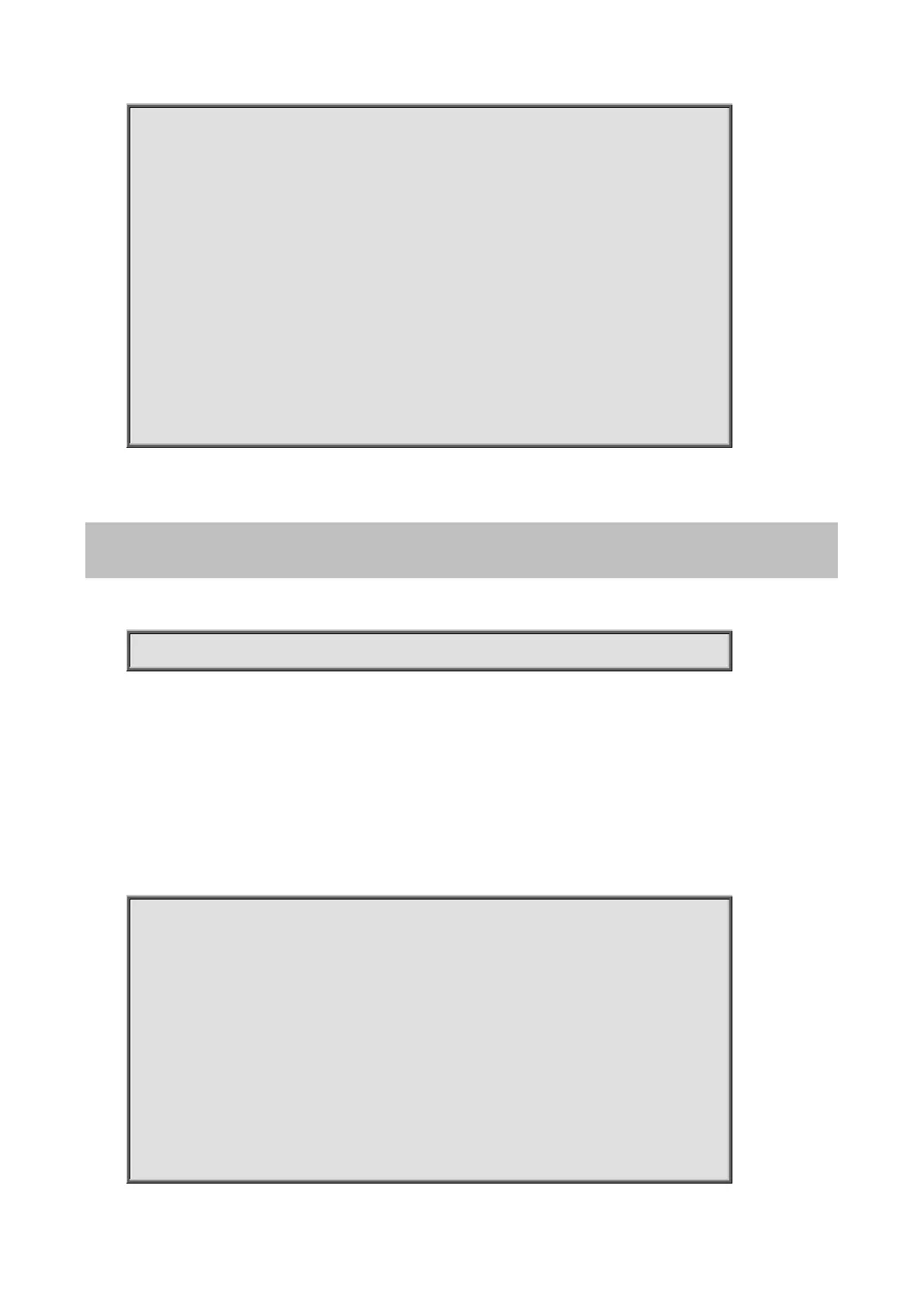Command Guide of WGSW-28040
172
Switch# show lag
Load Balancing: src-dst-mac-ip.
Group ID | Type | Ports
---------+--------+----------------------------------------
1 | LACP | Inactive: gi1-3
2 | ------ |
3 | ------ |
4 | ------ |
5 | ------ |
6 | ------ |
7 | ------ |
4.12.6 show lag
Command:
Show lag
Mode:
Privilleged Configuration
Usage Guide:
Use “show lag” command to show current LAG load balance algorithm and members active/inactive status.
Example:
This example shows how to show current LAG status.
Switch# show lag
Load Balancing: src-dst-mac-ip.
Group ID | Type | Ports
---------+--------+----------------------------------------
1 | LACP | Inactive: gi1-3
2 | ------ |
3 | ------ |
4 | ------ |
5 | ------ |
