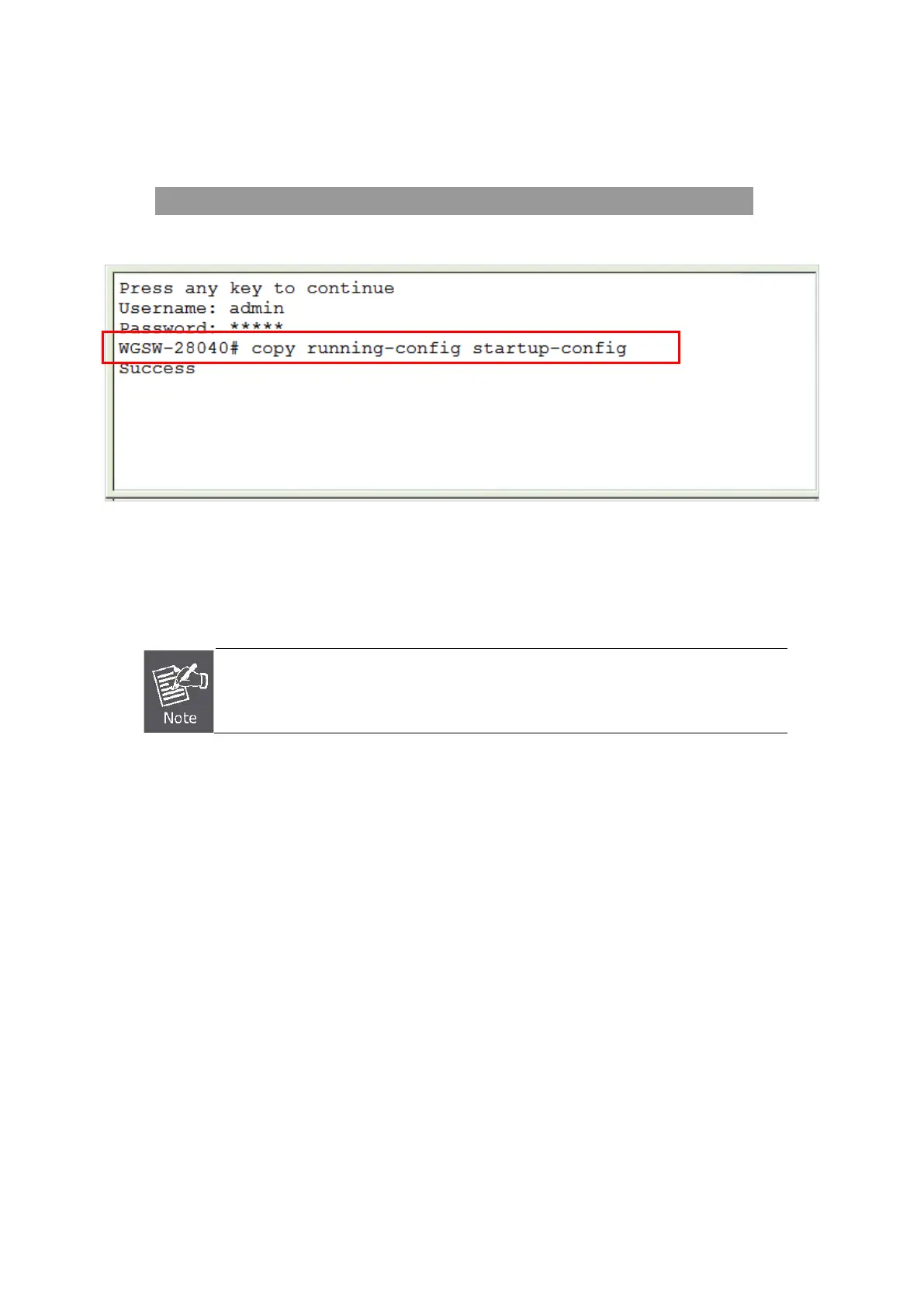Command Guide of WGSW-28040
20
Store current switch configuration
6. At the “#” prompt, enter the following command and press <Enter>.
# copy running-config startup-config
Figure 3-4: Saving Current Configuration Command Screen
If the IP is successfully configured, the Managed Switch will apply the new IP address setting immediately. You can
access the Web interface of the Managed Switch through the new IP address.
If you are not familiar with the console command or the related parameter, enter “ ?”
in console to get the help description.
