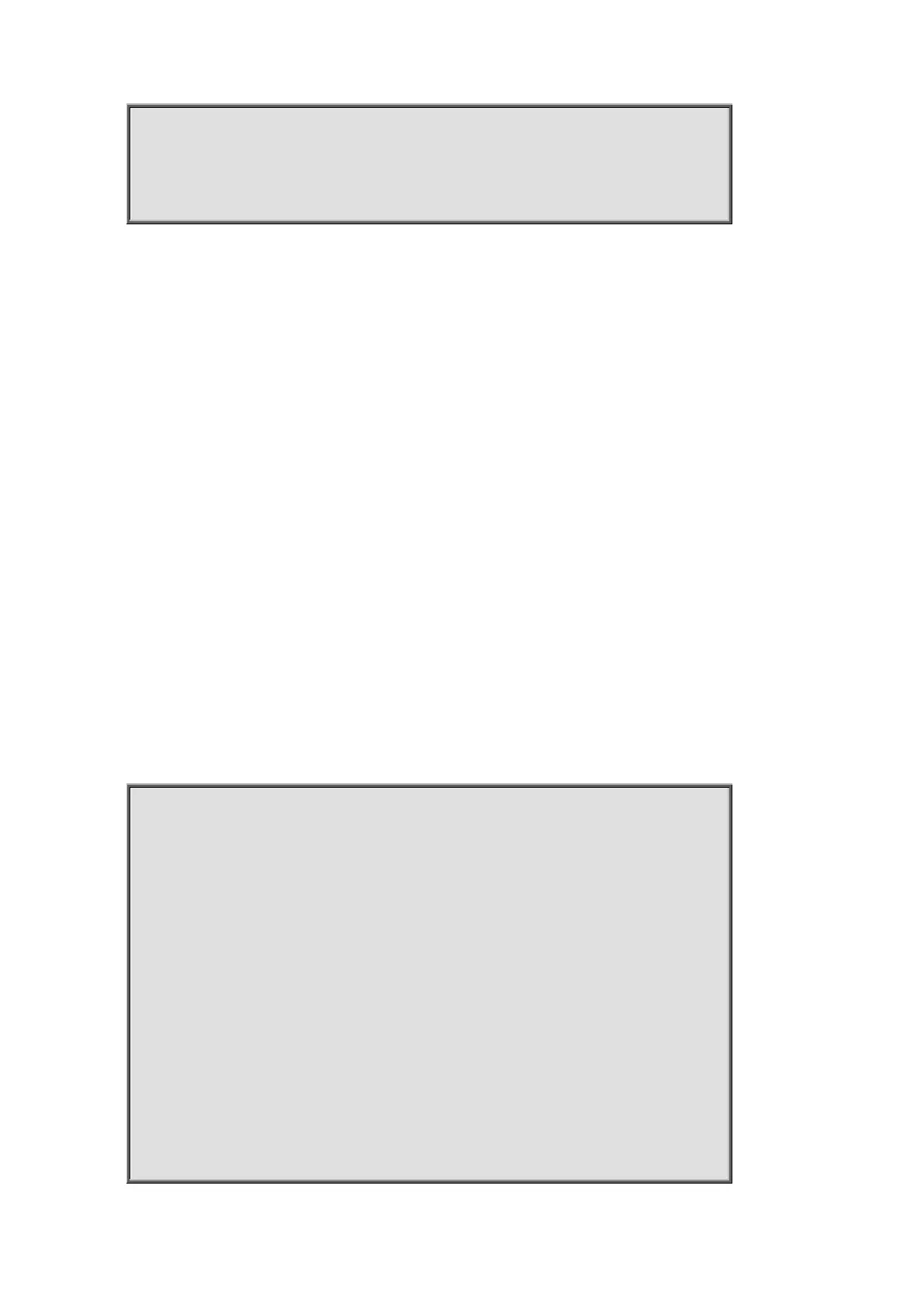Command Guide of WGSW-28040
153
ip igmp max-groups action (deny | replace)
show ip igmp max-group [interfaces IF_PORTS]
show ip igmp max-group action [interfaces IF_PORTS]
Parameter:
(deny | replace)
Deny: current port igmp group arrived max-groups, don’t add group.
Replace: current port igmp group arrived max-groups, remove port for rand group, and
Default:
no ip igmp max-groups
ip igmp max-groups action deny
Mode:
Interface Configuration
Usage Guide:
use ‘ip igmp max-groups 10’ to limit port learning max group num is 10.
When the port had learned more than 10 groups, then the more than 10 group will be remove the port form group.
static group is excluded.
The configure can use ‘show ip igmp max-group & show ip igmp max-group action ’ to display
Example:
The following example specifies that set ip igmp max-groups and action is replace test.
Switch(config)# interface gi1
Switch(config-if)#ip igmp max-groups 10
Switch(config-if)#ip igmp max-groups action replace
Switch(config-if)#exit
Switch(config)# exit
Switch# show ip igmp max-group
Port ID | Max Group
---------+--------------
gi1 : 10
gi2 : 256
gi3 : 256
--More--
Switch# show ip igmp max-group action
Port ID | Max-groups Action
