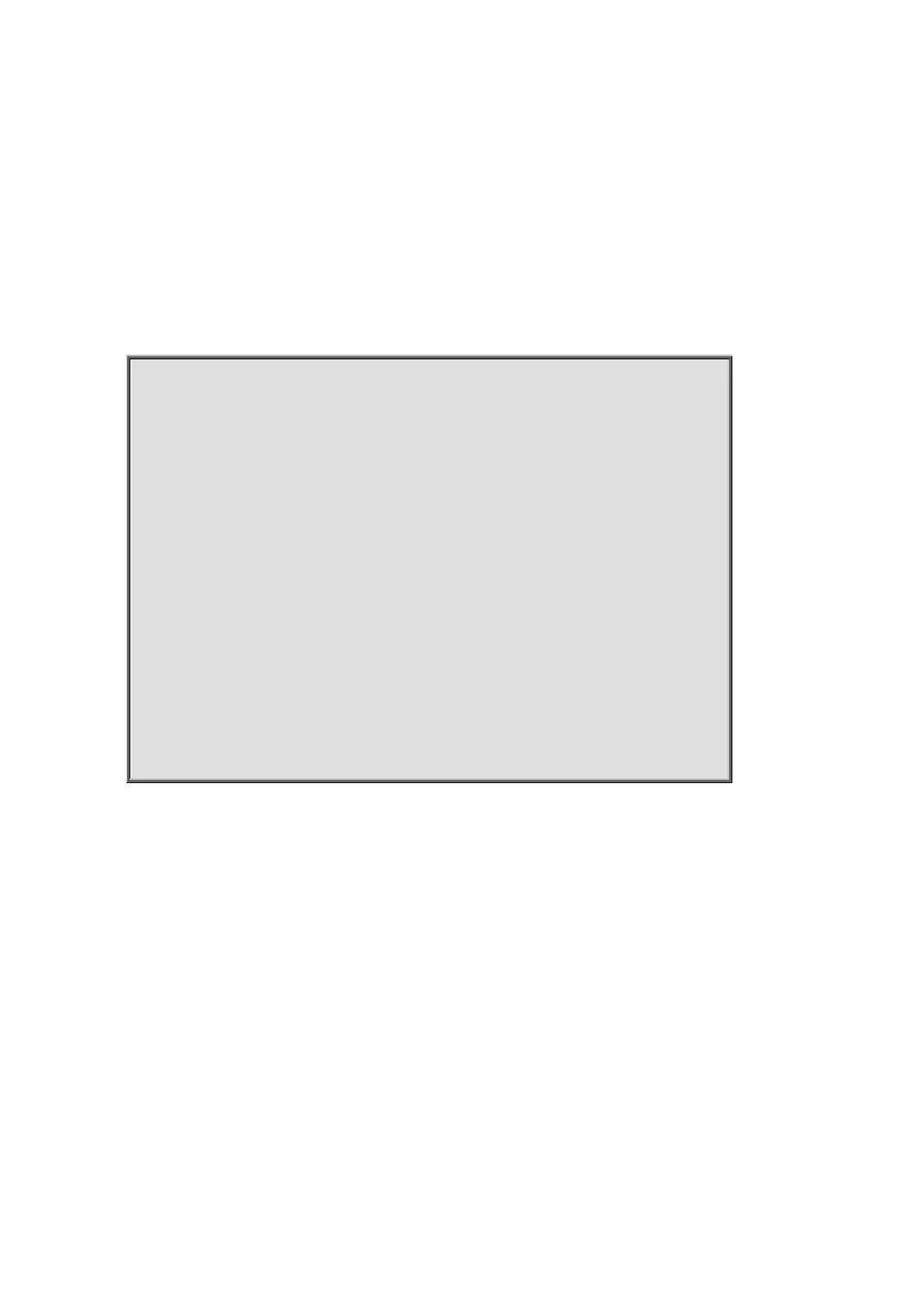Command Guide of WGSW-28040
201
Privileged Configuration
Usage Guide:
The LLDP PDU is composed by TLVs and selected number TLVs may compose a large PDU that the system can not
handle. The maximum PDU length is to take the smaller number of jumbo frame size minus 30 bytes (30 bytes kept
for header) or 1488 bytes. The commands display the length of LLDP TLVs and if the TLVs overload the PDU length.
The TLVs with status marked “overload” would not be transmitted.
Example:
This example display the LLDP TLVs overloading status of port gi1.
Switch(config)# show lldp interfaces gi1 tlvs-overloading
gi1:
TLVs Group | Bytes | Status
---------------------------- + ------- + ----------------
Mandatory | 21 | Transmitted
LLDP-MED Capabilities | 9 | Transmitted
LLDP-MED Location | 53 | Transmitted
LLDP-MED Network Policies | 20 | Transmitted
LLDP-MED POE | 9 | Transmitted
802.3 | 30 | Transmitted
Optional | 38 | Transmitted
LLDP-MED Inventory | 97 | Transmitted
802.1 | 8 | Transmitted
Total: 285 bytes
