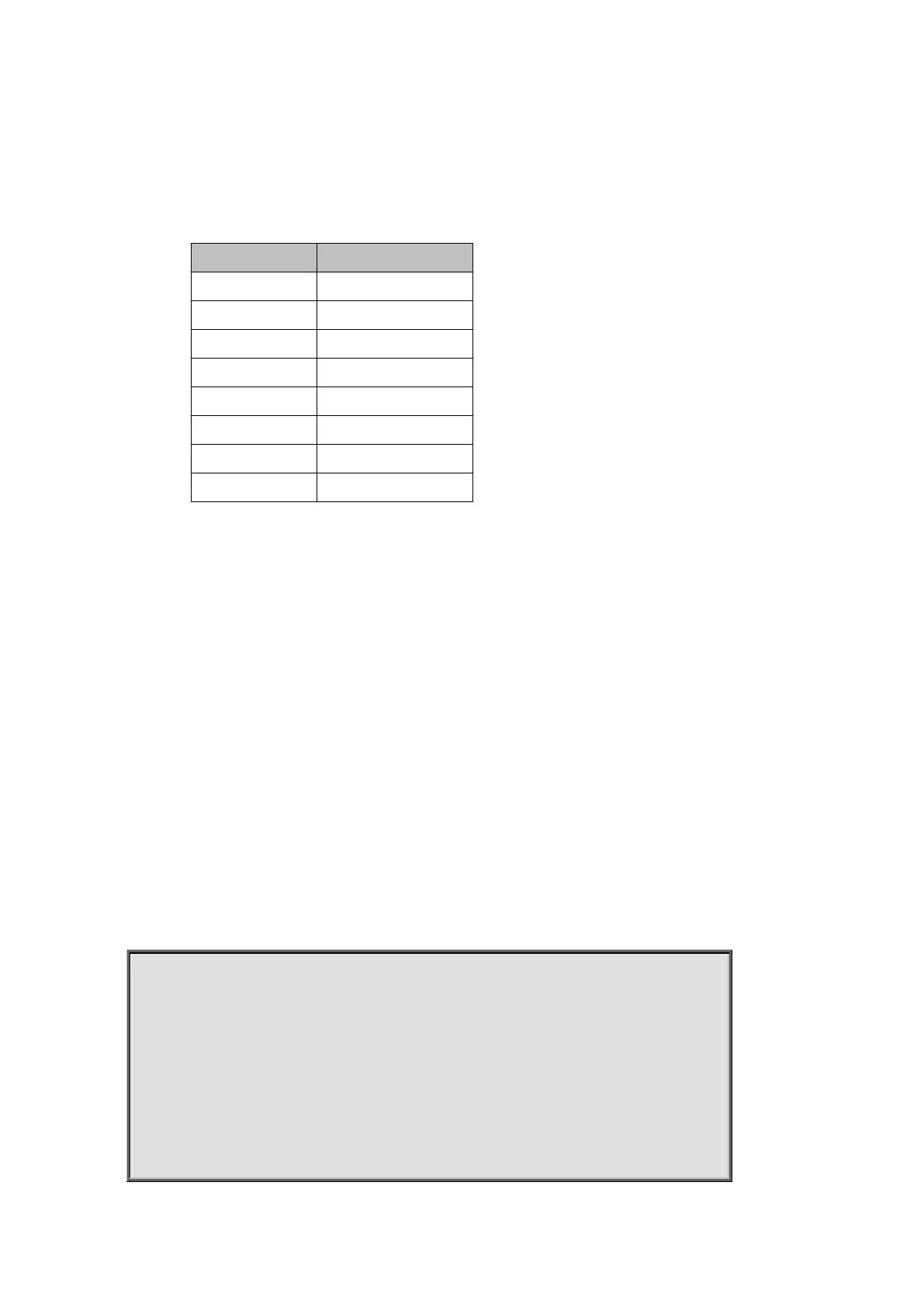Command Guide of WGSW-28040
263
Default:
Default strict priority queue number is 8, it means all queues are strict priority queue.
The default queue weight for each queue is shown in following table.
Mode:
Global Configuration
Usage Guide:
The device support total 8 queues for QoS queueing. It is able to set the queue to be strict priority queue or weighted
queue to prevent starvation. The queue with higher id value has higher priority.
First, you need to decide how many strict priority queue you need. The strict priority queue will always occupy the
higher priority queue. For example, if you specify the strict priority number to be 2, then the queue 7 and 8 will be the
strict priority queues and the others are weighted queues.
After you setup the number of strict priority queue, you need to setup the weight for the weighted queues by using
“qos queue weight” command. And the bandwidth will shared by the weight you configured between these weighted
queues.
Example:
This example shows how to setup device with 3 strict priority queues and give other weighted queues with weight 5,
10, 15, 20, 25.
Switch(config)# qos queue strict-priority-num 3
Switch(config)# qos queue weight 5 10 15 20 25
Switch# show qos queueing
qid-weights Ef - Priority
1 - 5 dis- N/A
2 - 10 dis- N/A
3 - 15 dis- N/A
