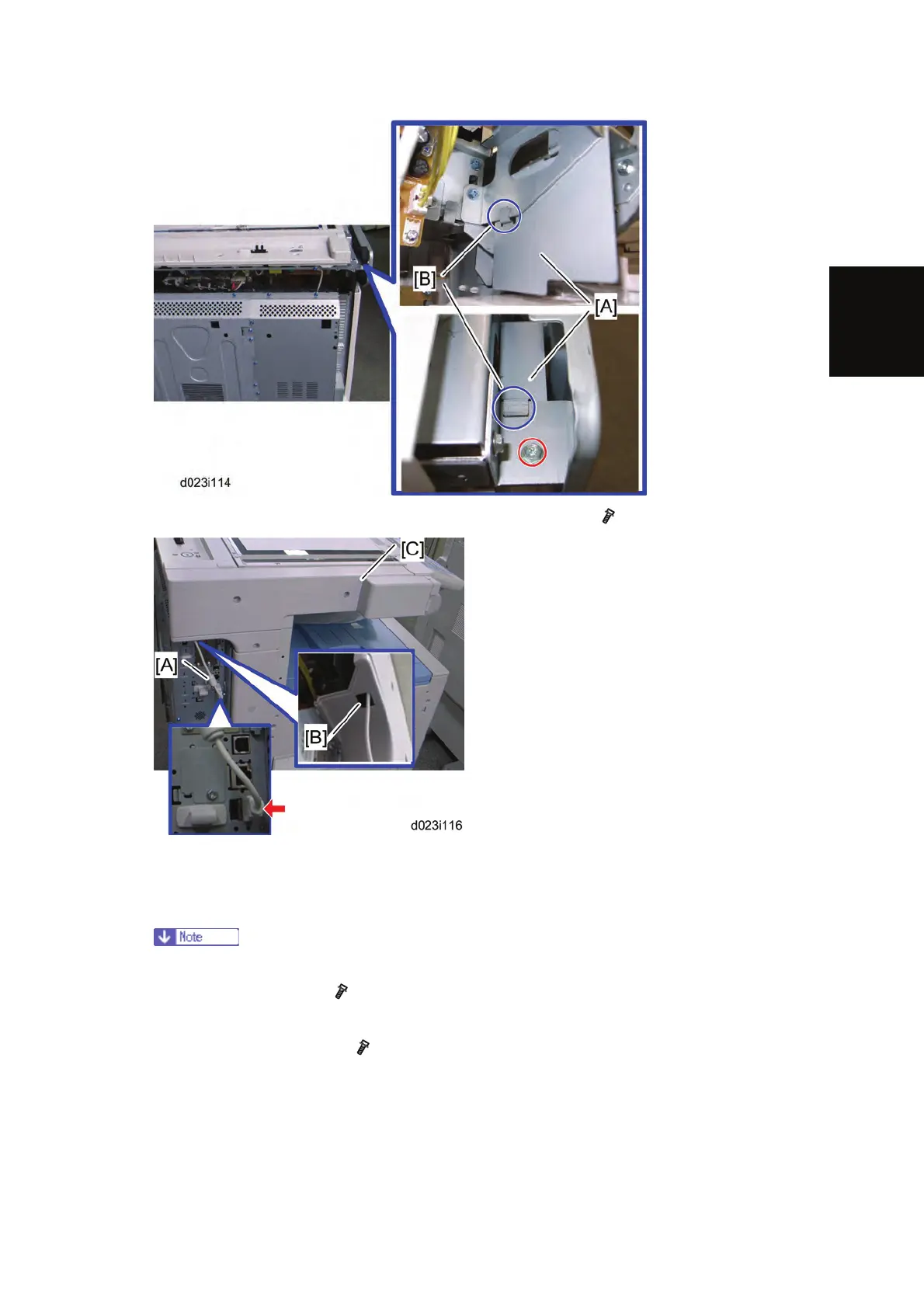USB2.0/SD Slot Type F (D546)
SM 2-87 D086/D087
Installation
12. Attach the bracket [A] with its two hooks [B] as shown above (
x 1: M3x6).
13. Put the USB cable [A] through the cutout [B] of the left frame cover.
14. Attach the scanner left cover [C] to the mainframe, and then connect the USB cable [A] to
USB-A (front side) as shown above.
Make sure that the USB cable is inserted in USB-A (front side).
15. Reinstall the rear cover (
x 8).
If PostScript 3 is already installed, go to step 25. If not, follow the steps from 16 to 24.
16. Remove the SD slot cover (
x 1), and move the SD card from slot 1 to slot 2.
17. Insert the PDF direct card in slot 1.
18. Plug in and turn on the mainframe.
19. Enter the System SP mode.
20. Move HDD Security Applications (HDD Encryption unit and Data Overwrite Security Unit)
