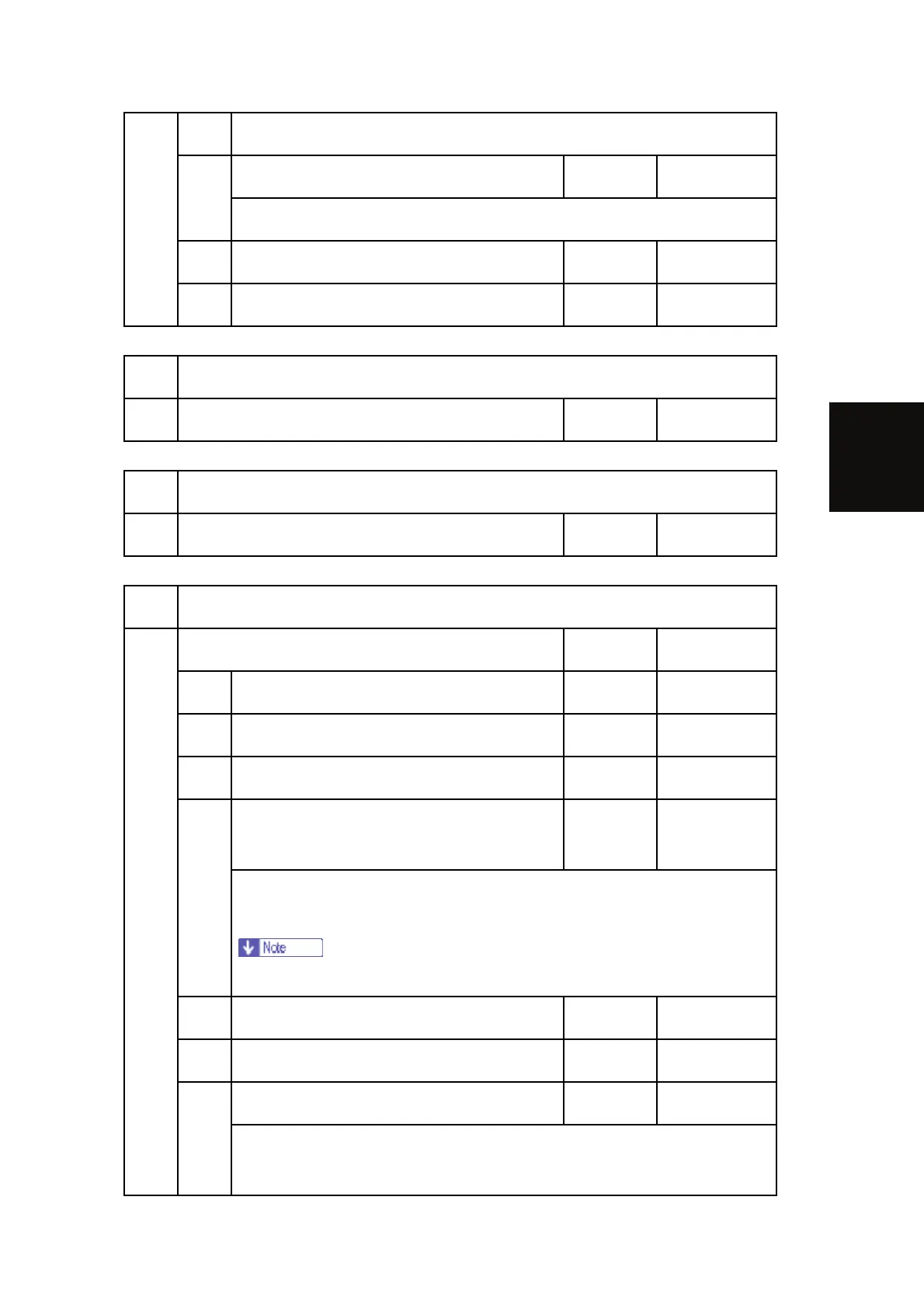Printer Service Mode
SM Appendix 3-431 D086/D087
Appendix:
SP Mode
Tables
HDD via Job Type settings to 1000. The default is 100.
bit 5
Face-up output
Disable Enable
Enable: All print jobs will be output face-up in the destination tray.
bit 6 DFU - -
bit 7 DFU - -
1001 Bit Switch
006
Bit Switch 6 DFU
- -
1001 Bit Switch
007
Bit Switch 7 DFU
- -
1001 Bit Switch
008 Bit Switch 8 0 1
bit 0 DFU - -
bit 1 DFU - -
bit 2 DFU - -
bit 3
[PCL,PS]: Allow BW jobs to print without
requiring User Code
Disable Enable
Enable: BW jobs submitted without a user code will be printed even if
usercode authentication is enabled.
Color jobs will not be printed without a valid user code.
bit 4 DFU - -
bit 5 DFU - -
bit 6
[PS]: Orientation Auto Detect Function
Enable Disable
Disable: Automatically chooses page orientations of PostScript jobs
(Landscape or Portrait) based on the content printed on the page.
