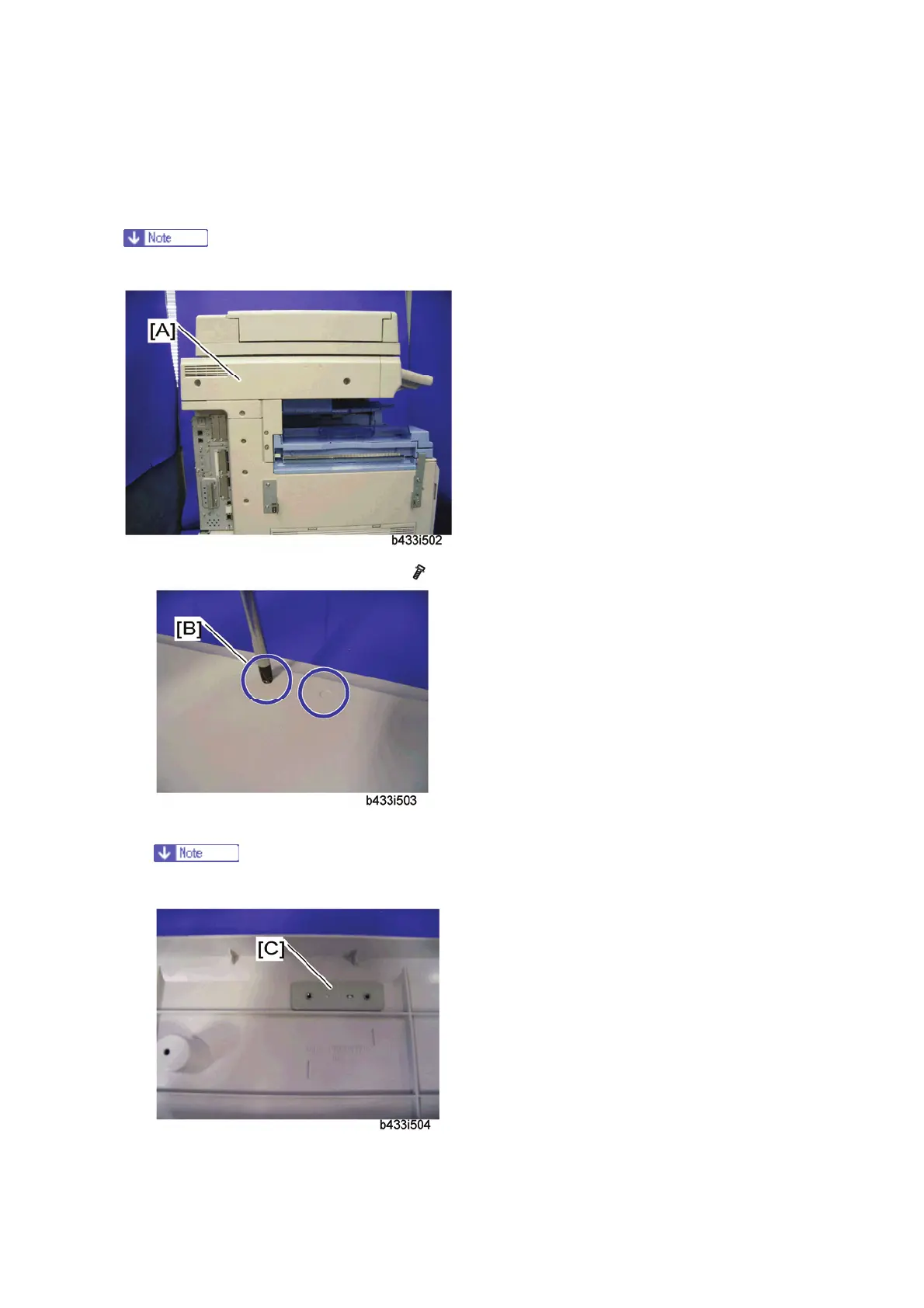Fax Unit Options
D545 12 SM
2. Attach the clamp [A] to the scanner left cover.
3. Clamp the handset cord with clamp [A].
For D088/D089
The optional handset is available for the U.S. version only.
1. Remove the scanner left cover [A] (
x 2).
2. Make two holes in the scanner left cover.
Drill a hole from the outside of the cover with a screwdriver.
3. Attach the hand set support bracket [C] inside the scanner left cover.
