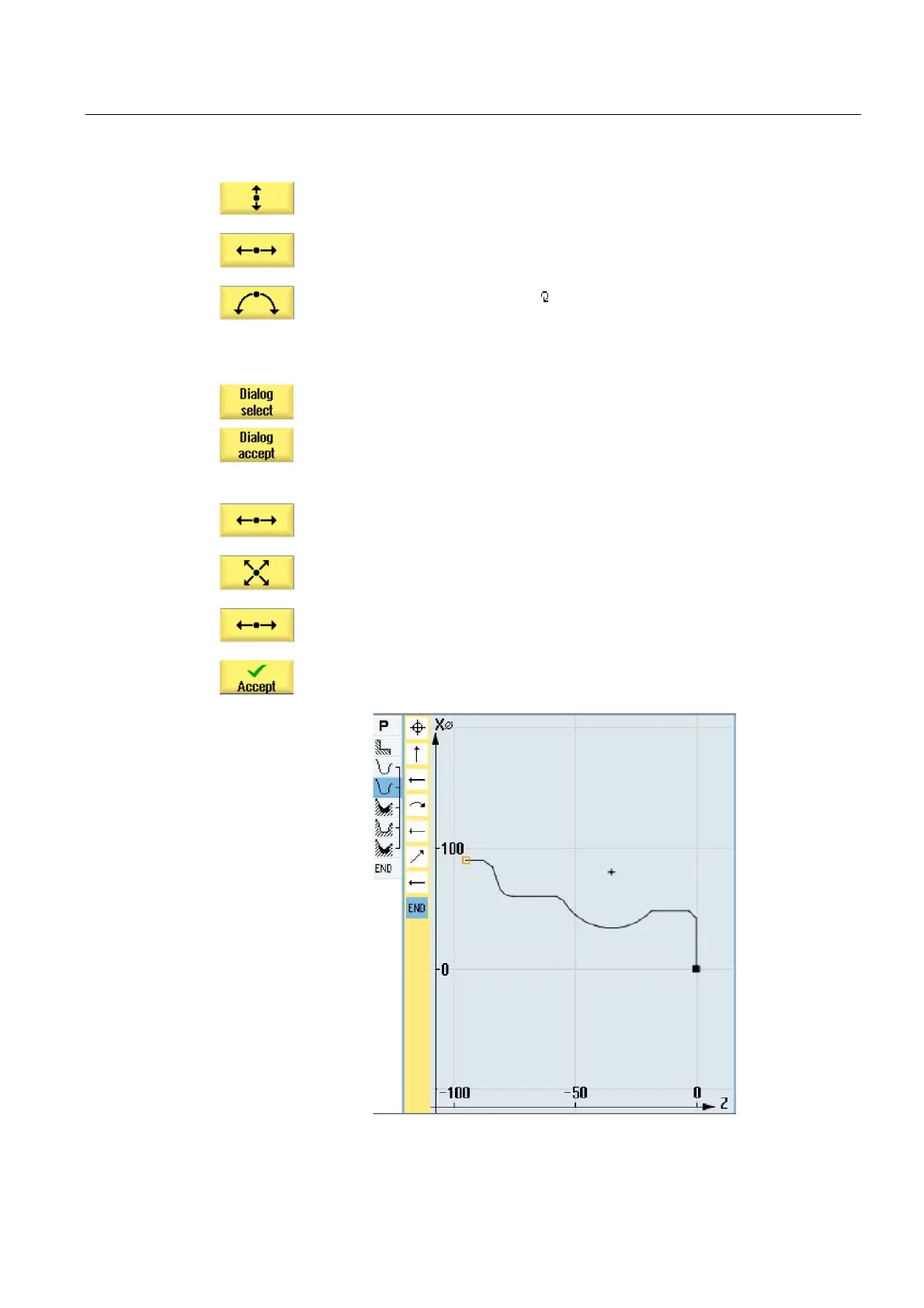Creating a ShopTurn program
7.18 Example: Standard machining
Turning
Operating Manual, 03/2013, 6FC5398-8CP40-3BA1
263
6.1 X 48abs FS 3
6.2 α2 90°
6.3 Direction of rotation
R 23abs X 60abs K -35abs I 80 abs
Afterwards, entry fields are inactive.
6.4 Using the "Dialog selection" softkey, select a required contour element
and confirm using the "Dialog accept" softkey. The entry fields are
active again. Enter the additional parameters.
FS 2
6.5 Z -80abs R 6
6.6 X 90abs Z -85abs FS 3
6.7 Z -95abs
7. Press the "Accept" softkey.
Finished-part contour