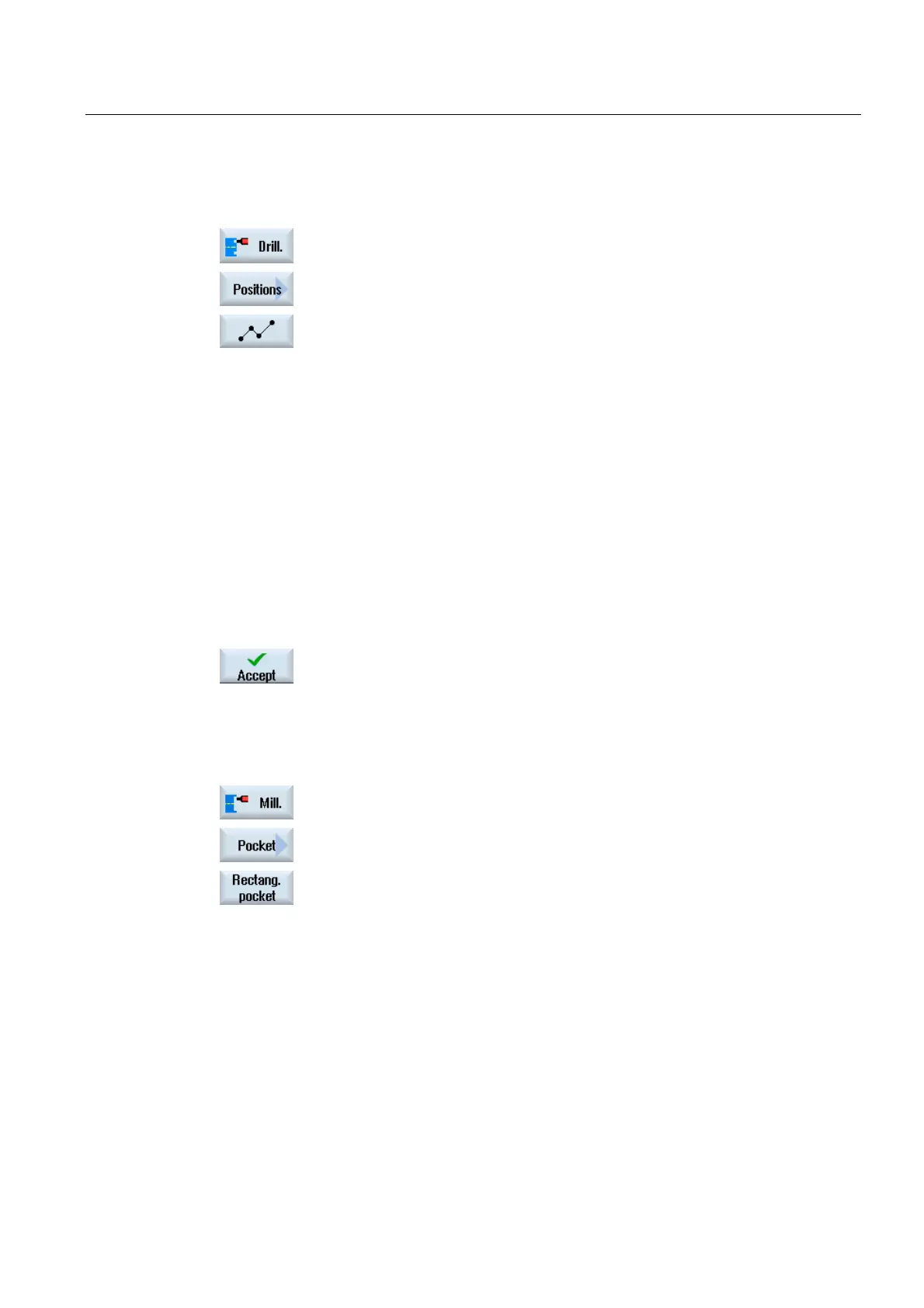Creating a ShopTurn program
7.18 Example: Standard machining
Turning
Operating Manual, 03/2013, 6FC5398-8CP40-3BA1
271
13. Positioning
1. Press the "Drilling", "Positions" and "Freely Programmable Positions"
softkeys.
The "Positions" input window opens.
2. Enter the following parameters:
Machined surface Face C
Coordinate system Polar
Z0 0abs
C0 0abs
L0 16abs
C1 90abs
L1 16abs
C2 180abs
L2 16abs
C3 270abs
L3 16abs
3. Press the "Accept" softkey.
14. Milling the rectangular pocket
1. Press the "Milling", "Pocket" and "Rectangular pocket" softkeys.
The "Rectangular Pocket" input window opens.
2. Enter the following technology parameters:
T Miller_D8 D1 F 0.030 mm/tooth V 200 m/min
3. Enter the following parameters:
Machined surface Face C
Machining type Roughing (∇)
Machining position Single position
X0 0abs
Y0 0abs
Z0 0abs
W 23