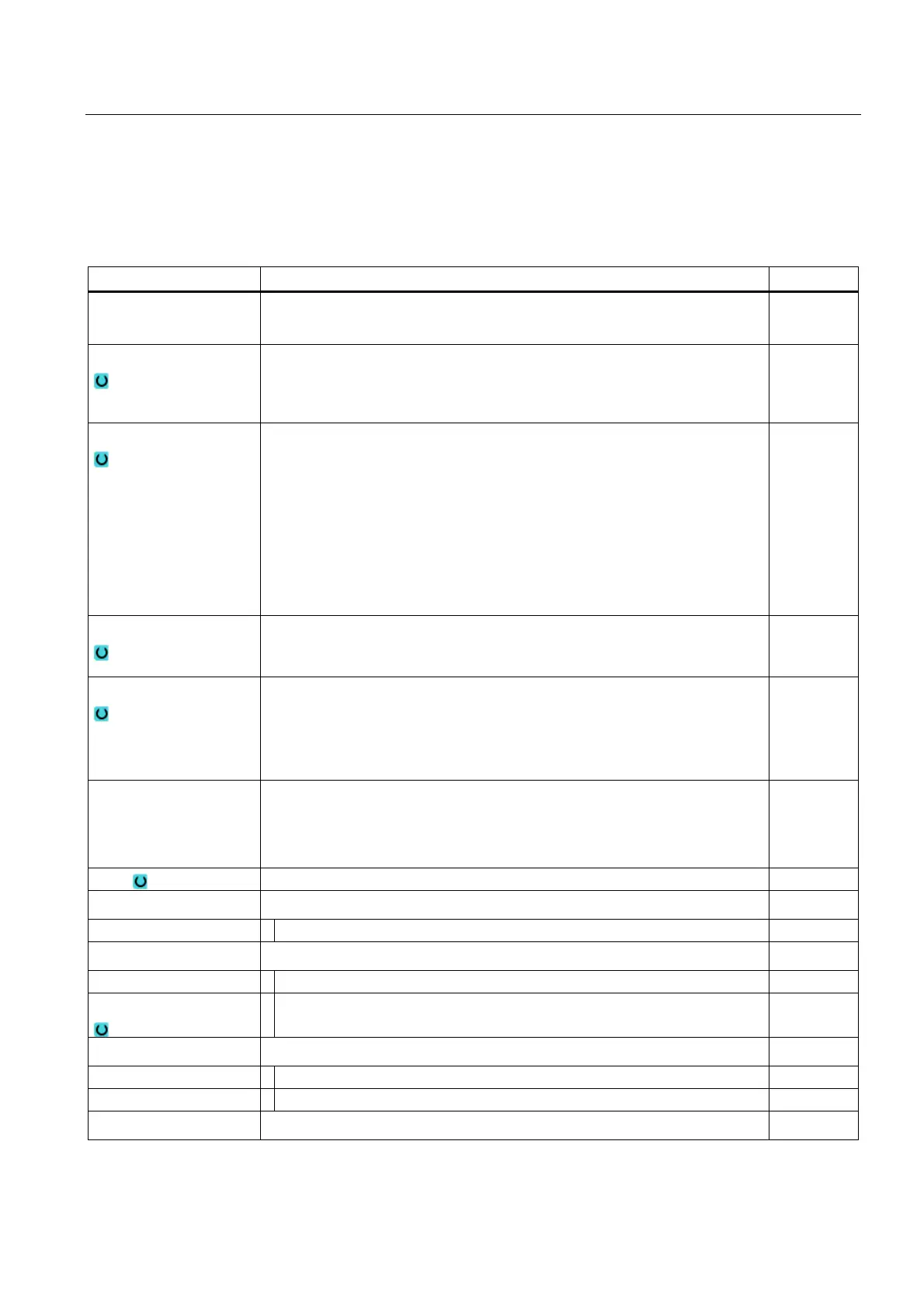Multi-channel machining (only 840D sl)
9.2 Multi-channel support (only 840D sl)
Turning
Operating Manual, 03/2013, 6FC5398-8CP40-3BA1
549
Program header without multi-channel data
If a program is to be executed through one channel, then deselect multi-channel data. You
then have the option of entering cross-program values into the program header as usual.
Parameter Description Unit
Multi-channel
data
• No
This is only possible if you are not using a job list.
Measurement unit
The setting of the measurement unit in the program header only refers to the
position data in the actual program.
All other data, such as feedrate or tool offsets, are entered in the unit of
measure that you have set for the entire machine.
mm
inch
Data for
• Main+counterspindle
All values for the main and counterspindle are saved in one data set
• Main spindle
Data set for the main spindle
• Counterspindle
Data set for the counterspindle
If the machine does not have a counterspindle, then the entry field "Data for" is
not applicable.
Work offset
The work offset in which the zero point of the workpiece is saved.
You can also delete the default value of the parameter if you do not want to
specify a work offset.
write to
• Yes
Parameter ZV is displayed
• No
Parameter ZV is not displayed
ZV Z value of the work offset
For G54, the Z value is entered into the work offset.
Note:
Please observe the machine manufacturer's data
Blank Define the form and dimensions of the workpiece:
• Cylinder
XA Outer diameter ∅ mm
• Polygon
N Number of edges
SW / L
Width across flats
Edge length
• Centered cuboid
W Width of blank mm
L Length of blank mm
• Tube