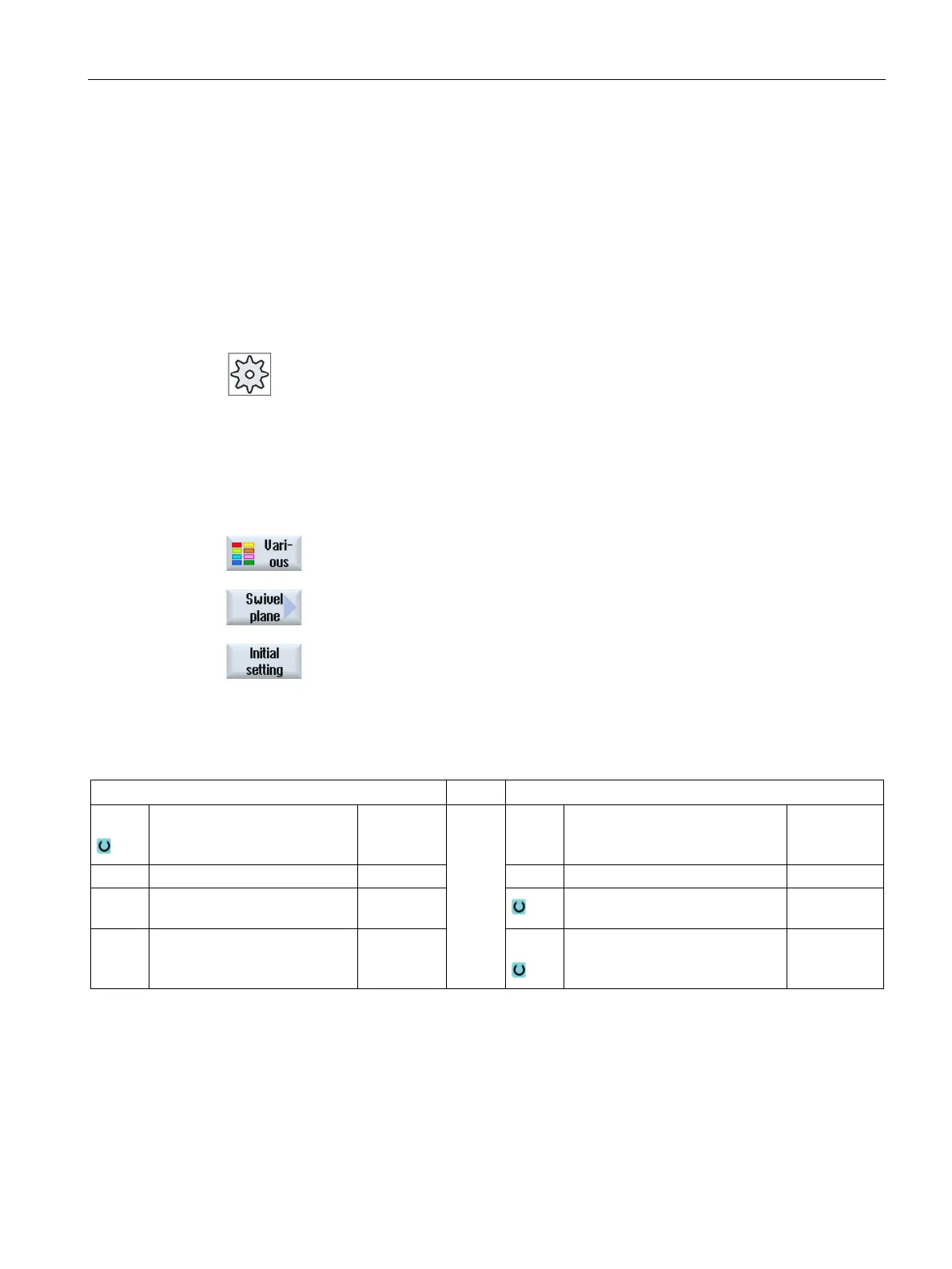Programming technology functions (cycles)
9.6 Further cycles and functions
Turning
Operating Manual, 01/2015, 6FC5398-8CP40-5BA2
561
To avoid collisions, you can use the 5-axis transformation (software option) to define the
position of the tool tip during swiveling.
● Correct
The position of the tool tip is corrected during swiveling (tracking function).
● No correction
The position of the tool tip is not corrected during swiveling.
Please refer to the machine manufacturer's specificat
ions.
The part program or ShopTurn program to be processed has been cr
e-
ated and you are in the editor.
Select the "Miscellaneous" softkey.
plane" softkey.
The "Swivel plane" input window opens.
Press the "Basic setting" softk
ey if you wish to reestablish the initial
state, i.e. you wish to set the values back to 0.
This is done, for example, to swivel the coordinate system back to its
original orientation.
G code program parameters
ShopTurn program parameters
PL
Machining plane T Tool name
Feedrate mm/min
S / V
Spindle speed or constant cut-
ting rate
rpm
m/min