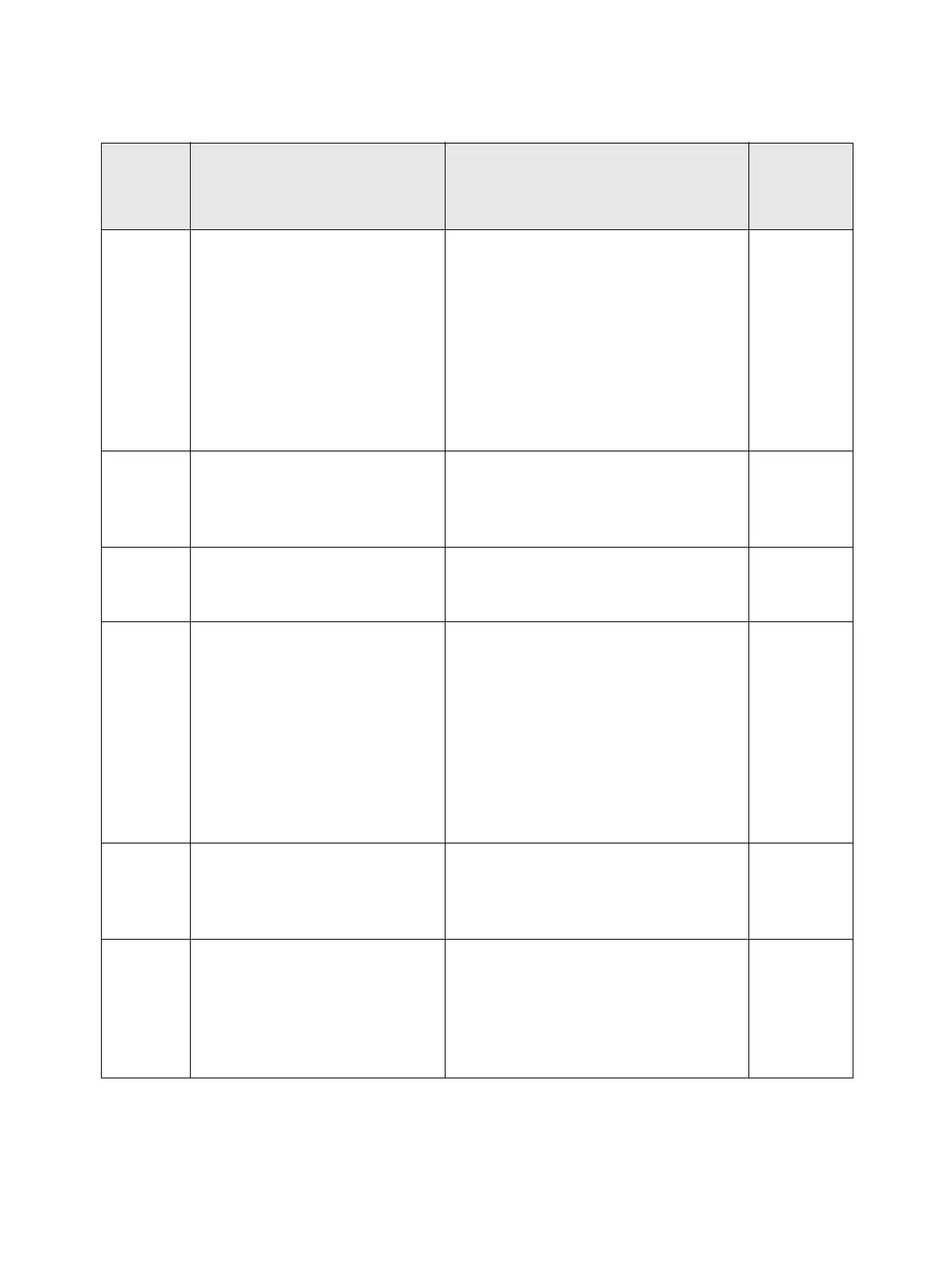Troubleshooting
Phaser 3610, WorkCentre 3615 Service Manual 2-45
005-121
Paper Jam 005-121
Open the Document Feeder
Cover and remove paper.
(After jam recovery)
Reload the original that was
removed from the Document
Feeder and press the Start but-
ton.
N Scanned
<DADF JAM>
Cause:
Detect DADF JAM.
FIP 1. 02
005-124
Document Feeder Jam 005-124
Job Canceled.
Open Document Feeder Cover
and Remove Jammed Paper.
<Virtual JAM>
Cause:
Detect Virtual JAM.
FIP 1. 02
005-301
Document Feeder Cover Open
005-301
Close Document Feeder Cover.
<DADF Cover Open>
Cause:
Detect DADF Cover Open.
FIP 1. 03
005-900
Paper Jam 005-900
Open the Document Feeder
Cover and remove paper.
(After jam recovery)
Reload the original that was
removed from the Document
Feeder and press the Start but-
ton.
N Scanned.
<DADF STATIC JAM>
Cause:
Detect DADF STATIC JAM.
FIP 1. 02
010-317
Fuser Connection Error 010-
317
Turn off the printer and reseat
the Fuser.
<FUSING ASSEMBLY Detached>
Cause:
FUSING ASSEMBLY detached is
detected.
FIP 1. 04
010-397
Fuser Error 010-397
Power Off/On the Printer.
If this failure occurs again,
please contact customer sup-
port.
Code:xxxxxxxxh
<FUSING ASSEMBLY Failure>
Cause:
The operation error of FUSING
ASSEMBLY
(Temperature anomaly error etc.) is
detected.
FIP 1. 04
Status
Code
(3615)
LCD Display Name/Description of Error FIP
