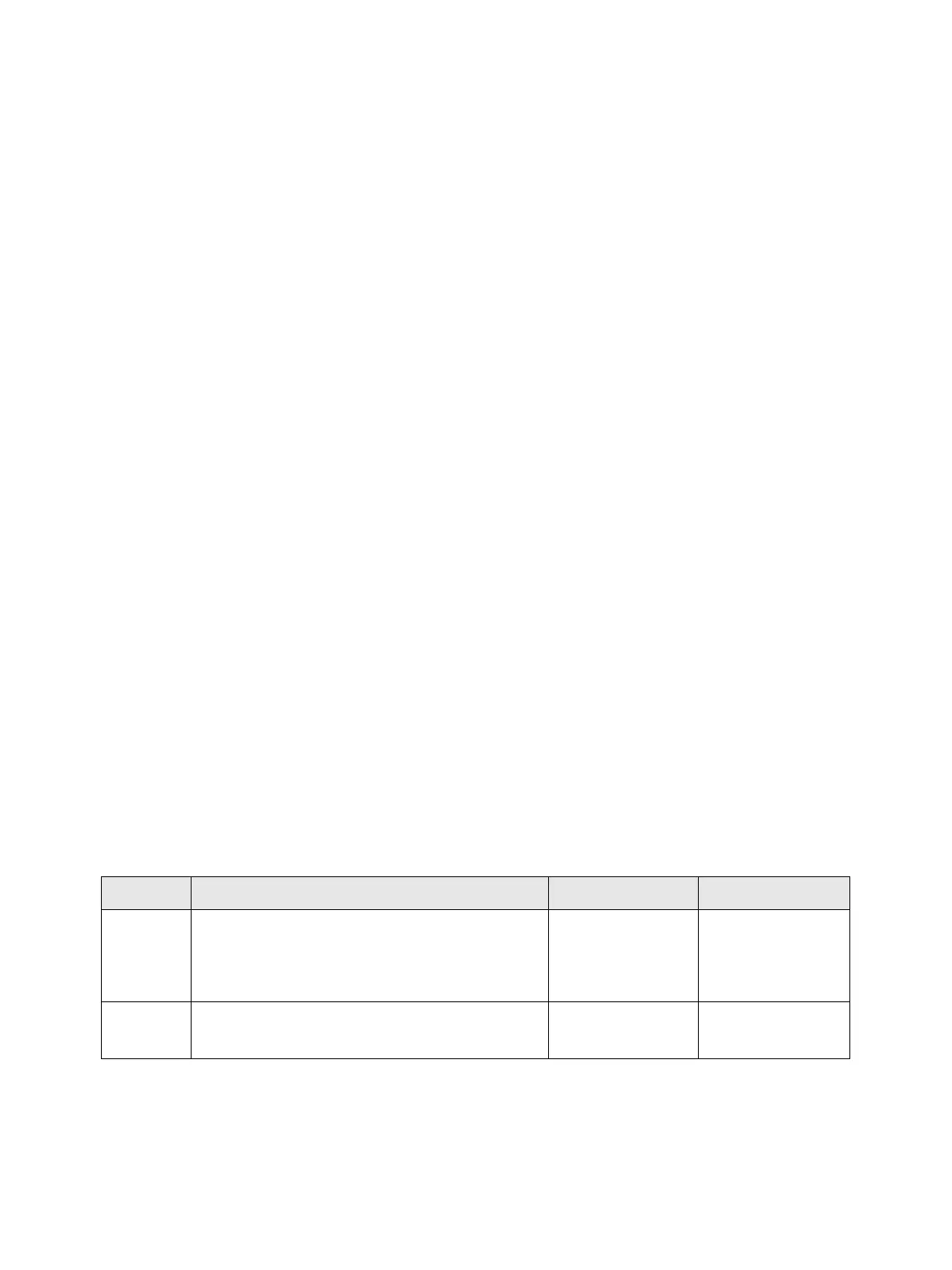Troubleshooting
Phaser 3610, WorkCentre 3615 Service Manual 2-285
FIP 1. 309
116-351/116-352/116-355 Network Error
Cause:
116-351: On Board Network Ethernet BIST parity/RAM R/W Error.
116-352: On Board Network Internal Loop back Error.
116-355: On Board Network Fatal Error.
Solution:
1. Turn the power Off and On to check that the error recurs.
2. Perform the following in sequence
• " Network System Fault Check"
• " Network-related Details Check Flow"
3. Update to the latest F/W.
4. If the error persists, ensure that the error is replicated after the printer is powered Off and
then On, and then replace (REP 5.1 ESS PWB).
FIP 1. 310
116-353 ESS SD CARD Fail
116-356 SD CARD Overwrite Error
Cause:
116-353: Detect SD CARD Error.
116-356: Error has occurred during SD CARD overwrite.
Solution:
Turn the power Off and On to check that the error recurs, then proceed to the FIP.
Step Check and Action Yes No
1
Is the Connector (P/J221) between the SD
CARD and the ESS PWB free of broken/bent
pins, foreign substances, burns, and etc., and is
the unit installed properly?
Go to Step 2.
Reinstall the SD
CARD
2
• Replace the SD CARD.
• Does an error occur?
Replace
(REP 5.1 ESS PWB)
Troubleshooting
complete.
