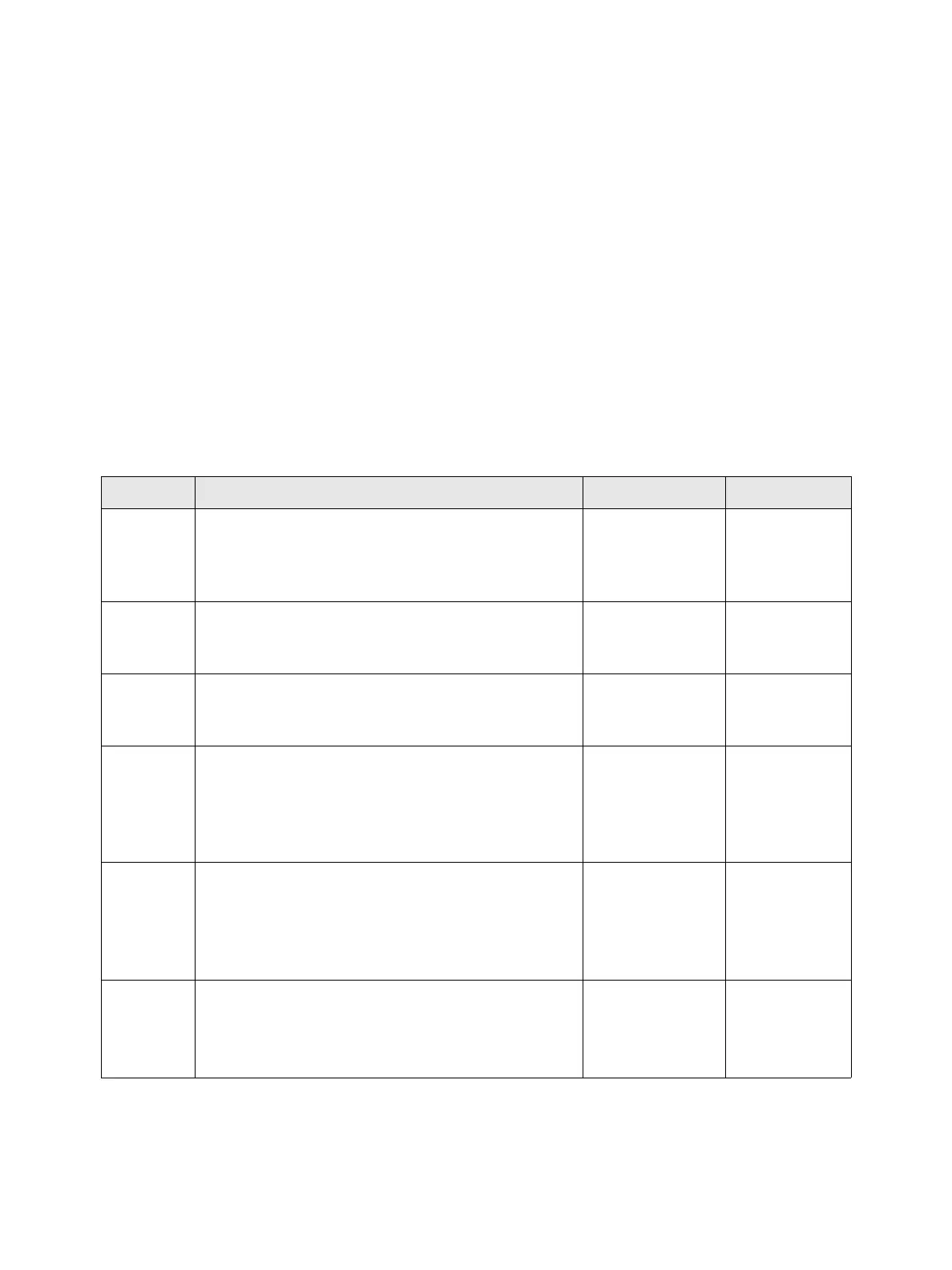Troubleshooting
Phaser 3610, WorkCentre 3615 Service Manual 2-267
FIP 1. 281
075-100 MSI Misfeed Jam
050-134 is displayed in the UI.
Cause:
After the MSI Feed Solenoid turned ON, the Regi. Sensor did not turn ON within the specified
time.
Solution:
1. Paper jam has occurred. Remove the jammed paper.
2. If there is no jammed paper, or the error still occurs after having removed the jammed paper,
turn the power Off and On to check that the error recurs, then proceed to the FIP.
Step Check and Action Yes No
1
Is there any foreign substances or bits of paper
found on the paper transport path?
Remove the for-
eign substances
and bits of paper,
etc.
Go to Step 2.
2
Are the paper feed rolls installed properly? Go to Step 3.
Reinstall the
corresponding
paper feed rolls
3
Are the paper feed rolls deformed or worn out?
Replace the cor-
responding paper
feed rolls
Go to Step 4.
4
• Execute the Diag Digital Input [071-102] to
check the operation of the REGI-SENSOR
HVPS.
• Is the REGI-SENSOR HVPS operating
normally?
Go to Step 5.
Go to
FIP 2.03
5
• Execute the Diag Digital Output [071-004] to
check the operation of the SOLENOID FEED
MSI.
• Is the SOLENOID FEED MSI operating
normally?
Go to Step 6.
Go to
FIP 2.14
6
• Execute the Diag Digital Output [071-001] to
check the rotation of the MAIN DRIVE
ASSEMBLY.
• Is it working properly?
Replace
(REP 5.6 MCU
PWB)
Go to
FIP 2.15
