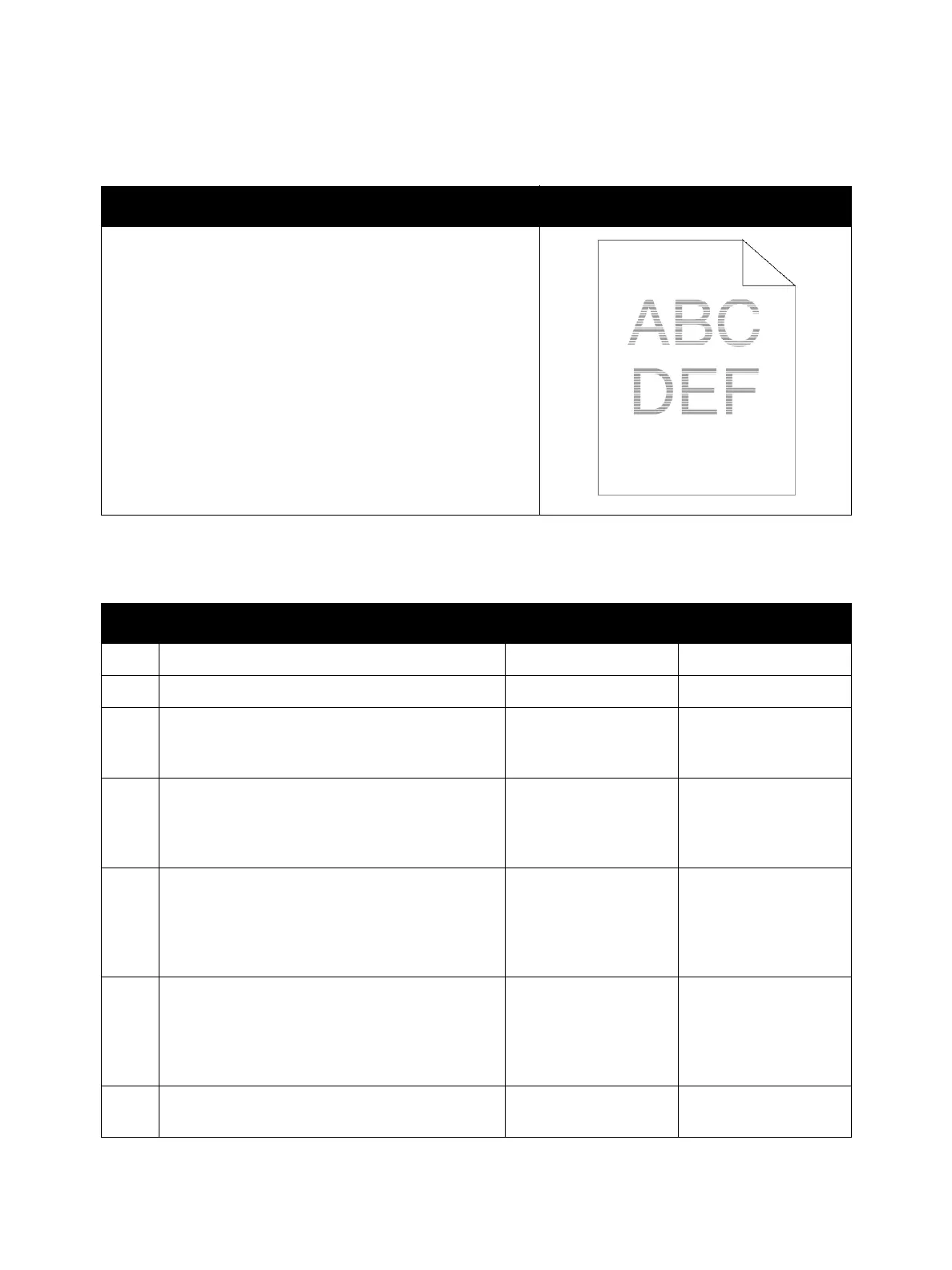Image Quality
Phaser 3610, WorkCentre 3615 Service Manual 3-33
IQ-14 Banding
Note: for the Phaser 3610, begin the procedure at step 3.
Troubleshooting Reference
Applicable Parts Example Print
• Transfer Roller Assembly, PL 3.4
• Drum Cartridge, PL 3.1
• Fusing Assembly, PL 3.5
•ROS Assembly, PL 3.2
•HVPS PWB, PL 5.3
Troubleshooting Procedure
Step Actions and Questions Yes No
1 Does the error occur only during copying? Go to step 2. Go to step 3.
2Is the original clean? Go to step 4. Change the original.
3
Print the Test Print Gradation ESS in diagnosis.
(Service-Mode / Printer Diag / Test Print)
Is the image printed correctly?
Troubleshooting
complete.
Go to step 4.
4
Is the installed paper new and dry? Does the
paper meet specifications?
Go to step 5.
Replace with paper
that meets specifica-
tions, then go to
step 5.
5
Remove any foreign objects in the paper transfer
path between the Transfer Roller Assembly and
the Fusing Assembly.
Does the printout have a Banding or Horizontal
band?
Go to step 6.
Troubleshooting com-
plete.
6
Remove (REP 3.4 Transfer Roller Assembly).
Are the Plate Spring BTR on the HVPS dirty or
deformed?
Clean up the Plate
Spring BTR or replace
(REP 5.7 HVPS (3610) /
REP 5.8 HVPS (3615)),
then go to step 7.
Go to step 7.
7
Reseat (REP 3.4 Transfer Roller Assembly).
Is the image printed correctly?
Troubleshooting
complete.
Go to step 8.