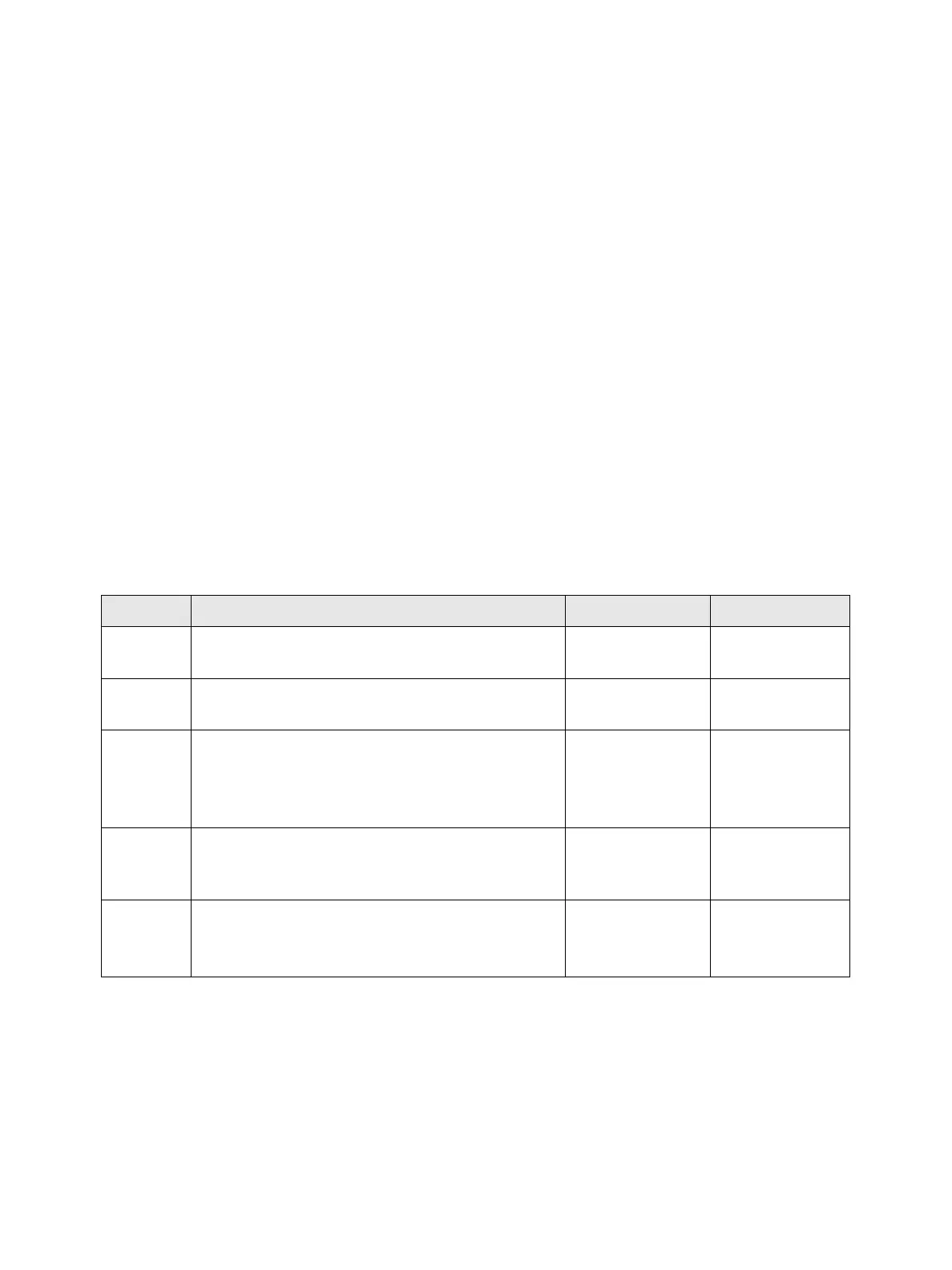Troubleshooting
Phaser 3610, WorkCentre 3615 Service Manual2-248
FIP 1. 256
042-700 IOT Over Heat Stop
092-661 IOT Environment Sensor Error
Cause:
042-700: The Temp. Sensor sensed high temperature.
092-661: The Temp. Sensor or the Humidity Sensor error was detected.
Solution:
042-700:
• Printing has been suspended because inside of the printer is extraordinarily hot.
• Start the operation after the Printer has cooled down.
• Turn the power Off and On to check that the error recurs. Then proceed to the FIP.
092-661:
Turn the power Off and On to check that the error recurs. Then proceed to the FIP.
Step Check and Action Yes No
1
Is there a heat source near the device?
Remove the heat
source
Go to Step 2.
2
Are there any foreign substances in the Temp.
Sensor /Humidity Sensor HVPS Detector?
Remove the for-
eign substances
Go to Step 3.
3
• Check the connection between the HVPS
and the MCU PWB.
• Is the HVPS HARNESS ASSEMBLY connected
securely?
Go to Step 4.
Securely con-
nect the HVPS
HARNESS
ASSEMBLY
4
• Replace the HVPS HARNESS ASSEMBLY.
• Does an error occur?
Go to Step 5.
Troubleshooting
complete.
5
•Replace (REP 5.7 HVPS (3610)) (REP 5.8
HVPS (3615)).
• Does an error occur?
Replace
(REP 5.6 MCU
PWB)
Troubleshooting
complete.
