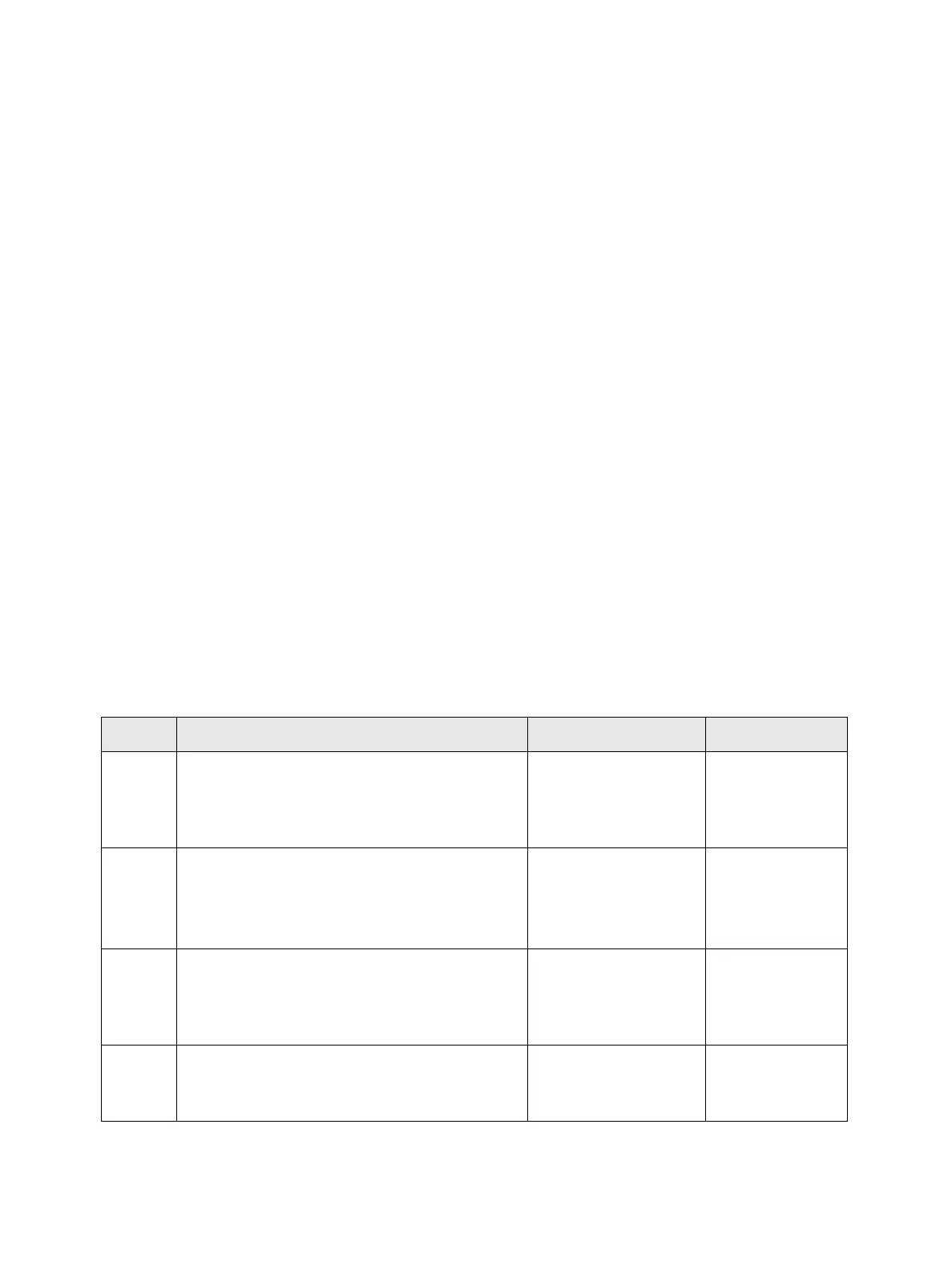Troubleshooting
Phaser 3610, WorkCentre 3615 Service Manual 2-271
FIP 1. 285
077-215 IOT Duplex Error
077-217 Duplex Miss Configuration
Cause:
Duplex Unit Configuration error is detected.
Solution:
Turn the power Off and On to check that the error recurs, then replace the Duplex Unit.
FIP 1. 286
077-300 IOT Cover Front Open
Cause:
Beep sounds after Front Cover remains open for 3 minutes.
Solution:
1. Close the Front Cover.
2. Inspect the mechanical link that blocks the Interlock Switch (PL 4.2) when the Drum Cartridge
is removed, to see if it is retracting properly when the Drum is inserted.
3. If the error persists, ensure that the error is replicated after the printer is powered Off and
then On, and then proceed to the FIP.
Step Check and Action Yes No
1
• Is the protruding portion of the FRONT
COVER ASSEMBLY damaged?
Replace
(REP 1.2 Front Cover
Assembly (3610 /
3615))
Go to Step 2.
2
• Execute the Diag Digital Output [041-
300] to check the operation of the Front
Interlock Switch.
• Is it working properly?
Replace
(REP 5.6 MCU PWB)
Go to Step 3.
3
• Check the connection between the LVPS
PWB and the MCU PWB.
Is the LVPS HARNESS ASSEMBLY
(P/J220P/J22) connected securely?
Go to Step 4.
Securely con-
nect the
LVPS HARNESS
ASSEMBLY
4
• Replace the LVPS HARNESS ASSEMBLY.
• Does an error occur?
Go to Step 5.
Troubleshooting
complete.
