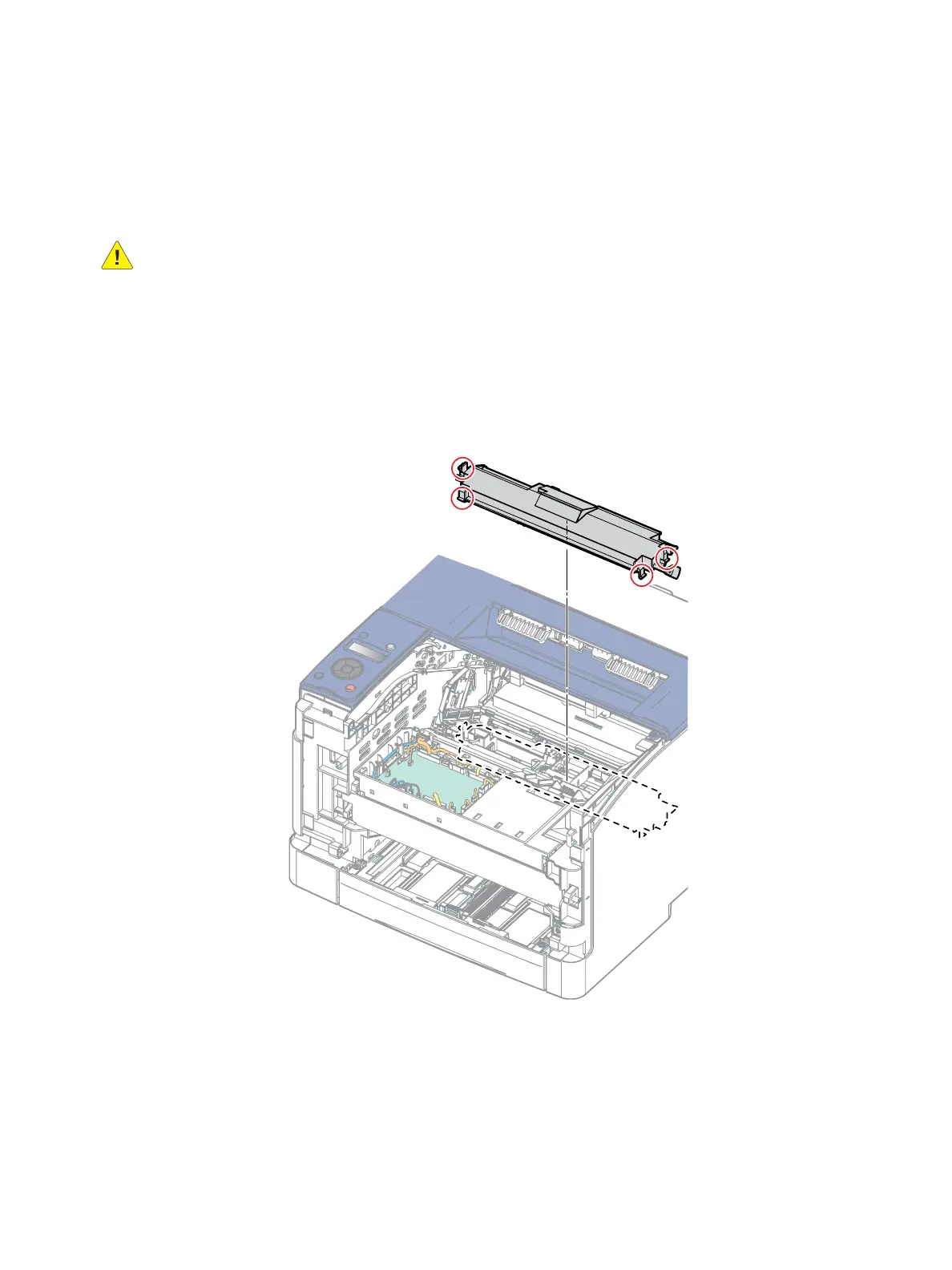Service Parts Disassembly
Phaser 3610, WorkCentre 3615 Service Manual 4-65
REP 2.16 Top Frame Assembly
PL 2.6 MSI
Removal
WARNING: Allow the Fusing Assembly to cool before servicing the product.
1. Remove the Bypass Tray.
2. Remove (REP 1.2 Front Cover Assembly (3610 / 3615)).
3. Remove (REP 1.4 Top Cover Assembly (3610)).
4. Release 4 clips that secure the Top Frame Assembly to remove it from the chassis. (Figure 1)
CAUTION: make sure not to damage the No Paper Actuator when removing the cover.
Figure 1
Replacement
1. Make sure the No Paper Actuator is positioned through the frame chassis correctly.
2. Replace in reverse order.
s3610-014a
