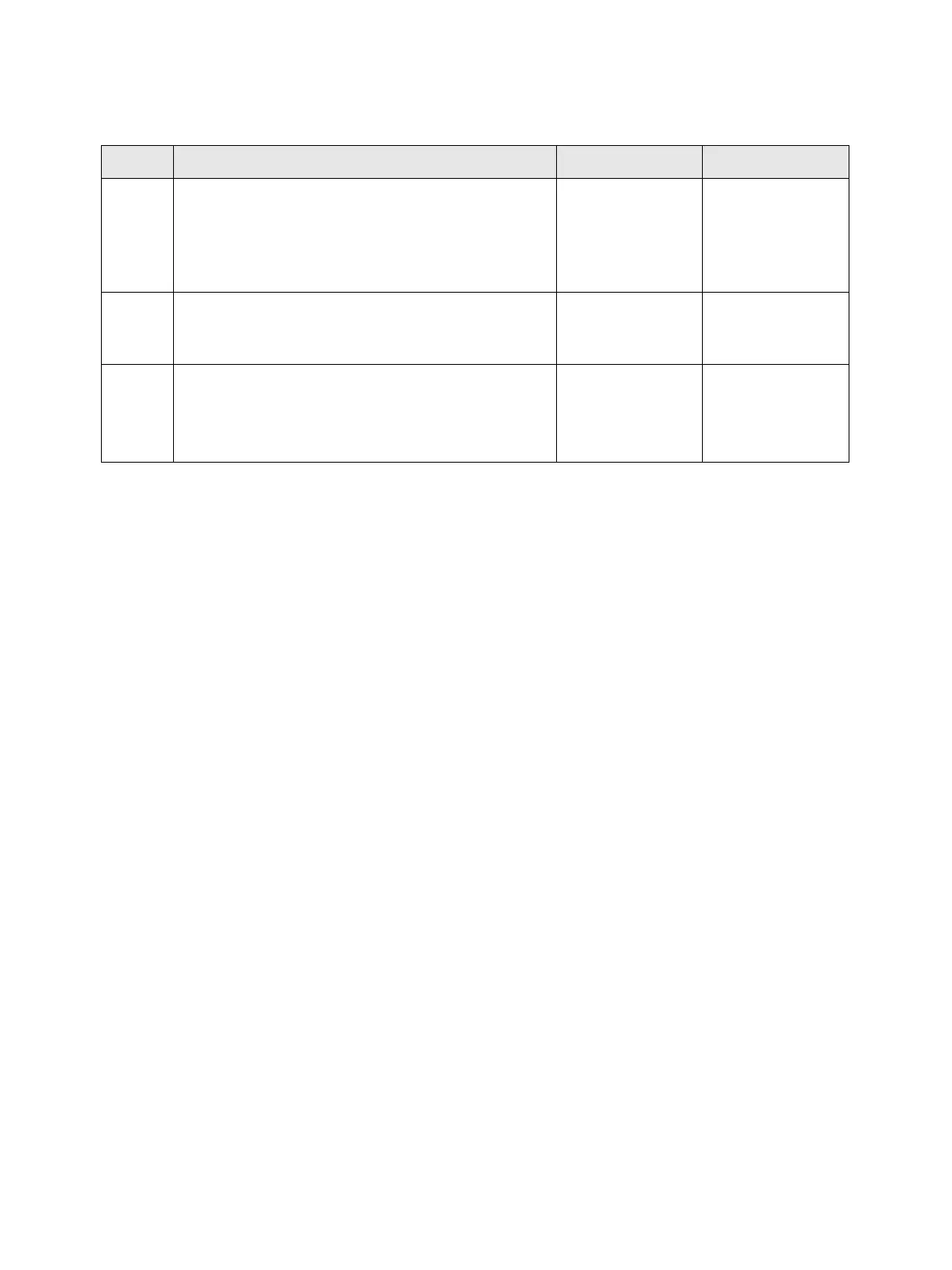Troubleshooting
Phaser 3610, WorkCentre 3615 Service Manual 2-131
FIP 1. 11
016-404 Certificate DB Error
Cause:
Certificate DB access error.
Solution:
The Certificate DB is invalid. Initialize the Certificate DB and security setting and then restart the
printer.
FIP 1. 12
016-405 Certificate DB Error
Cause:
Invalid security setting error.
Solution:
Initialize the Certificate DB and security setting and then restart the printer. Contact the admin-
istrator for security resetting.
Step Check and Action Yes No
1
Check the connection between the CONTROL
PANEL and the ESS PWB.
• Is the UI HARNESS ASSEMBLY connected
securely?
Go to Step 2.
Securely
connect the UI
HARNESS ASSEM-
BLY
2
• Replace the UI HARNESS ASSEMBLY.
• Does an error occur?
Go to Step 3.
Troubleshooting
complete.
3
• Replace the CONTROL PANEL. (REP 1.1
Control Panel (3610) / REP 1.12 Control Panel
(3615))
• Does an error occur?
Replace
(REP 5.1 ESS
PWB)
Troubleshooting
complete.
