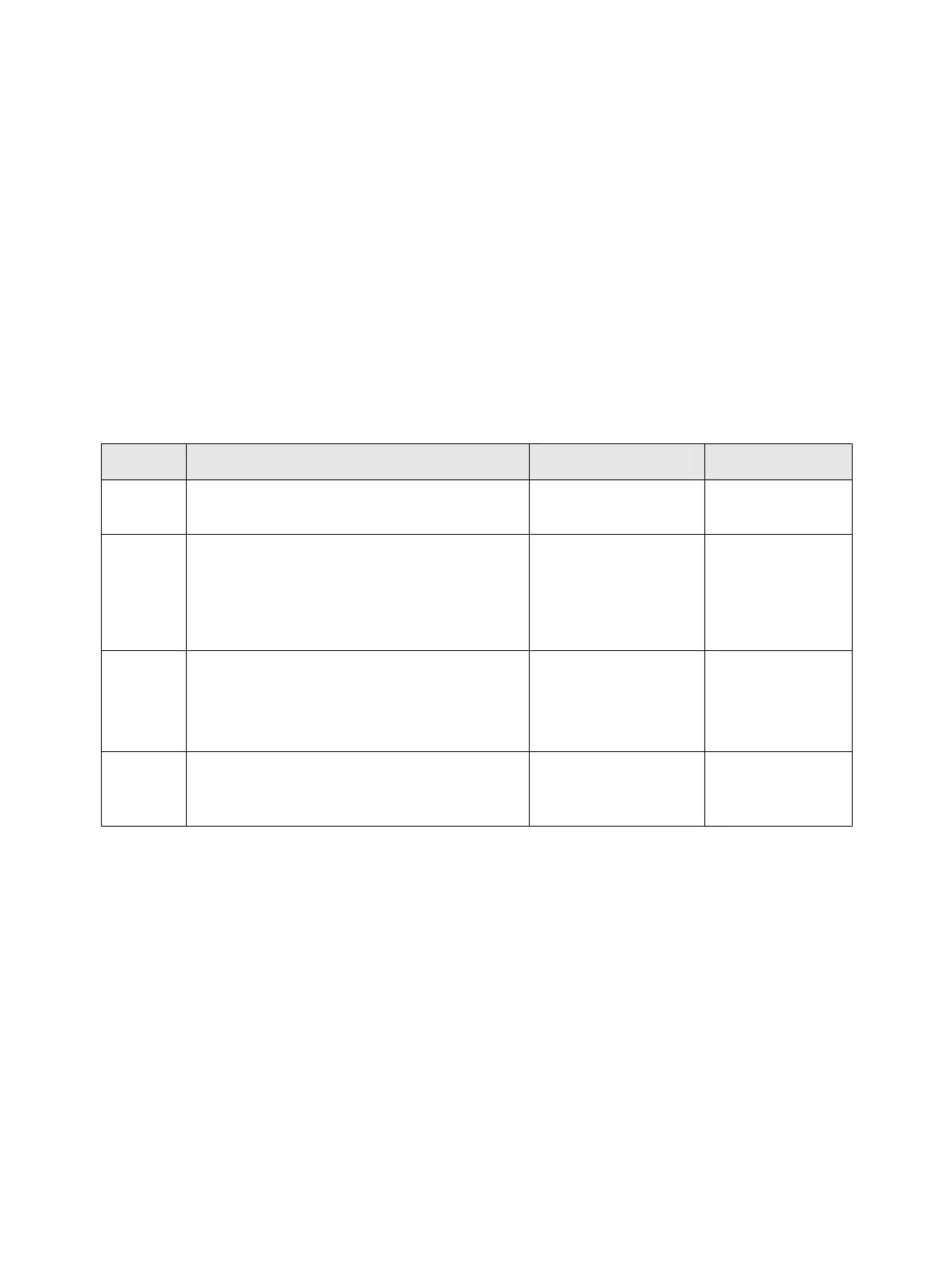Troubleshooting
Phaser 3610, WorkCentre 3615 Service Manual 2-321
FIP 2.08
Exit Clutch Assembly
Cause:
Parts to be considered:
• DRIVE EXIT OUT HOLDER ASSEMBLY (PL 4.1 Drive)
• DRIVE EXIT IN HOLDER ASSEMBLY (PL 4.1 Drive)
•EXIT CLUTCH ASSEMBLY (PL 4.1 Drive)
•MCU PWB (PL 5.3 Electrical (MCU PWB / HVPS))
Solution:
Step Check and Action Yes No
1
Are there any foreign substances in the EXIT
CLUTCH ASSEMBLY Drive Section?
Remove the foreign
substances
Go to Step 2.
2
Is the DRIVE EXIT OUT HOLDER ASSEMBLY
or the DRIVE EXIT IN HOLDER ASSEMBLY
damaged?
Replace the DRIVE
EXIT OUT HOLDER
ASSEMBLY and the
DRIVE EXIT IN
HOLDER ASSEMBLY
Go to Step 3.
3
Check the connection between the CLUTCH
ASSEMBLY EXIT and the MCU PWB.
• Is the EXIT CLUTCH ASSEMBLY (P/J16)
connected securely?
Go to Step 4.
Securely connect
the CLUTCH
ASSEMBLY EXIT
4
• Replace the EXIT CLUTCH ASSEMBLY.
Does an error occur?
Replace
(REP 5.6 MCU PWB)
Troubleshooting
complete.