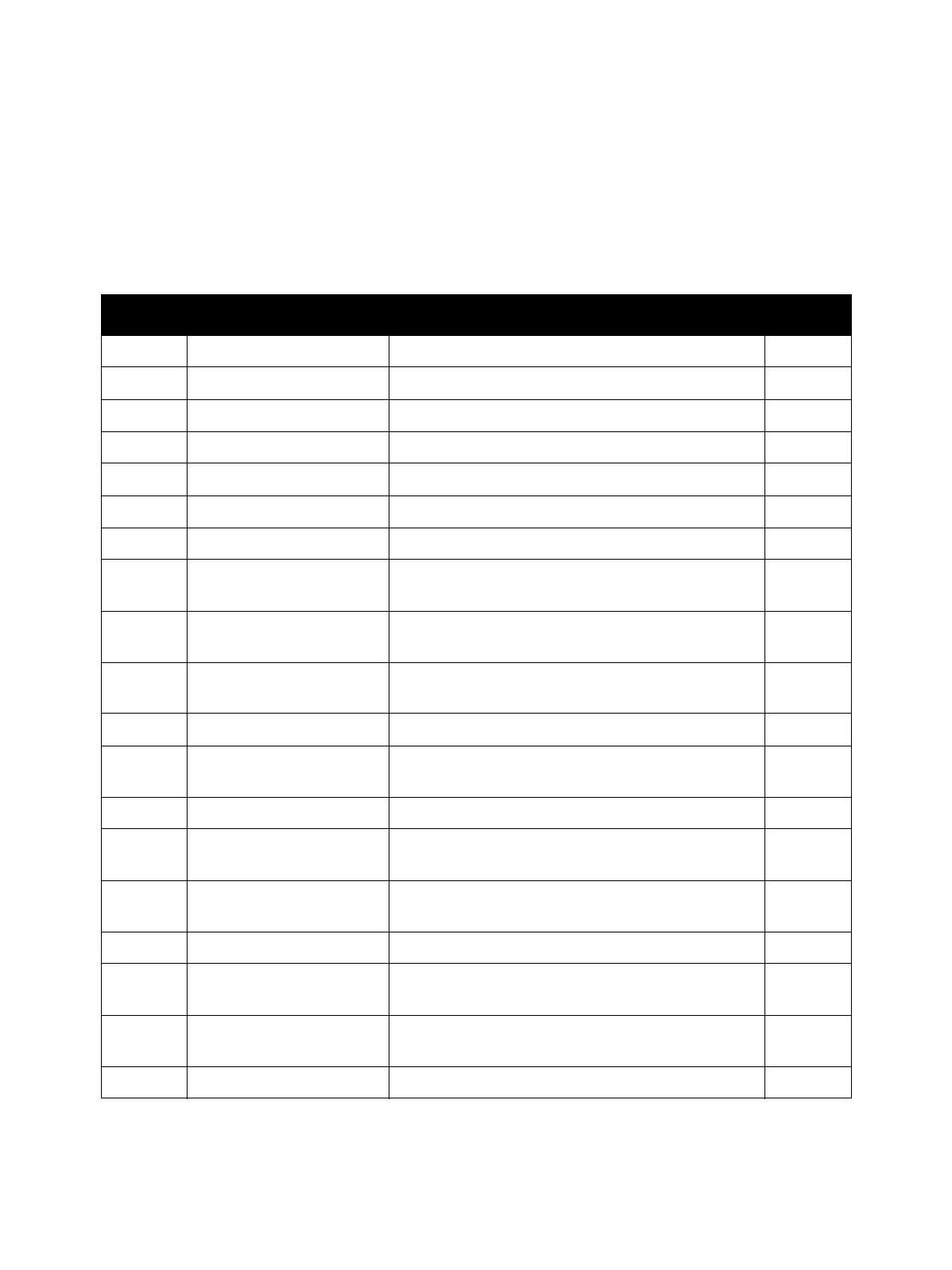Image Quality
Phaser 3610, WorkCentre 3615 Service Manual 3-7
Image Quality Troubleshooting
Image Quality Defects
The following table lists the print-quality defect corrective procedure, their definition, and the page
where each procedure is provided.
IQ # Defect Description Page
1 Light Print Image density is too light for the entire image area. 3-8
2 Unfused Image Toner has not been fused properly to the paper. 3-11
3 Random Spots Spots are randomly scattered throughout the page. 3-12
4 Blank Prints The entire image area is blank. 3-14
5 Streaks Random streaks appear on the page. 3-17
6 Black Prints All or part of the image is black. 3-19
7 Pitched Black Dots Evenly spaced black dots appear vertically in a line. 3-21
8 Vertical Bands, Voids, or
Streaks
Faded or completely non printed lines that appear in
the process direction.
3-23
9 Ghosting There is a faint ghost image appearing on the page
from the current or previous image.
3-25
10 Light Induced Fatigue Drum Cartridge has been exposed to too much light
and causing density variation.
3-27
11 Background The overall image or text on the page is blurred. 3-28
12 Bead Carry-out Spot deletions that has a center weighted bead of
toner in it.
3-30
13 Jagged Characters Text appears blurry due to jagged edges 3-31
14 Banding A horizontal smear that appears slightly darker than
the original.
3-33
15 Auger marks Uneven density appears in a slanted stripped pattern
at approx. a 20 mm pitch
3-35
16 Wrinkles / Stained Paper The overall output page is wrinkled or stained. 3-37
17 Damage to the Lead Edge
of the Paper
Just the Lead edge of the output is wrinkled, folded or
worn-out.
3-39
18 Incorrect Margins The image area is parallel to the edges of the paper
but has shifted position
3-41
19 Skewed Image The image is not parallel to both sides of the paper. 3-43
