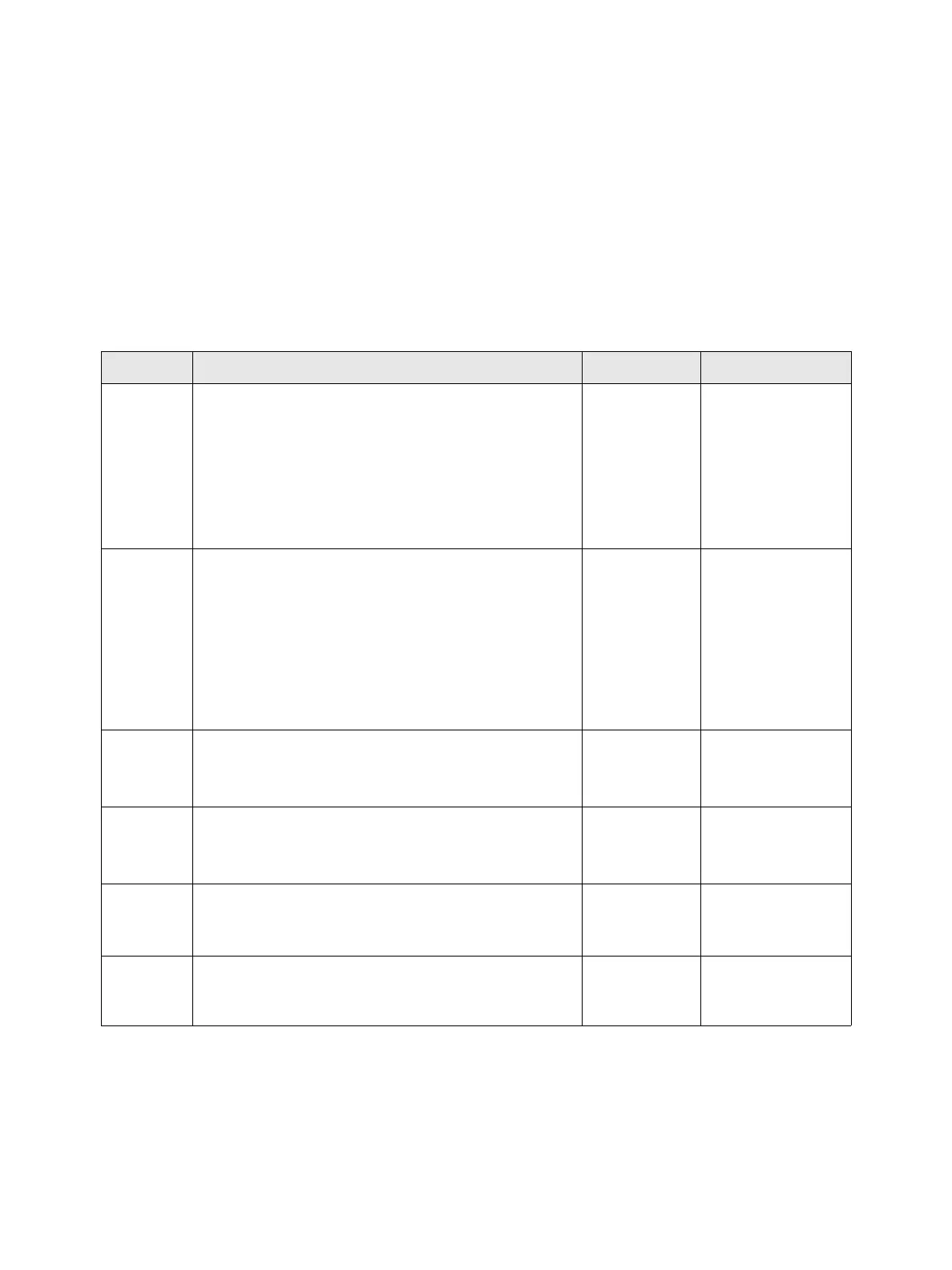Troubleshooting
Phaser 3610, WorkCentre 3615 Service Manual 2-265
FIP 1. 279
072-211 Feeder 2 Error
Cause:
IOT Option Feeder2 Failure.
Solution:
Turn the power Off and On to check that the error recurs, then proceed to the FIP.
Step Check and Action Yes No
1
Check the operation of the OPTIONAL TRAY
MOTOR ASSEMBLY (when the Optional Sheet
Feeder is installed)
• Execute the Diag Digital Output [071-009] to
check the rotation of the OPTIONAL TRAY
MOTOR ASSEMBLY.
• Is it working properly?
Go to Step 2.
Go to
FIP 2.17
2
Check the connections between the OPTIONAL
TRAY PWB ASSEMBLY and the MCU PWB, as well as
between the OPTIONAL TRAY PWB ASSEMBLY and
the LVPS PWB.
• Are the OPTIONAL TRAY HARNESS ASSEMBLY
(P/J213P/J243, P/J24P/J243) and the
HARNESS ASSEMBLY FEEDER DRAWER 1
(P/J243P/J419) connected securely?
Go to Step 3.
Securely connect
the OPTIONAL
FEEDER HARNESS
ASSEMBLY
FEEDER and the
DRAWER 1 HAR-
NESS ASSEMBLY
3
• Replace the OPTIONAL FEEDER HARNESS
ASSEMBLY.
• Does an error occur?
Go to Step 4.
Troubleshooting
complete.
4
• Replace the DRAWER 1 FEEDER HARNESS
ASSEMBLY .
• Does an error occur?
Go to Step 5.
Troubleshooting
complete.
5
•Replace (REP 7.5 Optional Tray PWB Assembly)
• Does an error occur?
Go to Step 6.
Troubleshooting
complete.
6
•Replace (REP 7.8 Feeder Assembly).
• Does an error occur?
Replace
(REP 5.6 MCU
PWB)
Troubleshooting
complete.