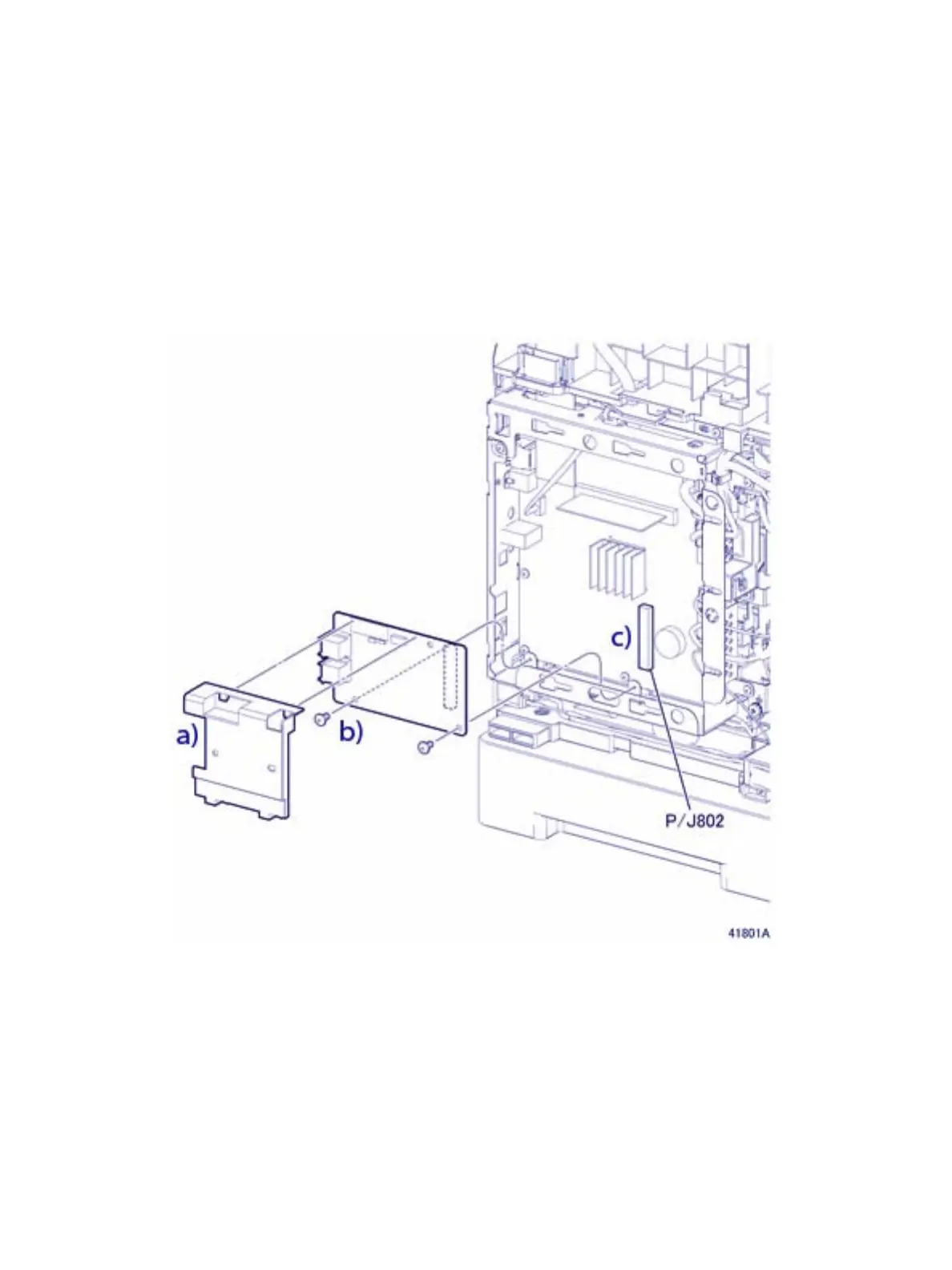Service Parts Disassembly
Phaser 3610, WorkCentre 3615 Service Manual 4-105
REP 5.4 Fax PWB
PL 5.2 Electrical (ESS PWB / LVPS) (3615)
1. Remove the ESS PWB Cover (REP 5.6 MCU PWB).
2. Remove the Fax PWB. (Figure 1)
a. Remove 1 screw (silver, M3, 6mm) and remove the Fax PWB cover.
b. Remove 2 screws (silver, M3, 6mm) and
c. Gently pull the FAX PWB to disconnect P/J802 from the ESSPWB.
Figure 1
Replacement
1. Replace in reverse order.