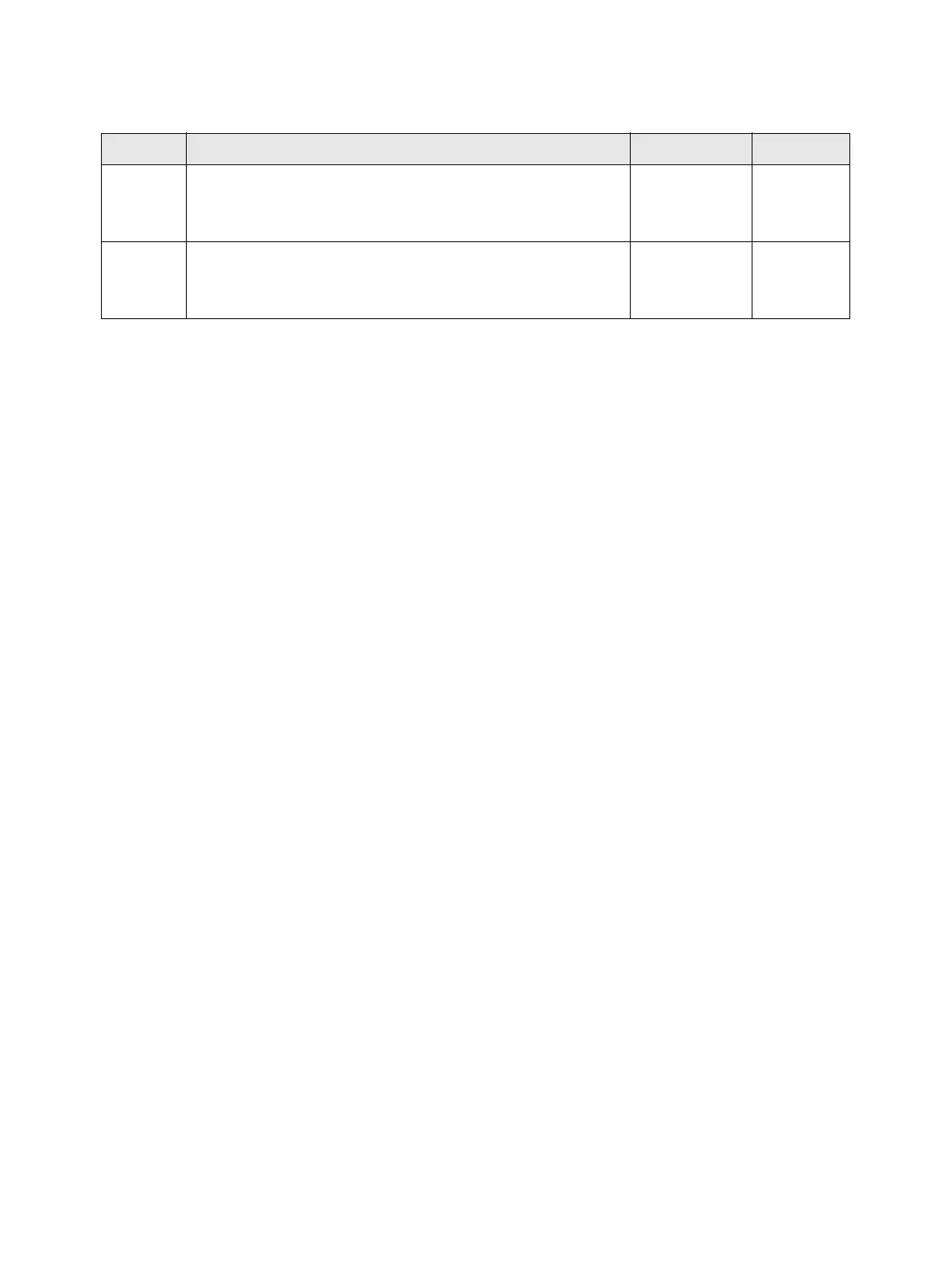Troubleshooting
Phaser 3610, WorkCentre 3615 Service Manual2-176
FIP 1.115
024-958 MSI Paper Size Mismatch
Cause:
The size of paper in the MSI does not match the specified print size.
Solution:
1. Open/close Tray, or reseat paper on manual feed tray.
2. Use the paper that meets the specifications.
3. Make sure that you are using the correct printer driver.
4. Check the Paper Size and Paper Type of the Tray Setting menu on the printer operator panel
and the printer driver.
5. If the problem cannot be solved, replace the corresponding paper feed rolls.
• MSI FEED ROLL / NUDGER ROLL (PL 2.6 MSI)
• MSI RETARD ROLL (PL 2.7 Bypass Tray)
• RUBBER ROLL ASSEMBLY (PL 2.2 Transport Assembly)
• REGI PINCHROLL ASSEMBLY (PL 2.2 Transport Assembly)
• REGI PINCH ROLL (PL 2.2 Transport Assembly)
Step Check and Action Yes No
1
• Check the shapes of the ACTUATOR FULL STACK
• Do the ACTUATOR FULL STACK move smoothly? Do
they have any damage?
Replace the
ACTUATOR
FULL STACK.
Go to Step
2.
2
• Execute the Diag Digital Input 071-122 to check the
operation of the FULL STACK SENSOR.
• Is the FULL STACK SENSOR operating normally?
Replace
(REP 5.6 MCU
PWB)
Go to
FIP 2.02
