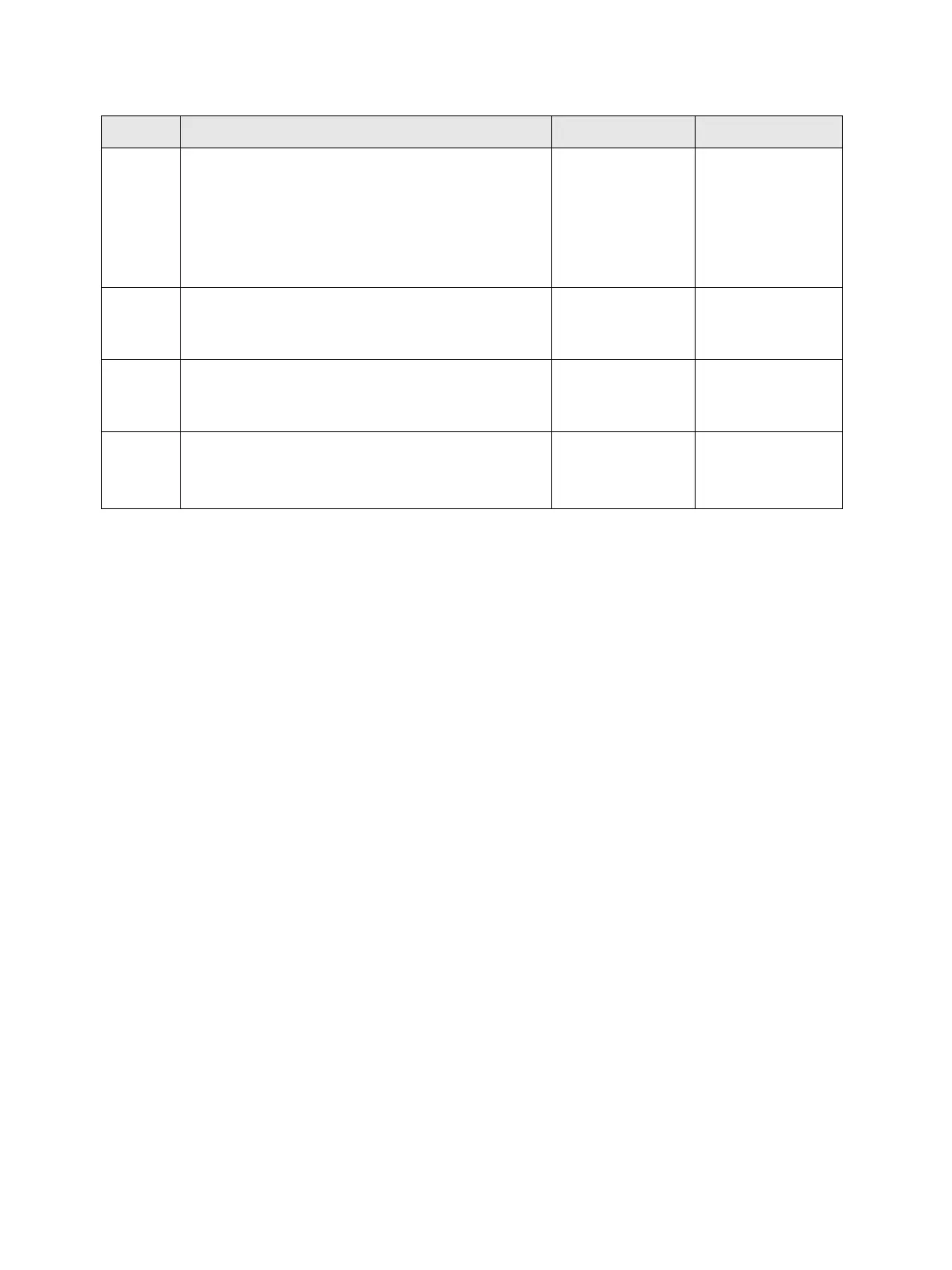Troubleshooting
Phaser 3610, WorkCentre 3615 Service Manual2-280
FIP 1. 296
093-933 Toner Life Over
Cause:
It was detected that the Toner Cartridge needed to be replaced soon.
Solution:
The Toner Cartridge is approaching the replacement time. Prepare a new Toner Cartridge.
FIP 1. 297
116-210 USB Host Error
Cause:
Fatal error of USB Host driver.
Solution:
1. Turn the power Off and On to check that the error recurs.
2. Update to the latest F/W.
3. If the problem cannot be solved, replace (REP 5.1 ESS PWB).
5
• Check the connection between the
CONNECTOR ASSEMBLY, the CRUM TONER,
and the MCU PWB.
• Is the XEROGRAPHIC CRUM HARNESS
ASSEMBLY(P/J253 - P/J25) connected
securely?
Go to Step 6.
Securely connect
the XERO-
GRAPHIC CRUM
HARNESS ASSEM-
BLY
6
• Replace the TONER CARTRIDGE.
• Does an error occur?
Go to Step 7.
Troubleshooting
complete.
7
•Replace (REP 5.6 MCU PWB)
• Does an error occur?
Go to Step 8.
Troubleshooting
complete.
8
• Replace the XEROGRAPHIC CRUM
HARNESS ASSEMBLY
• Does an error occur?
Replace
(REP 5.6 MCU
PWB)
Troubleshooting
complete.
Step Check and Action Yes No
