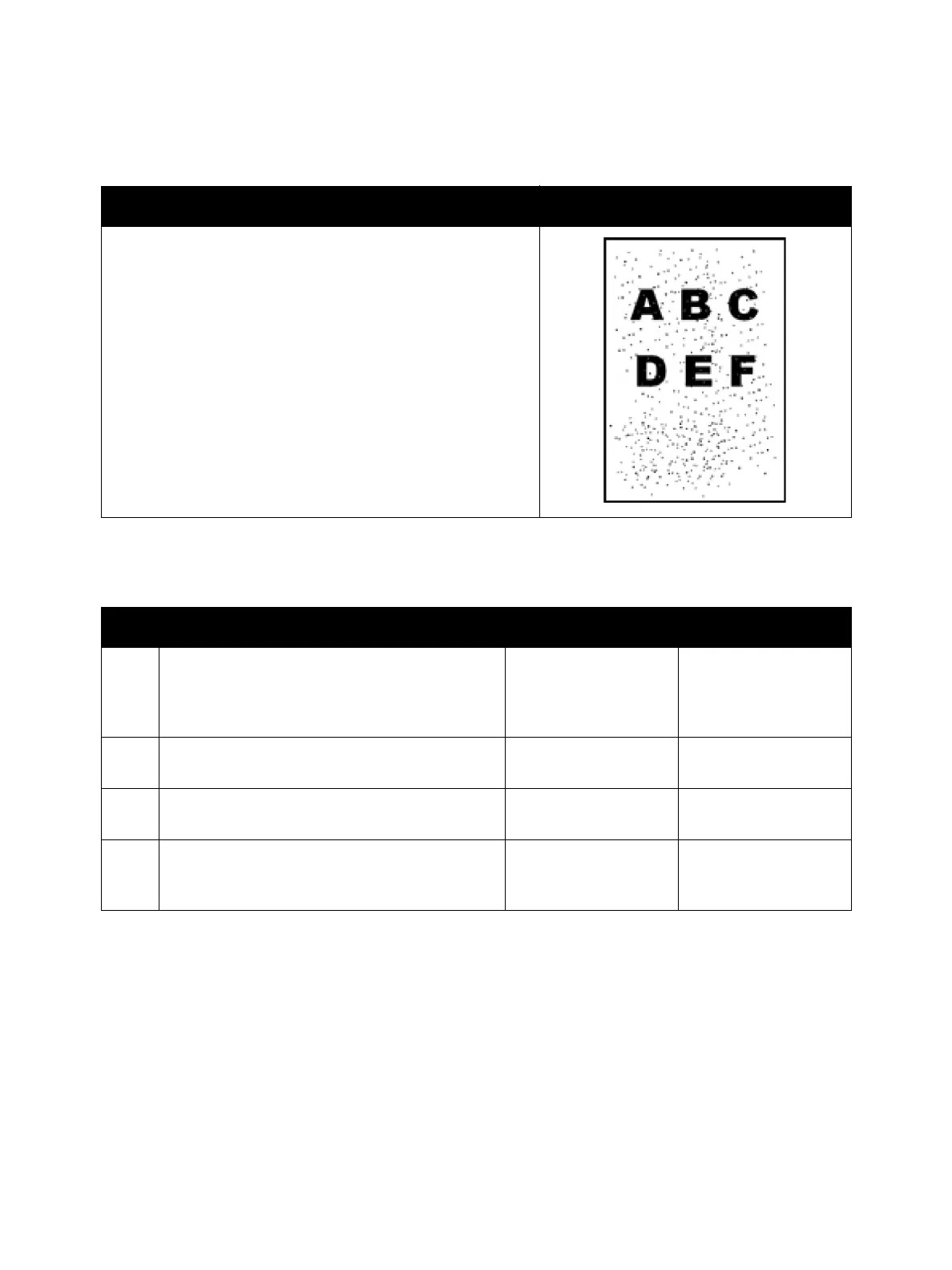Image Quality
Phaser 3610, WorkCentre 3615 Service Manual3-30
IQ-12 Bead Carry-out
Troubleshooting Reference
Applicable Parts Example Print
• Drum Cartridge, PL 3.1
•HVPS, PL 5.3
Troubleshooting Procedure
Step Actions and Questions Yes No
1
Set the Altitude. (Machine Status / Tools /
Admin Settings / Service Tools / Adjust Alti-
tude)
Is the image printed correctly?
Troubleshooting
complete.
Go to step 2.
2
Reseat the Drum Cartridge.
Is the image printed correctly?
Troubleshooting
complete.
Go to step 3.
3
Reseat the HVPS.
Is the image printed correctly?
Troubleshooting
complete.
Go to step 4.
4
Replace the Drum Cartridge.
Is the image printed correctly?
Troubleshooting
complete.
Replace (REP 5.7 HVPS
(3610) / REP 5.8 HVPS
(3615)).