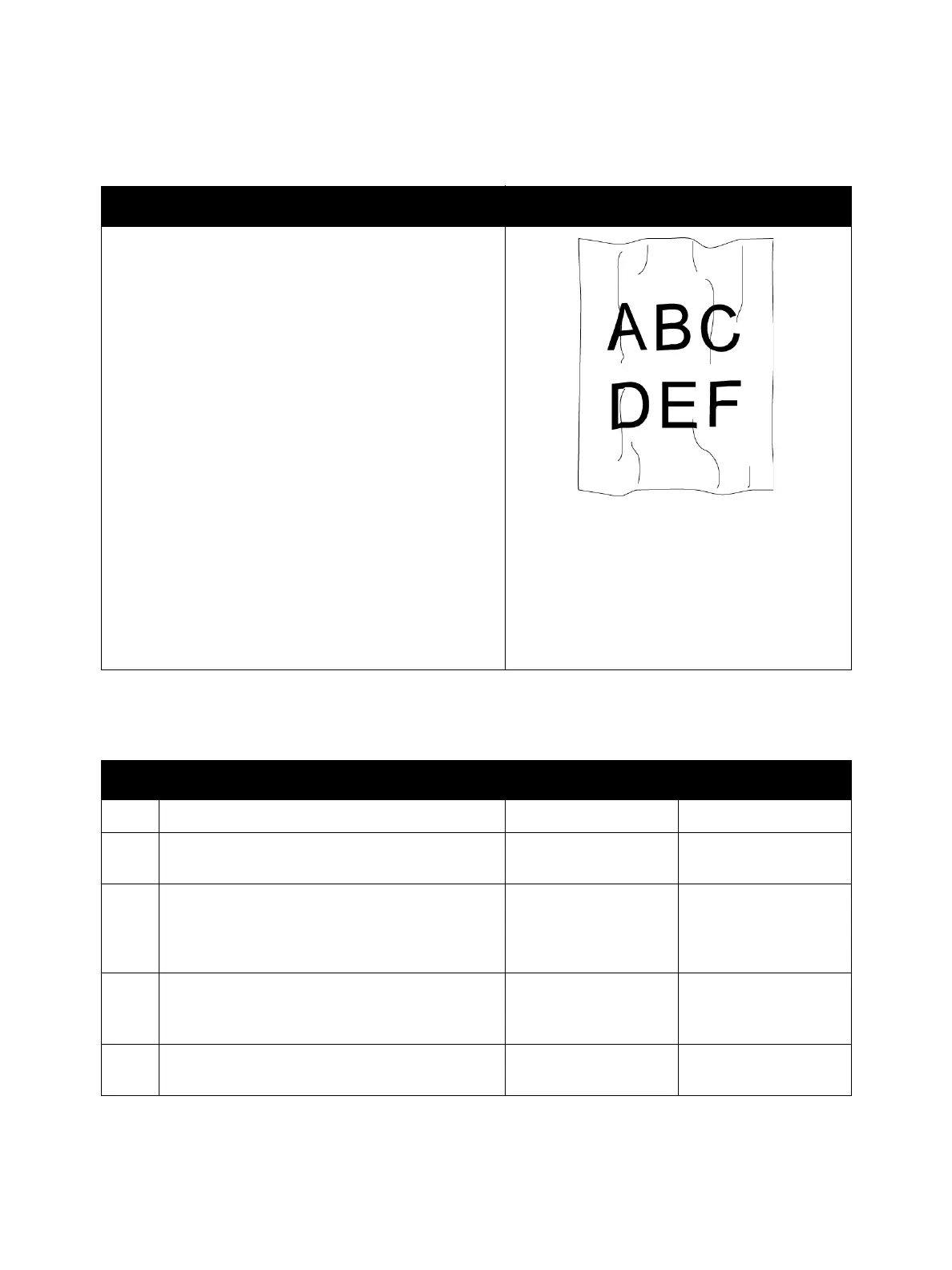Image Quality
Phaser 3610, WorkCentre 3615 Service Manual 3-37
IQ-16 Wrinkled / Stained Paper
Troubleshooting Reference
Applicable Parts Example Print
• Rubber Roll Assembly, PL 2.2
• Regi Pinch Roll Assembly, PL 2.2
• Regi Pinch Roll, PL 2.2
• MSI Feed Roll / Nudger Roll, PL 2.6
• MSI Retard Roll Assembly, PL 2.7
• Tray 1 Feed Roll / Nudger Roll, PL 2.3
• Tray 1 Retard Roll, PL 7.3
•
Transfer Roller Assembly, PL 3.4
• Drum Cartridge, PL 3.1
• Feed Roll / Nudger Roll, PL 7.2
• Retard Roll, PL 7.3
• Takeaway Pinch Roll Assembly, PL 7.1
• Takeaway Pinch Roll, PL 7.4
• Exit Roll Assembly, PL 2.7
• Left Pinch Roll Assembly, PL 2.5
• Right Pinch Roll Assembly, PL 2.5
• Fusing Assembly, PL 3.5
Troubleshooting Procedure
Step Actions and Questions Yes No
1 Is the skewed paper fed from the MSI? Go to step 2. Go to step 4.
2
Reset the MSI side guides.
Is the image printed correctly?
Troubleshooting
complete.
Go to step 3.
3
Is the wrinkle within 30 mm of the four edges of
the envelope?
This type of wrinkle is
considered normal.
Your printer is not at
fault.
Go to step 4.
4
Are there any foreign substance on the paper
path?
Remove the foreign
substances, then go to
step 5.
Go to step 6.
5 Is the image printed correctly?
Troubleshooting
complete.
Go to step 6.